Plugin crashes Daw
-
The snippet in this case doesn't do much to convey your whole situation as we don't have the sample maps, graphics etc.
Here's how you can find the culprit.
Start by removing effects, one by one. Remove one, export VST, test.
Once you're done with the effects, start removing modules.
If you removed all the samplers and all the effects and you're still crashing the DAWs, the culprit is somewhere in the interface script. Remove the lottie. Remove images. Remove controls. Do it until you've stripped your project bare.
Do it all step by step. Yes, it'll be painful and fucking boring waiting for compile every time. I personally use a symbolic link to the compiled VST in the project directory so I don't have to copy it every time.
-
well just looking at the first bit of code:
//Main Fade Slider inline function onknbFaderControl(component, value) { MainFader.setValueNormalized(component.getValueNormalized()); pnlFader.setAnimationFrame(value); knbFader.setValueNormalized(component.getValueNormalized()); MainFader.changed(); }; Content.getComponent("Knob1").setControlCallback(onknbFaderControl); inline function onMainFaderControl(component, value) { knbFader.setValueNormalized(component.getValueNormalized()); Sampler1.setAttribute(Sampler1.Gain, 1 - value); Sampler2.setAttribute(Sampler2.Gain, value); knbFader.changed(); }; Content.getComponent("MainFader").setControlCallback(onMainFaderControl);Im not sure why you are doing all of this when this will suffice:
inline function onknbFaderControl(component, value) { pnlFader.setAnimationFrame(value); Sampler1.setAttribute(Sampler1.Gain, 1 - value); Sampler2.setAttribute(Sampler2.Gain, value); }; Content.getComponent("Knob1").setControlCallback(onknbFaderControl);Of course this is just a linear x-fade - which is not too musical - so you might want to think about using some sort of RMS approximation....
-
A big Thank you for your in Input and reply but nothing worked.
I have tryed to complie just a simple Sine Wave Generator to test if the instrument compile worked but
it doesnt.Is there some hockus pokus i have to do?
I compiled the HISE develop Version with VS2022 and no ipp. I have done it like Davids youtube video
Build 2022 on windows. I can compile FX Plugin but no working Instrument (64 or Vst3).When im compiling the only thing that come up is the warning message (See the pic below)
Thanks for your help!
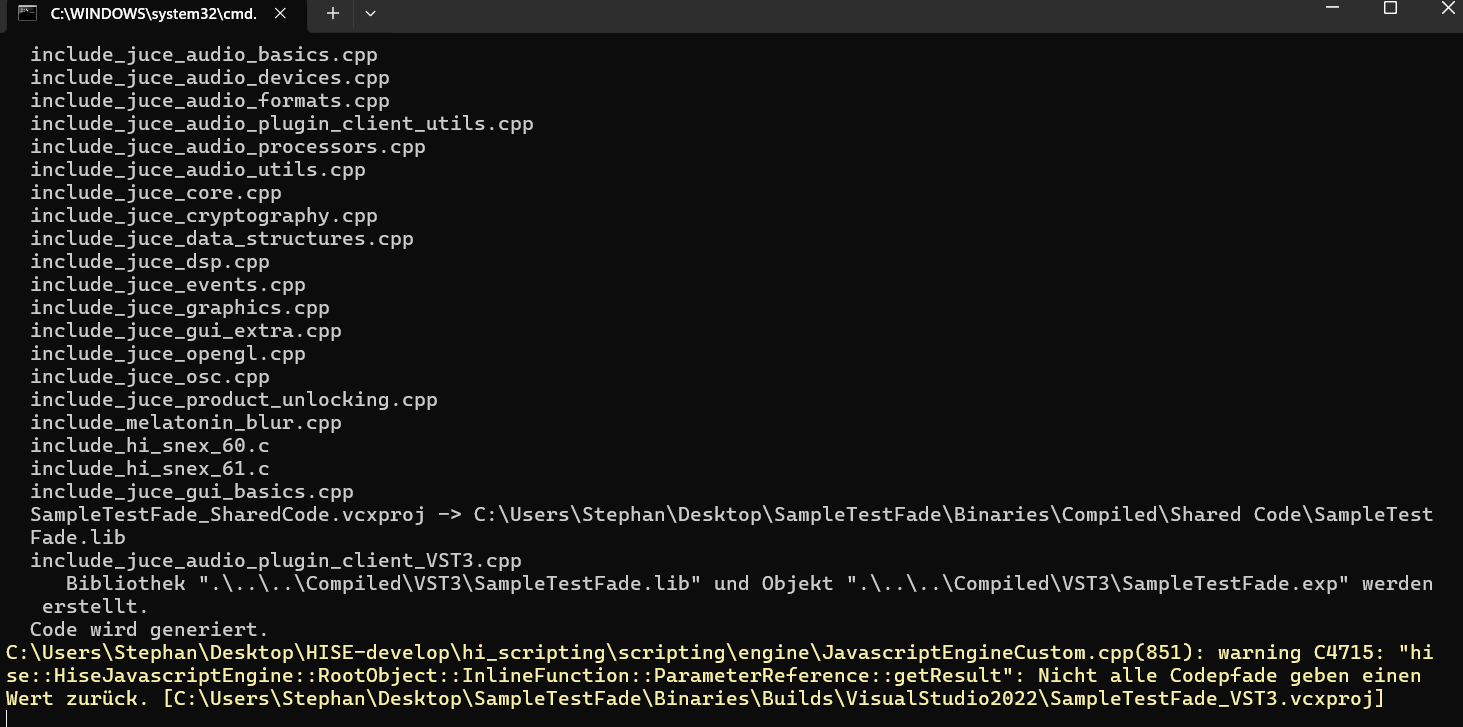
-
@StephanS What about standalone?
-
Hi David,
Stanalone does not open at all after compiling.
Ich have no clue. I have the same problem on my Laptop. Both Systems seemingly compile correct but
all plugins crash the DAWs or standalone Versions doesnt open.Thanks David
-
@StephanS said in Plugin crashes Daw:
Stanalone does not open at all after compiling.
Build a debug version and run it in VS to debug it.
-
Hi David,
can you please explain the process to me and how I then proceed
I have enable the Debug Mode in Settings but wich file i have to open in VS to check?Thanks a lot for your help.
Cheers -
@StephanS Open your project's juicer file in Projucer and click Save and Open in IDE - just like when you build HISE. Once in VS click the green play button (make sure debug is selected in the drop down). Then it will build a debug version and run it, giving you output in the console at the bottom of the screen.
-
HI David,
I have compiled a debug version and it's the same Problem. Plugin is crashing the daw and Standalone Version do not open at all.
I have no idea anymore.
I have build Hise now several times and with several Versions of VS but it's all the same.
It compile right with no errors but it can not be open in the daw without crashing the daw.
I have tried it now with my laptop as well and it's the same thing.My system is: Win 11 latest version, VS2022, Hise develop latest version,
Is it possible to check the vst3 plugin after compile if anything is OK or can someone check it for me?
Thanks all for your help
-
@StephanS said in Plugin crashes Daw:
have compiled a debug version and it's the same Problem. Plugin is crashing the daw and Standalone Version do not open at all.
Did you attempt to debug the standalone version with Visual Studio?
@StephanS said in Plugin crashes Daw:
I have build Hise now several times and with several Versions of VS but it's all the same.
That won't make any difference so don't worry about doing this.
@StephanS said in Plugin crashes Daw:
Is it possible to check the vst3 plugin after compile if anything is OK or can someone check it for me?
Send me your entire project - without the samples (if there are any).