VST SDK is missing
-
@d-healey yep, I saw this recommendation on another thread, yet it didn't change anything.
-
@deadlycopter You don't need to copy the contents of the included zip file, just extract it directly in the SDK folder. You should end up with this structure:
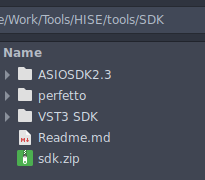
-
@d-healey thank you so so much! It worked.
One more thing though, when I try to compile, I get this message:
Error when saving: Can't open resource file: F:\Users\deadlycopter\Documents\HISE Projects\Test2\Binaries\Source\Images\balanceKnob_200.png
I haven't used an image filed named that in the project, so I assume it's a part of HISE, but it just isn't in that folder. -
@deadlycopter It's not part of HISE as far as I'm aware. Search your project folder for any references to that file and try cleaning the build folder.
-
@d-healey I didn't find anything with any reference to those files, so I ended up making my own, which worked. Then I compiled and I got
Cannot open include file: ipp.h
but I fixed that by disabling IPP, but now, after about a minute of exporting, I'm getting the error message:
F:\Users\deadlycopter\Program Files\HISE-develop\JUCE\modules\juce_audio_plugin_client\VST3\juce_VST3_Wrapper.cpp(68,11): error C1083: Cannot open include file: 'pluginterfaces/vst2.x/vstfxstore.h': No such file or directory [F:\Users\deadlycopter\Documents\HISE Projects\Test2\Binaries\Builds\VisualStudio2022\Degrader_VST3.vcxproj]
Sorry that I'm being such a problem, but I'd love to get this to work.
-
@deadlycopter You still got the VST3 Support checkbox enabled in project preferences?
-
@d-healey yes
-
@deadlycopter Might be because you have VS on your F drive instead of your C drive. Does it work if you compile manually through VS?
-
@d-healey got the same error
Cannot open include file: 'pluginterfaces/vst2.x/vstfxstore.h': No such file or directory Degrader_VST3 F:\Users\deadlycopter\Program Files\HISE-develop\JUCE\modules\juce_audio_plugin_client\VST3\juce_VST3_Wrapper.cpp
The output did however say that 1 task succeeded while 1 failed, the failed one being Degrader_VST3.vcxproj
-
@deadlycopter How many copies of the HISE source code do you have?
-
@d-healey just the one, HISE-develop, which is correctly routed to HISE in preferences
-
@deadlycopter I'm not sure then, maybe someone else will be able to chime in with a suggestion
-
@d-healey I sure hope so. Thanks for all your help!
-
@deadlycopter
"pluginterfaces/vst2.x/vstfxstore.h'"are you trying to build a vst2 ?
-
@Lindon It's included in the vst3 SDK too
-
@d-healey said in VST SDK is missing:
@Lindon It's included in the vst3 SDK too
yeah grasping at straws really - I dont even know what vstfxstore.h is doing...