Back to using White box...with all the problems there in....
-
@Lindon Oh dude, if you're stay looking for info, hit me up over chat. I got that shizzle down.
-
@Dan-Korneff okay back here again , and its still not working for me, here's what Im trying to do in teh set up:
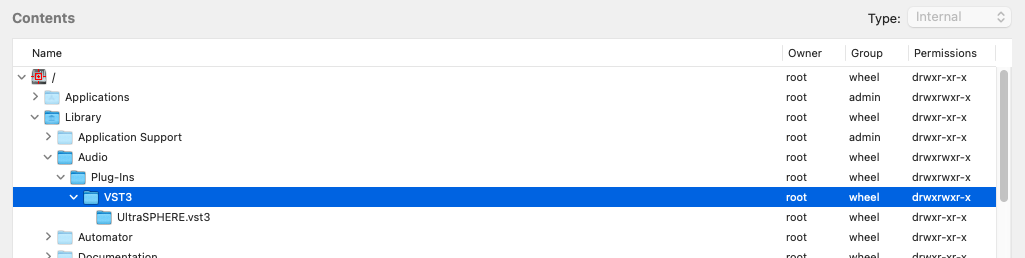
and I build this and get:
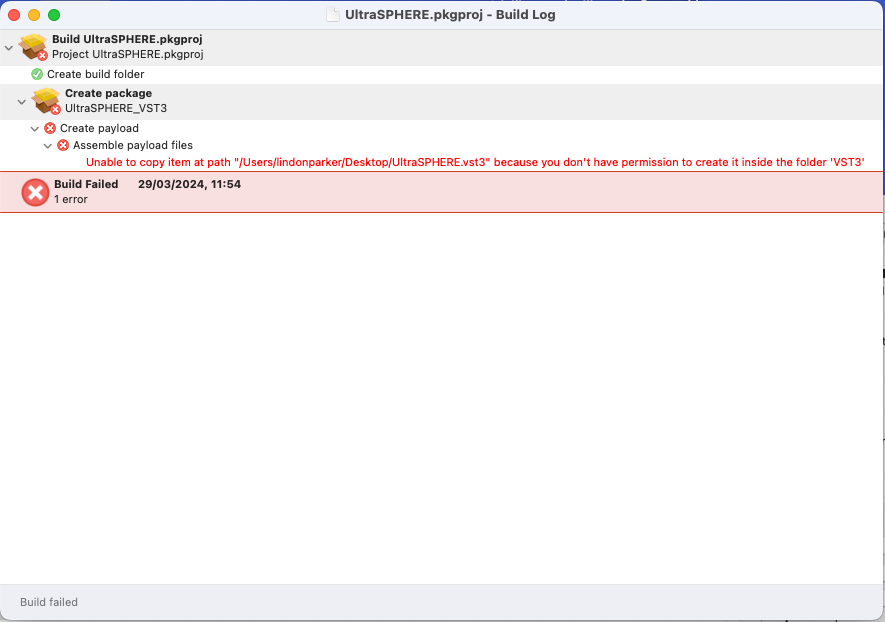
Im running this as me nothing unusual...
-
the only thing I see as different is when I start to define the payload then /Library doesnt have Audio/Plug-Ins/VST3 in it - so I create them, and they are seen as custom folders not as Standard Folders..
so how do I get Audio/Plug-Ins/VST3 to show up in packages?
-
@Lindon this is a permissions issue with OSX. try putting the .vst3 in the VST3 folder DAW's use and see if it works.
Otherwise the dev gave me a version that should get around this issue but I had to also add something into gatekeeper / start up options
-
@DanH said in Back to using White box...with all the problems there in....:
@Lindon this is a permissions issue with OSX. try putting the .vst3 in the VST3 folder DAW's use and see if it works.
er thats what Im trying to do... get Packages to put the plugin in /Library/Audio/Plug-Ins/VST3
Otherwise the dev gave me a version that should get around this issue but I had to also add something into gatekeeper / start up options
-
-
@Lindon cool, but it won't stick it into the users VST3 folder?
-
@DanH oh no idea, havent tried that yet - been busy trying to get it notarised...
-
@Lindon I create my packages from the Desktop as well.
Have you compared your settings to the JUCE tutorial?
https://docs.juce.com/master/tutorial_app_plugin_packaging.html -
@Lindon also, I think it's recommended to use the latest version from git