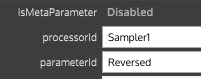Drag and Drop Samples in my UI
-
Hi there, I'm using an Audio Waveform to Display my Sounds I've dropped in the Sampler. Is there a way to drag and drop other Sounds on this Display and exchange them with the existing? also I would like to drop them in a fixed range from like C1 to B4.
-
Check out the custom sample import tutorial - https://github.com/christophhart/hise_tutorial/tree/master/CustomSampleImport
-
@d-healey is there a way to get only this one button out of the script? I only see the Reverse component in the script but no function for it.
I mean the Time Stretch Dropdown works perfect for me with a Knob and 4 steps.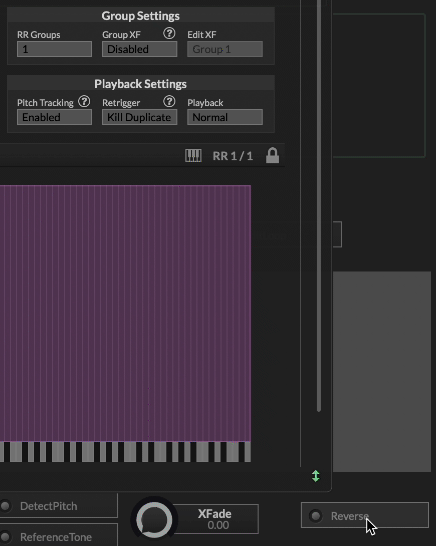
-
@treynterrio said in Drag and Drop Samples in my UI:
this one button out of the script?
You want to remove it?
-
@d-healey oh sorry, I expressed myself wrong. I just want the reverse button without anything else. I could theoretically hide the other things but that might affect my CPU too much in the background
-
@treynterrio Just add a button to your UI and connect it to the sampler's playback property
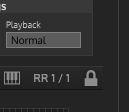
-
Ah look like there is a dedicated Reversed property