I have exported the chx file, how can I make an installation package for the plug-in?
-
I have exported the chx file, how can I make an installation package for the plug-in? Sorry, I'm a newbie
-
@BobCat said in I have exported the chx file, how can I make an installation package for the plug-in?:
I have exported the chx file, how can I make an installation package for the plug-in? Sorry, I'm a newbie
chx? you mean ch1 files? These are just the samples in a lossless format - they are not your plugin - you will need to compile that - like you compiled HISE.
-
@Lindon I know, I want to package the ch1 file into a sound library file, and then use the VST plug-in to read and install it
-
@BobCat so the plugin will look for its Link file - and if its not there it will ask the user to identify the hr1 file, - which is the starting point of a set of monoliths containing all the Ch1 files, and it will uncompress them to wherever the user identifies as the samples folder.
So you need to make the monoliths (hrX files)
In HISE ...
Export>Export Samples as archive
You are in the right place if you see this dialog:
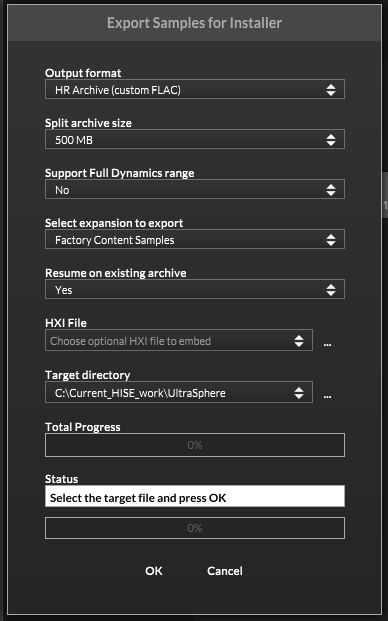
Depending on the amount of Ch1 files you have and the settings you use it will generate at least one possibly more hrx files, you need to ship these with your plugin.
-
@Lindon Thanks very much,I succeeded, I have another idea, is it possible to customize the format sound library like hr files, such as *.abc
-
@BobCat said in I have exported the chx file, how can I make an installation package for the plug-in?:
@Lindon Thanks very much,I succeeded, I have another idea, is it possible to customize the format sound library like hr files, such as *.abc
generally no, but a number of us have built custom installers - these avoid the whole hr1 files by packaging up the ch1 files into zip files (where you can set the extension to anything you want, so lets call them .abc) and using a custom installer that: downloads the .abc files, asks the user where they want the samples installing, unzips the .abc files to this location and writes the location in the correct Link file in the product {APPDATA} folder. So the end user never sees this "hr1 dialog". Some of us even license this code...