Sampler Voice Settings
-
Does anyone have any recommendations for what we should set for the Sampler voice settings, namely Amount and Soft Limit? Are we fine just using the default settings? I think I read somewhere that we should set the voice limit to be quite low to save on CPU but can't remember where.
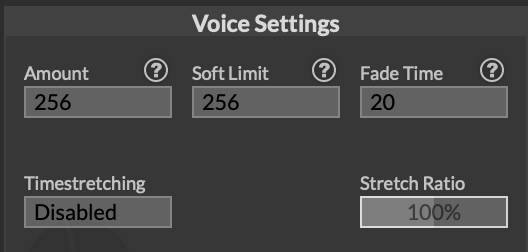
-
@paper_lung As low as you can but as high as you need.
-
@d-healey is there a general 'go-to' that people tend to go for or that users are usually happy with? I'd personally be happy to set this at something like 32, but maybe I'm just overthinking it!
-
@paper_lung it really depends on your scenario. How many voices will a note launch in your case? How many notes do you expect the user to play (usually not more than 10)?
You can use that as a sort of formula. If a note is only launching 1 voice, 32 is plenty with room to spare.
There's 10 voices for both hands, and 10 more in case of long releases, with additional 12 for really long releases.
It will also depend on what kind of instrument you're trying to make. A piano? Leave it at 88+. Etc.
-
@aaronventure Thanks, that's really helpful. I'd never really considered this and just left it at the default. In my case each note is launching 2 voices and it's more of a pad instrument, so maybe 64 is more fitting.
-
@paper_lung Sounds like it. You can also test it. If you click on the keyboard icon in the top right corner, you'll see the realtime voice count. So play it, do some brute force testing for edge cases and find a comfortable number.
It does not need to be a multitude of 8.