Locate samples UX
-
-
@DanH Inno Setup for the default plugin, but I don't know about expansion how to do (the expansions are downloaded and installed automatically)
-
@Lumi283 said in Locate samples UX:
(the expansions are downloaded and installed automatically)
How?
-
@DanH I check if there is a new version with the API, after i download the expansion and unzip it in appadata>vst>Expansions. I juste need now to locate new samples
-
@d-healey
I wanted to ask if there is an equivalent of LinkWindows for expansions? -
@Lumi283 yes. In appData/Expansions/YourExpansion/Samples
-
@DanH Hi, what did you write in LinkOSX for macOS using Hise scripting?
I tried, but it doesn't work...
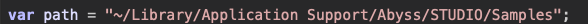
And this path returns: objectXXX
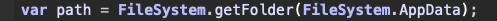
How to specify correctly the ~/Library/ folder?
Thank you -
@Lumi283 said in Locate samples UX:
@DanH Hi, what did you write in LinkOSX for macOS using Hise scripting?
I tried, but it doesn't work...
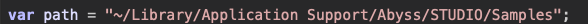
And this path returns: objectXXX
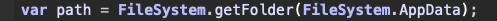
How to specify correctly the ~/Library/ folder?
Thank youtake the objectXXX as you call it and:
Console.print(objectXXX.toString(objectXXX.FullPath)); -
@DanH What does this so, exactly?
HISE_DEACTIVATE_OVERLAY=0
-
@d-healey said in Locate samples UX:
@Lumi283 I don't think so. You'd need to create your own installer system that doesn't use hr files.
Why do hr files need to be used?
I'm simply distributing the .cr1 files, and the user just needs to point HISE to the folder that they're in.
Thank you.
-
@clevername27 HISE_DEACTIVATE_OVERLAY removes the Hise sample / hr1 installation window that appears the first time you launch an instrument.
-
@clevername27 hr1 files don't need to be used. Lots of us stopped using them years ago