Sample Installer Script Issues with WhiteBox Packages
-
Hi all,
We've been using a simple install script with our samples installer to automate the process for creating the LinkOS file so the user doesn't need to reselect the location again when opening the plugin. It works like 99% of the time, but very occasionally will fail on certain Macs, so we're looking for a better solution.
Does anyone have a working script for this? Here's what we're currently using:
#!/bin/sh # Write sample location selected by user to LinkOSX for HISE # First, remove LinkOSX file if it's already there instrumentname="CUBE" devname="Lunacy Audio" FILE="$HOME/Library/Application Support/${devname}/${instrumentname}/LinkOSX" if test -n "$FILE"; then rm -R "$HOME/Library/Application Support/${devname}/${instrumentname}/LinkOSX" fi # Second, use the environment variable from WhiteBox Packages to write the destination to a file destfile=/Users/${USER}/Library/Application\ Support/${devname}/${instrumentname}/LinkOSX printf "${DSTROOT}/Lunacy Audio/CUBE/Samples" > "$destfile" -
@Casey-Kolb Did you ever figure out what was causing the issue?
-
@Simon Not sure if related, but macOS fails to write to the user library if the user has no admin rights. Don't ask why, but this basically caused my entire idea of making a installer solution using the multipage creator obsolete.
-
Yeah I would assume some permissions thing, but the 99% of the time thing is worrying...
-
@Simon I just tested this on two macs and it worked fine. If I just don't test on too many more macs, I can pretend it has a 100% success rate

-
@Simon Check on a user account that hasn't admin rights, I'm pretty sure that's the 1% that Casey was talking about :)
-
@Christoph-Hart Oh I see what you mean, wouldn't that be expected though? A non-sudoer account should be unable to install most software.
The installer prompts for sudo, presumably to install to /Library. To me it sounded like Casey would run into installs where the user has sudo, enters their password in the installer, but the file still isn't created.
-
A non-sudoer account should be unable to install most software.
Yes if it writes to the global library folder. But why macOS refuses to write to the user folder is beyond me - that's the entire reason for a user folder and you shouldn't need admin rights to write to your own folder.
-
Weeeell if Casey confirms before I release this thing, we'll know, otherwise I expect I'll find out soon enough from a grumpy customer email.
-
@Simon Wouldn't hold my breath for it I haven't seen him here for quite some time so not sure if he gets the notification.
-
@Christoph-Hart
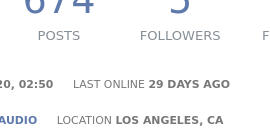 It's a race between him and grumpy customers.
It's a race between him and grumpy customers.