Missing Interface Preview
-
I've made it to tutorial IV but there seems to be something messed up with my Interface Preview. It's blank, I mean totally blank with no keyboard, no ability to set the window size and no toolbar. Is there any way to reset it to the default? I checked some of the asset files but didn't see anything obvious. If I create a new blank project, the Interface Preview appears normal so it is something with this project.
This is running on OS X 10.13.3
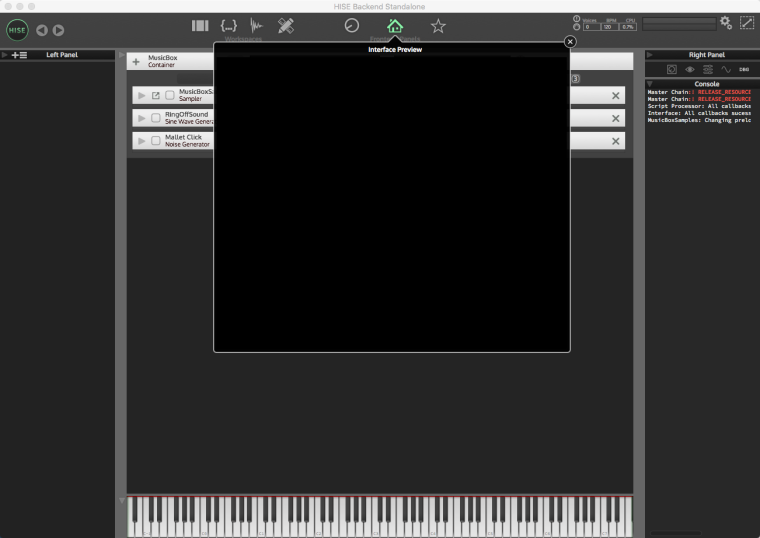
-
@dflood I've ran into some situations on my pc where I have to close/reopen HISE for graphics to show. On occasion, I have to toggle between the script editor and interface editor for graphics to come back.
-
No, this problem seems to be baked in to just this project. New projects are fine. Just wondering if there is a way to reset the Interface Preview.
-
for all examples you just don't need to open the .xml backup only.
you must:
1 - load project where the .xml backup is (load project)
2- load the .xml backup (Open .xml backup).as this part of process it works; but if no :
3- save it as preset (save as).
4- close HISE.
5- reopen HISE and load your preset (open file from project)and now it works 100% with interface. ;)
the interface problem is due to fact that we didn't load the project first - as the projects contain scripts and images (and more) that must be read.