Linux build of HISE
-
Unfortunately only the standalone Mac/iOS options show up in the dialog.
-
Ah this is no problem the logic behind this is
If windows then show Standalone app
Else show Standalone OSXso I just didn't handle the Linux case when creating the dialogue options
-
I get a compilation error
-
I've just added support for exporting Standalone apps in Linux, but you have to manually launch the autogenerated bash script in the
Binariesfolder (somehow I can't spawn a process on Linux that opens a terminal automatically).- Load the instrument
- File -> Export -> Export as Standalone App (VST plugin will follow soon)
- Press OK to open the
Binariesfolder. - Open a terminal at the location and run
./batchCompileLinux.sh
-
Thanks Christoph, looking forward to testing this
-
What's the status of Linux export? When I go to export a plugin I get a bash script, but running it I get this
Re-saving file: /media/dave/work1/Xtant Audio/Products/Virtual Instruments/Woodwind/Sofia Woodwinds/_HISE/Binaries/AutogeneratedProject.jucer Finished saving: Visual Studio 2015 Finished saving: Xcode (MacOSX) Finished saving: Xcode (iOS) Compiling Instrument plugin Woodwinds ... make: *** No targets specified and no makefile found. Stop. Compiling finished. Cleaning up... -
I think I've got no excuse left to stall this any further :)
I'll try to take a look at it the next days...
-
@christoph-hart and I will gladly test it :)
-
Does Hise already run as VST? I forgot :)
-
@christoph-hart I haven't tested it, but I will try now
-
Yep it compiles to a .so and it opens in Reaper :)
However when I load my HISE project and click to view the interface (either by clicking the home button or going to the interface designer) I get an instant close - this could be due to Reaper though so I'll download another DAW and test further.
Another interesting thing, the HISE CPU meter reports much higher usage than the Reaper performance meter...
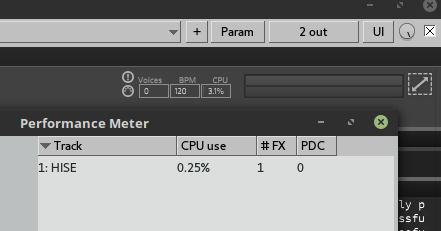
Edit: It also crashes Ardour and carla. Must be something in my particular project though because when I start a blank instrument I can create a GUI within the plugin no problem.
-
I think the REAPER CPU meter is calculating the usage according to this formula :)
displayedCpuUsage = realCpuUsage / 10.0 -
That could be it (why would they do that?), but I'm also seeing different CPU in the task monitor. Does HISE show peak values only?
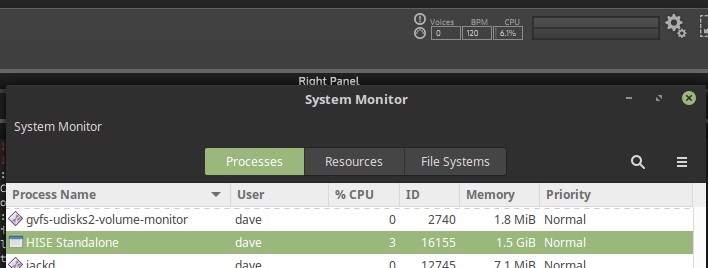
-
The activity monitor also takes the CPU usage for the UI rendering into account which is basically nonsense (as long as you don't have issues with low framerates). The audio performance is unaffected by this.
But HISE is metering the CPU peaks (because they are interesting as they are responsible for dropouts). The average CPU usage is way lower.
-
@christoph-hart Ah now I understand. :)
-
So...
I've finally added VST export :)
You should be able to compile native VST plugins on Linux now - by default it copies the .so file (which is the dynamic library for the plugin to
~/.vst/.I've tested them with the JUCE plugin host and HISE as well as the exported demo project loads fine - although I am running on a Virtual Machine so I can't get any sound of the host nor get it running, so please confirm that it works on your system.
-
Oh ho! I shall try this out later tonight! Thanks
-
Linux export seems perfect so far, the VSTi opens in Reaper and plays perfectly. I haven't tried the whole install samples thing yet though...
-
The only issue I've found so far is when it pops up and asks if I want to open the folder containing the batch file, I click ok and it opens the path in my web browser.
-
Should be fixed now. Weirdly, it was working for me on my Ubuntu VM, but all the other functions that show a file location (like File->Show project in Finder) use its parent directory as target so this should work more consistently.