Variable Persistence
-
I know that the current way to save data with a preset is to use a sliderpack, however I want to save data for a 2D array and it seems I would need to create a sliderpack for each sub-array, is there a more efficient way of doing this?
-
You can use any widget to store persistent data (the slider pack is just handy because you can easily view its content) and you can store any variable using Widget.setValue(), so a multi dimension array is a valid widget value.
Check out this patch:
HiseSnippet 979.3ocwV88aaaCDlxwBaVaFXsnuz2HxKyFKS0NMsKEECqIoMCdcNwnJva.FFELTTwDglzfjxtdE8+49ev1QIYK4E2s58xDDfLuev6693cG8.shxLFkF48UWsbFC4809QKk1ImMgvknduD48M9CXZC2XYR6ULiEc5xYDigEi7716mcV40nNJ64i+zoDAQRYkhPngJNk8q7obaozAu30bg3bRL6J9zJVezK5QUxyTBUJfn876flQn2RtgcAwYVMezbNagA40w+wGFpus60+wIgvyku4je6niOjEFl75vPxsGx9NPdBU2OZ46N+zvPDMUqgDXH3Nxy26OgGO+WEysJcjkXYvd5epJdYzD0BYdnGxM7qEL2htnH.S4hOWIhcIuSZOokoSHTVE2PmMgKhGrhXMHjW8Akz7d4z7C76yi4qkWktcJvkdTkt8psIjquAj69uC4sBOuJvqdN7tmeDUymYK03v18Kj9IPWtRTs2WyO.NFMV7bhFOfHYB7OhOSIckPgj33LQs1O6y9Gf6.usedP1xPCy1Z+444AnKgHLr1OuYPyfG8H7US3FrfKYX3Ke5Lk1Rj1CvWynjTCH0hWnjeqEDfmstpEqrSX5EbCqY0fXHyY8jCzLXEDIqNsHPMCxZABMVh15JP0s5D9DmtjTI0xURrRdgxxtT1pcv6aFz.fVDraFb+durGdJPMPMKNlXIXtzpvP7w1EJbLrYRCrADAln0jkAMVCngDQJq0nQ8y8N7Fl0EiKRmdM.f1.GM9.HTtmQ.iUwrgLghxsKa0d7XfG+vcfYRhCmAM1Tk6.QqDB2teWs4485zKi4MSTohX7LMjTXRUFdtC73V7D7RUJX..N3.e5LtH6PovQoJ6jIiwsr31AM.LXTBVX1V1JmKtYEWzdTmwv6eOkJvcKYFybPdrWkAPQ9lsHAedsHqNPubFqvv0b2JQNiJ4rpRy3psXVoHZdwekwDJYOI2VFt61WhJ5XbcnEaHXpMq+r4p9SGig3P62W3m+6L1.48P+eI5xKFM53mkU3fckLc6bz3wvv26zsCybTwoBhcyAQtg6EJ.leiVc2fOnP1tr5v+cX5TmOw.0svBelv8d9C3V5jsi2Z++f2hY8M8eURBiZKAac+y+8+qC12An7FUpkKuoOwp4uCtfClkDA2rRY.RjPwh6ROuZtJs70cbqcbSDSF2Y08jEJ65V6Unr6JknoDpV8VZd8o61juLSBfIY1c1M766Vi6tpxzg6ovUbukRcDw2CHe6db3N6wi2YONZm83I6rGOcm83G1YON9evC2+m3jTqZZdaAB8W.+BpyU. -
Cool, that's a very clever way of handling it!
-
I'm struggling to get this to work with a more complicated example. Here I'm using a slider pack to update an array, the array is then saved whole into a hidden panel. When the project is compiled it should load the saved panel data back into the array to be displayed by the slider pack but this isn't happening. I'm also experiencing a weird graphical glitch (in image below) moving one of the sliders fixes it until the next time I hit compile - this is the latest build.
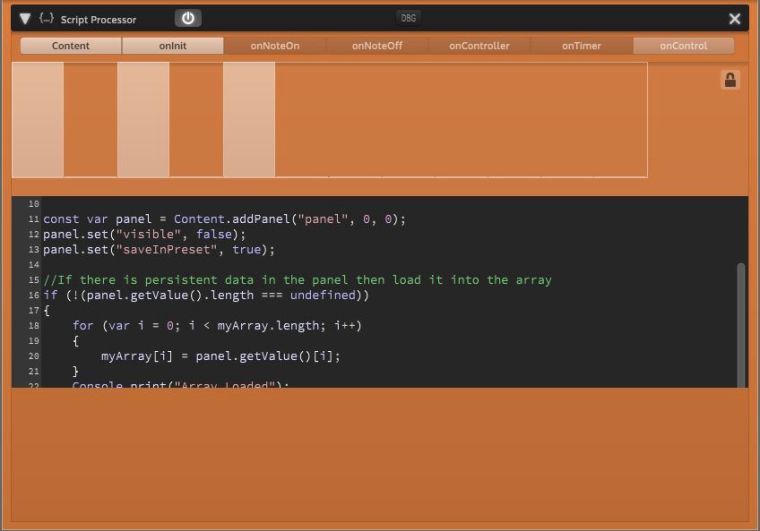
Here's the HISE snippet (wasn't sure which tags to use to post this).
HiseSnippet 1215.3ocuV8uSabDDdOfSs1stpopO.a8ecnbE7wOBzPQM.Iz51.XUGghDBktb2d3U47tV6sFhIh2o9n02f1Y18N7YiCItRsVfg8al41u8al41oiVEyyyUZh2W7pQC3Duuzu6Hoo2A8XBIo8yIdek+QrbCWScP6OZ.KOmmP77V7mQ.uZKQre9qeZeVFSFyGCQHmpDw7WJ5KLiQ+im8ahrrCYI7WI5Ww6MdV6Xk7.UlZHvmE8aQFvheK6R9wLzsE7IWI3WmS7Z4u9ZqneazE2r2JS8oqZqa1VivVScreShGp0bo4THbhmu2eCe77eQhvnzcMLCGdl96qRF0sm5ZoaqOUjKtHiiKhHcAN4faKAoHkEyq35gprDTPPOIGzSjkzoTVyIDuk5LVjWzIxeq+QhDwc3iE6u1ZfNNhpxs2BSR4klfxQeHJOldslE87pPukbz6Q9ci0hAlwVPt8MEne.14LRVP66pfVgkj7J0gZkzDXzC4KuSi5G.Kf7vJ4byuvEW1yDDsYKzPi5Wwzz9i1SqYin6RO6b.rX4YsNGQhBoqERWOjtQHcyP5SBoaER2Nj9CgznVUcOZ9bes4y80mO22nz8VfkJeO8OmaEAn7O2PQoX.SxyfPKULPL6fPAMsVZ5hBkN6ZTQCZdkq..Llxxx4SYMmcEusrilCq.WJyIMpu5psSoldbMmJxoC35bQNtozDlgQERzVAgf+SRyTrDpv.VLJqMFdTaTWjRC9t.2NdI2bJKaHOX4Ux3xKM8n6t6tzgxDdpPxSVd4F0eei50RUZZ.ddEvYs0Nve9wxpfh3.rG+Xv6Zn60JkUAJqSuS.JbdpcK7KHa4pL9JCz.ICZ5JqdIvadRS7Peq6b2MSj.uYqC7ZFJbVRD4Cx.GsmaUJcbRrZpwZchLi6wfOkfln0JYmUWkd1u18jisQc9Dc.PaDn0FAOGZR5iNcWzvYkRadsHwzq4SoaE0JzBzy1y.HQqWfLQN8ozRTKe1quZnz58ZEvF9ftha3.TynlfHTRvUqxPD54EBwUnvlSSA9UQLvRB2VfuetQ8GHIBdOUdDSi3NgJfS21yzFJKdWfHrRTPtzlmRGJiMBkjpjGqL7SjAKW+80qU+15SaIMcVlP8Vqxx35YYEu+Q+.gEHG1+BtNzIDErGKyc3PMsU0tW4IvemGXYpM1cnP0F23ZUn7LderACp4tTbEzRY8AeB20u5poKdfKaCGx0EwCI.qitp8ag2sO4MC0+ztYnTSOY.uvw6zxRHzowZXUTq1MC2FCE6p0qbSoR1VJLi2t6ecDonAAuXp3ABtZrWK0n7ZI7nSDvsNeluUFHV4i38m9Xg7Yej2NGR++vgM93ux+bB4928BS.nRFlwLSNV.NpUgAnBchKdwQRj4BynpihMGyJzZlyJLyjymHcejeGgIt2r46ByfuP19+Z9VL4UC+WjlxiMiI6R9G95+siYMGT42UCMB4kGwLZw6fwMOdX+tvbtwbfIRnFFGA0aArAvstEtFUltbYRqxoVKLFgq8JLFUZjzmEqUuI101fy184VDfSR6Dz0fQ4g0znxFFj28gANeSbLJDeOv7YGwZycDqO2QrwbGwlycDOYtiXq4NhsefHvo62anQ020VPH+CPwQ3Z8Would it be a difficult thing to add persistence to variables and arrays? perhaps through the use of a couple of functions to enable persistence and to read persistent data? Or what about a dedicated persistence object that we can add to and read from, something like this
persistenceObject.myData1 = "Hello"; persistenceObject.myData2 = "world"; persistenceObject.myData3 = []; persistenceObject.myData3 = 123;My concern is that with one or two persistent variables adding a panel to hold their data isn't a big deal but on a large project with 10 or more variables that need to be persistent there is going to be a lot of extra code to hold the data, manage it, read it back in to arrays or objects etc. It feels a bit hacky to me using GUI elements to store data.
-
Wow, this is a really strange bug - I can reproduce the glitch, but it seems that it only occurs with a rare combination of conditions, so thanks for spotting this.
However I'd like to stick with the hidden Panel approach - although it feels a bit hacky, it makes the preset structure much more clearer (also User presets are stored by saving only interface values). On a larger scale it does not seem so wrong (your array is connected to interface data somehow so it makes sense to store it on this level).
The approach of having a dedicated persistent object is not far from the current solution. You can store a JSON object into one Panel which can hold every data you need to be persistent (so if you have 10 variables you definitely don't need 10 hidden Panels).
PS: The best way to insert HISE snippets would be using a Github-Style Fenced Code Block.
-
Alright, the GUI glitch is still there, but this snippet has the correct functionality:
HiseSnippet 1387.3ocuW0uaaaCDmJMBc1adXcXO.b9elRqmhURZSW6BVyGMqdqM0XNHXCAAMLRTwbUlzPhJotE4cZOZ6MX6NRIK4D2t5ArYDmDdeP9i+t6HO1OUExyxToDmO8vIi4DmOycvDod3tCYBIo2dDmO28ErLMOkZEsyjwrrLdDww4V+HJvowxDym+7G1gkvjg7JQDxQJQH+4hQBckzSexOKRR1mEwOTLpl0a7jdgJ4tpDUNfma41kLlE9Z147CXnYK4RtPvuLi3z0c807SecvYucae3yF60e8r9ax886+Le+Cx24x6Yja+riuOILOMkK0GAtSbbc9K3ii6SiDZU5.MSyg4zcGUzjACUWJsK8QhLwYIbbP.Y.fIq3dRfJhYg7ZltuJIBIDzRxtCEIQ8Ko0LBwY49Uj7srj7W49BQjXp7Jx9KLJnUdTmtcVZVHu7LPN38A4J30cdvyoF7V1Bu63NHLULVWoAw1WVH88fNqRxR921lA4yhhNTsepRp8zo47Udbql6BCf3feFW+Lt37gZuf62EUzp4ErT5nIamlxlP2hd7IfvhgG28DTRPG5Zcnq2gtQG586PePG5lcnOrC865PC5V27fEy70VLyWewLeiRy6BZp86q+yIFR.R+yzTjJFyj7Dv0RFCHy9nHu1FMssdgTmYLxndsuvl..JiYIY7qoMicAumreJGFAlTFSZ0b06R2SI+FMUHEZpdHmxLggg7TtQ+p8hQwobpHiNlmlIxPPQiXZF3jwEKfg+SRSTrHp.mNspZ5Z0TDS89ZOKhNmqOhkjy8VwOgKOWOjt0VaQykQ7XgjGsxJsZ9tVMaDqRodHeH.tn6ig+78kYIE9Axt28.qafl2nj1EHse8UBjB62FWAeAZMSkv8GmBfzqsMs64.t4QsQR4Jbee2Us69AIhH37u9vgQTXGEIxFm.la18pXZUntd.zncl3mcZvYwqMpsVLb0UoG+SCd4AFuNYl5DnXCXbsfmAkRiPil5Mrioz1WJhzCa+H5lAc6XDLzTYARBVuPxLQ9GQKkZvy1iT4Ri0qUHVyGOP7VNHpcPafJJA3p0QHl0Tl1DgQYHynJeYuBJ5Bj3ynw.xqQSXJicwwy2a07CDjAquVbFCyHFPtwxnaq6AoMuwSzolWPrtVbLNWFpEJIUIOPo4uT5sRy20rQyqZdcMwwySEFORUII7z4oEuEK8C3lmLezY7zNV5nXO.L5gPogIM4R35P5YbJDffi24Qk0TSmAZHKI4LCYgN964PRlwTJiFpFOASCsEgovUk3k0vLTPFfKXgmECPUlsr35UL.yaPGVfz.+BKSYTrp71FOQ0KTLqgcoVf3VCSUZCaw5M1A37LcC..c1s9oFTdJRALZUQ2TNDODC8PfqdwLHU1C9Lt5S+MUNXNDBOSyJhEFMzKDL54ka.ywJaq8Vo9IOvVvXJd.jY+dCysYAEmDcEbu7r2p27i6V8xL4WNlWX3zL3RQnQUYt0kZxXmiYUhBsm.UqKGkrGb8P0xcyVIHEGagMUTLgfoZSKEsJao.yiHBniga6ZxoHF5f37Gt3wKG+ObyZG5+GFL8Z4fZWZGTW3ImPH2ruIn6MUTdBSOaKcXaxEJfyElooIrcRYlPOodazKPedcmaedyM37QB2631WnCGNe7tzbvKDs+uFuEcM2x8oww7PcEXW1c+e8eaKxK.T9EUtVHO+ELcp3MvSENHez.3MJgb.IRHGFe9fyRXAfcbWbLxLC3xntku3nPY.N1oPYPoRxHVXp5Ug1xFru7OwHAvjz75mFvyvfwzfxBFD2ifGK7pvPjH9V.4y2i0VXOVeg8XiE1i6uvd7fE1iMWXOd3GvC7kYamqUirkEDxeCmbrLqBBasically you made two mistakes:
- The persistent values of interface widgets are initialized after the
onInitcallback. Internally this happens when you hit Compile:
- Save all interface values which are set to
saveInPreset - Clear everything
- Recompile the script
- Restore the interface values with the previously saved ones
- Run the onControl callback for every stored interface widget
So it makes no sense trying to restore the data in the
onInitcallback as it will be merciless overwritten by the previously saved ones. Instead you must use theonControlcallback of the panel (thevalueparameter will be the saved object, so you can directly assign it tomyArray.- The control callback of a SliderPack has the changed index as
valueparameter.
You can useSliderPack.getSliderIndexAt()to obtain the actual value (if it would be the other way around, there would be no way to get the index of the changed slider, which is useful for stuff like arpeggiators etc.).
I admit thenumberparameter is extremely poorly named (I originally passed the index of the interface widget and not a reference to it and changing it breaks older presets).
- The persistent values of interface widgets are initialized after the
-
Thanks for the detailed response, it's good to know we can use one panel for many variables. I'll check out the patch and play around some more with persistent values :)
-
Based on your pointers I've put together this little module, the only problem is it seems that my public functions can't see my private variables. Is this a HISE thing or some daft JS mistake I've made? I'm thinking I can probably streamline this more and get rid of the persistentStorage object but for now I'd be happy if I can just get it working.
var persistentData = (function() { //Persistent data must be stored in a GUI widget var persistentStorage = {}; //Object used to read and write data to persistent panel var persistentPanel = Content.addPanel("persistentPanel", 0, 0); //Hidden GUI widget for storing data persistentPanel.set("visible", false); persistentPanel.set("saveInPreset", true); return { get: function(key) { persistentStorage = persistentPanel.getValue(); return persistentStorage[key]; }, set: function(key, value) { persistentStorage[key] = value; persistentPanel.setValue(persistentStorage); } }; })(); -
Your code seems to be a bit too complicated - too many brackets :)
But you can wrap this up into a class like function like this:
/** A wrapper object around a hidden panel. * * Create it using `new PersistentData()` and call its `set` and `get` methods. */ function PersistentData() { this.panel = Content.addPanel("persistentData", 0, 0); this.panel.set("visible", false); this.panel.set("saveInPreset", true); this.panel.setValue({}); // make sure the panel's value is a object this.set = function(key, value) { this.panel.getValue()[key] = value; }; this.get = function(key) { return this.panel.getValue()[key]; }; }; // Example usage var data = new PersistentData(); data.set("test", 5); Console.print(data.get("test"));Notes:
- notice the usage of the
thiskeyword, understanding it is crucial for every object oriented approach within Javascript (it will also fix your public / private problem). - you can access the object directly from
Panel.getValue(), no need for a temporary object - make sure you use the
newoperator when creating the object. - this class should only be created once (because the identifier of the panel is hardcoded). If you need more objects, pass a string as argument and use it for the panel name.
- notice the usage of the
-
Thanks again Christoph - you always have a good solution :)
-
I've found a small issue with the solution. Check out this example:
function myModule() { this.chicken = "Bird"; this.getChicken = function() { return this.chicken; }; } var module = new myModule(); module.chicken = "Dog"; Console.print(module.chicken);chicken should be a private member that the user doesn't have direct access to but using the above could makes everything public. In my previous example I was using an iife (hence the extra brackets) which would usually allow private and public members but it wasn't working as I expected in HISE.
The other solution I've tried is to declare chicken as
var chicken = "Bird"which should make it accessible from within the getChicken function but not from outside of myModule. Is there a solution that would provide both private and public members? -
Hmm, do you really need this level of encapsulation? TBH I think Javascript isn't designed for this language paradigm and the solutions are kind of hacky.
For >200.000 line projects written in C++ encapsulation is a must but for scripts it seems a bit over the top.
Why do you bother about this (is there a special use case that I am not seeing that definetily needs private members?
-
I can certainly move on without it, I'm just being pedantic really because I like encapsulation. My main purpose for this is for the framework I'm putting together so I can keep all my namespaces separate and safe. I think as long as I put comments to make sure the classes are used as intended everything should be fine.
-
This advice gives the most encapsulation for the least complicated implementation IMHO.
Possibly the best known way to achieve some form of privacy in JavaScript is to simply prefix all “private” members with “” or something similar. It’s very comfortable to use since it doesn’t add much (or any) complexity to your code, and requires no additional operations or memory at runtime. The obvious downside is that it doesn’t provide any real privacy at all, it only marks the members as “don’t touch that” for any developers working with the code. It’s what I do most of the time, though there is a minor variation that I have been trying out: Instead of prefixing the actual properties, I create a single property called “” which is an object that holds all the other “private” properties. (Let’s call that Method 1b.)
(taken from here)
-
I like that idea, nice and simple. Thanks for bringing it to my attention, I shall use it!
-
Alright the glitch is fixed (I didn't find out the exact reason why it did that, but it should not occur again)...
-
Excellent!
-
I remember getting on with this before but I'm working on a little module now and the persistent storage doesn't seem to be working for me. Would you mind taking a look when you have the time? This module is an articulation switcher that seeks out containers that have a midiMuter with the same name as the container and counts them as articulations which can be muted or unmuted.
HiseSnippet 2683.3oc6astbaabEFTRH0j1HMIi+Qm9qsb5jP5KTjV4Vkpq0U6xwVwbDk8zY73IcEvRxMBDfC1ERVwidm5iPej7aP64rKtRAJAYSKmKVw1ivhy4re645GHX5E3ayDB+.iJWe+SlvLpbCy9m3IGs0HJ2yn61FU9DSISHM17jITgf4XToxhOBuWkpKYn94MOXSpK0ylktjgwy841rmvGykoq1a8GycceH0gsOebFo+506Z66skuqeHfiEMaaLgZeHcH6GnnXKXZbDmcrvnRayUtWqfC6bvOuQqje1W8ui1czeSzGWda7xdJALrCCBXdxmCpaTwrx+C9oh4NNboePeIENWvpa56bR+Q9G6o25myE7CbY3EcL5CXRu7C8ccvCO96c8jrfATaVF0L1ZD20oWr6TX.VtWpycQsy8ll6xc3Iqm5j+L0MHoZj0cWYg7PdobPtSVH2tPH2o.3YjAcKoQG.BemPWpLOxvnczM39d4PF5I7Db4IYyF9fB2O2rGWZOpX7tPA3EBTuuwaTv2xbmACX1xTvtj4C+WWsQ5qMih7qatkumDthELOpz+2ktRuxhm2ItTkierz6ikd+JtzqpoHTfkderv6sKbbIfWkylJ+4l8sC3Sjo2Aw1WDs5LPm9lFK7W9ylKeqaUibKx9boKaUxFARtcT5Oo+wX8.KfbTmVsg+6mDnjaDJG4GrJYa5QbGx+jQcYmfquMbPWkrR6ka+sKeu1c9NbMnVhOfybld8m.QdOAH9i58jiVgbWxHobhX0kW93iOt0PuvV9ACW1UKjX4gSbu6Jv9y7ZMRN1s1sVtVsAgd1JP1iEH3Bn1TB.f1nYsWWqpbDWzZB0i4RtOAGL.2sE0woGtTi5SxoR86PZC+o4ZY0qkfIaT+HcPBjX.0UvJRDA8HVWudAL3JPNYPXAh8bpaHqwqOs4ZjkWlLldHiHBCXD4HFQIzWIHGgxP3BBk3evOA050pFYFv.vwH9.23P1I2QKcyZUgCa18ZX7d07EfXuDTSIH.nSWKwdCOi8hLT.SFF3Qls8z1A9SM3Xryqnim3xHgBfoasinADAjuC+NXbO1wmIv.ZAkvBIQIpR2fm.B.hq5nfaVWGbkF06qucckC6Q.dijm3ALpEYric7T+YYoDZAo1JQGAg6j0XzLI+BvXu3knJc2VP7GjpE3enRxHHtCgpwXGfwg.eZxwi7ELR2sIbOa2PGlPEdSUCgdlMSozrPM1XYWTfTTq50nVSg5LVxAbuZzVKfMj.ApnB2zyvFttDn3mOzi4fBPDQRnzHjZaWrnp6nRgzRF87HpDfG8rtYONdgak5WyU0sk+3C72z+UYBFhzhtbl3wyT0GCfVer.U67MEo7yzGiBU+Yar0VfhqzNRQ.+87mfwZ1TPG1iQpHmJUaVQ9wwAHQsA9AjFbXiauFgS96oA1VtLugxQvp291MAO6NT6Qjc6tcWcXDaToz0FxXxmHmHcxp5BT9.Ric7FBKzZLUE+1iMj8pFIa4K3u7Nj5MpStMwF9a8l0ah1p6POenciZuUxJzGEGeuuRFmuVT5ZU01p1WLKCLO49POEetSSRxBjWepJwwwIpyEAOVY7Z95TTZP.8DzbQZ1RW2jI8O2f1bmplw6Plx.bWvdU42JtTn2t3tnUqlqtt0jPwnF1IFLUYnzEzWgRLrmUqn9Nfsxkrf4XckrwQlKIiJ0lNA9Sbfg9fpmBMOqcZtLuG2mP8bHXxYhjmMgpy89dcNDlwnJRR12njgHW2O3KUejCM3MyiGXeRABGCgsIOHtjIwX02lKnv3Nm5MIqdl6xyaxbXFOVICj88Pb7TO8nXL0ISGoVQtFQicgfLLr.wtB2giOfEznoJecCDwx.9vgr.nKjM008.p8g5h.k6wAqYvvbRohJlybYigZ+37VGcJFNAcCIXuCfqZ.c.5nNKXVDghs6xFoO3DhCa.MzUVKI0u0gBzoMKHC15g9gPfjh3VUYhppfvLwPaEFdlGdWTvSyjhLsubv.syDtWlag4gA9ttHFhc0YfX5siAJdF5P9xujTnTQC5I+C.ZHxf.bZWGbPPgwtynuxcreRrSkmjxsIdvBVn4kywGGyJW38BbtkL.WUYDcHVOD79mquIajVcvRh0Q3ozQaU3dVwb7QeBRh3.AcqxyP2ZVTzsJhit0rHoa8NyR2BnoaUyZ1D0sp8Zq2Vp5VkfqtUIIqaMWXqCVw5B4qCRfm4xvX2BoZmwnEPZO1ZWLs8Hig+05LT2sJC2cTw4D6cq4J8cqqT96VyMB74cnoT3st7b3sJOIdqbr30YC.Odq4.Qdq2Il7Vu0T40Gh4DYdq2Z175tYklOebs6UMidbOUa77jSu0UModq4Iqdq2AZ8ntmhcWglqSkHVH2dqYStWm.8tRu258B+9nSWAT70nddRxOtxnD7.SSle23Ahms2dp9Jc0vnTz+TRd5zYNEQ4W4bm9tYY8m58mu79y1c58Oy+zvXIi4Wj2trQ8pVyE9+ZqDgoxmBnyAN2LgnGD37xCZ3oBxoLLQbnYFDcqDdh1TfeSDOuUIpMO5J7v1nN5lqq3CW8f.F8v0z0EJ0x0ebUktQrHhYrd2N34aqnEOSHS2XKgcsdzSjIdITzc6NM0ac03FSIxlWTLNABOSX93H3koeThx4wZeINBU.nT6SgztwTANDB6cmevVFjlwH47ghDe3czoup38DGraZ5iwDG.lE7wit9.fGzhPdAfJh62bFVpLxy7d1pUtWjksl5VFA8855wkOcBK5EzEOD4LqLXP1kRKBytppxn.whWpvWlYDcRCiJKEINHpL5ErF8Vzvmexf6fucu7O6ogx6l88WZLsQ9rHiDyUUYmaj9MSPLsMdyCJqMRIM+1ZiOwD6XUf1e7k4+6vWl+M0P4KL6Kgp8wbugQOz9GxWoeu.lqO0oO+myH1+c8MCA2UP9U+Oqq1pMFCSiysWQGi8XSXTID8yAu816QA9gSlVq27.Utx9A.8SvSj8FO0C+RxIyZjsB7EhAvwQYKQ1a0KLXH5qxririf597qAzxfPuGznA+56UoBrjF06Rmn91BN8WwuqUtuZCf5p1WYxS1jOLiowUxWDmQzji093yHjY2N+jpJexud9FSDAuqal7oyD8ckH45hR6md.3hkCWm67mEltk8mF0xdyPoD5UgMr+TSt5g7iV5hG+TfM9ilC3upuLz9Pbxpn.ibk08ewx0B6BBg+gXL1mio063cDzx.VQ2xeaMy9jUuPPBLzgZ9zUt456AzAApXoK8WW+IvraZP9dIWpyWmxe9NuXvexTCWB1Gk7aiIwK969IwmmqCpn0eP8vtGH+Edb9FlpAhDbR+GJntmenDlfuKEdv6WAyQgQs8A5E1rrCbW.6cputMdMBn9LOm1weE6itYmjoyvM6DeSC6XSAmsneW87AUVj4o930PBltvbe2rozBfDCBIX7tg90gLFGIuD54f05SOho6vnwyLYprK2tmO3LwOzSzMr1Uyg92J6wXpcf+OZqmbhgvqoVA7jdp+e0np4t30jNwiJwjN78C7i11X2g6BocEqw8tzZrxkViu9Rqw2bo03auzZ7cWZM99yQCjK1FgR+w5YEFF+e8fXD6B -
I think the problem is that you are storing the initial object in the onInit callback which gets overwritten by any value in the onControl callback of the ScriptPanel.
A better solution is to use a dedicated variable for the object and think of the panel as "restorer" (not as actual container for data). This script might explain this idea:
/** The restorer. * * This panel will restore the storage object in its control callback. If the value is not an object, it won't do anything but use the given storage variable as value (see the onControl callback) */ const var restorer = Content.addPanel("restorer", 0, 0); restorer.set("saveInPreset", true); restorer.set("visible", false); /** The data object. This will be overwritten by the onControl callback of the restorer */ reg storage = {}; /** Checks if a given variable is an object. */ inline function isObject(variable) { return typeof(variable) == "object"; }; const var Knob = Content.addKnob("Knob", 0, 0); // Make the knob non persistent for demonstrating purposes Knob.set("saveInPreset", false); inline function onKnobControl(component, value) { // Just use the storage object (ignore the restorer) storage.a = value; }; Knob.setControlCallback(onKnobControl); function onNoteOn() {} function onNoteOff() {} function onController() {} function onTimer() {} function onControl(number, value) { if(number == restorer) { // Check in the callback if the value is an object // If not, set the value to the storage object if(isObject(value)) { // Copy the object from the restorer to the storage variable storage = value; Console.print("Restoring storage"); Console.print("The restored knob value is: " + storage.a); } else { restorer.setValue(storage); Console.print("Initialising restorer"); } } } -
Thanks Christoph, I think I get it (again). This is what happens when I stop coding in HISE for a month I forget everything