Question about queued downloads from Amazon S3
-
@d-healey said in Question about queued downloads from Amazon S3:
Edit 2: Yep that is exactly the same format.
In that case, the file is stored on S3, but funnels through your site to deliver the file. Using bandwidth.
-
@Dan-Korneff Oh I didn't realise!
How did you get this URL?
"https://MyBucketName.s3.bucketRegion.amazonaws.com/myfile.zip?X-Amz-Algorithm=AWS4-HMAC-SHA256&X-Amz-Credential=SOMELONGSTRING%2BucketSTufff%2Fs3%2Faws4_request&X-Amz-Date=20220924T040013Z&X-Amz-Expires=60&X-Amz-SignedHeaders=host&X-Amz-Signature=longstringwithnumbersandletters"Isn't it risky to use a direct URL like that?
-
In that case, the file is stored on S3, but funnels through your site to deliver the file. Using bandwidth.
is there a way around this in Woocomerce?
-
@DanH Not directly it seems, that's what Dan's trying to solve (and so am I now!).
-
@d-healey I'm still new at this, but this is a Pre-Signed URL I'm generating with the S3 SDK which contains an expiration associated with the signature.
-
@Dan-Korneff Have you asked WooCommerce about a solution for this?
Also what about this - https://wordpress.org/support/topic/bandwidth-for-downloads/
-
@d-healey gonna check this out now
-
@d-healey Here's how it works with woocommcerce.
https://www.download-monitor.com/kb/how-to-use-download-monitor-with-woocommerce/
I'm gonna give it a try, but once you change your download method to "Redirect Only" as suggested, it's going to supply an amazon link which HISE can't download, and I'm back to square one. -
I'm gonna give it a try, but once you change your download method to "Redirect Only" as suggested, it's going to supply an amazon link which HISE can't download, and I'm back to square one
What you talking bout Willis? I've been using Redirect Only with Rhapsody.
-
@d-healey like this?
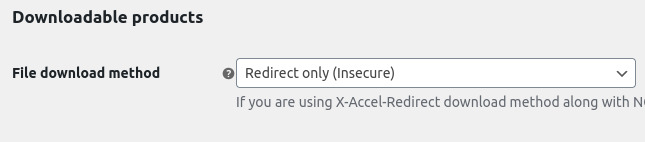 
 -
-
@d-healey Redirect Only or X-Accel?
-
@Dan-Korneff Redirect Only
-
@d-healey Are you using WooCommerce Amazon S3 Storage plugin to load your files?
-
@Dan-Korneff Yup
-
@d-healey what about the redirect method for the S3 plugin?
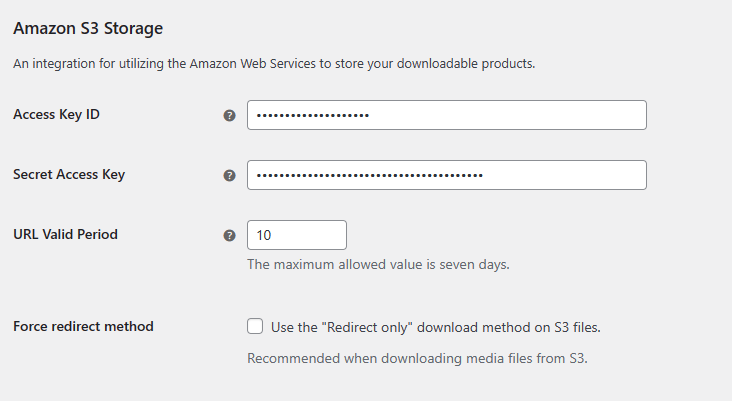
-
@Dan-Korneff I have that enabled
-
@d-healey I cannot get S3 hosted redirected downloads to initiate from HISE.
When I have all of the download methods set to Redirect, my server log looks like this when I download from the account section of my website (which successfully downloads):"GET /?download_file=122&order=wc_order_dfsfsdfsdfasdf&email=myemail%40gmail.com&key=48c61d03-8e34-45ba-b54a-03b815444c5b HTTP/1.1" 302 5 "https://www.myserver.xyz/my-account/downloads/" "Mozilla/5.0 (Windows NT 10.0; Win64; x64) AppleWebKit/537.36 (KHTML, like Gecko) Chrome/118.0.0.0 Safari/537.36 Edg/118.0.2088.69"When I initiate the download from HISE, the webserver log says:
"GET /?download_file=122&order=wc_order_dfsfsdfsdfasdf&email=myemail%2540gmail.com&key=48c61d03-8e34-45ba-b54a-03b815444c5b HTTP/1.1" 302 5 "-" "juce"The Referer header is set to "-" for some reason, but I don't think that is the culprit.
I've added the security measures suggested here:
https://woo.com/document/digital-downloadable-product-handling/#nginx-settingAre there any other server configuration settings you can think of that would affect this?
-
@Dan-Korneff I'm using a LiteSpeed server (same config as Apache), I've never used nginx so I can't offer much advice there sorry.
-
@d-healey hmm.... ok. I'm gonna boot up a LAMP stack and see how it behaves. That should let me know if it's an Nginx/Apache thing.