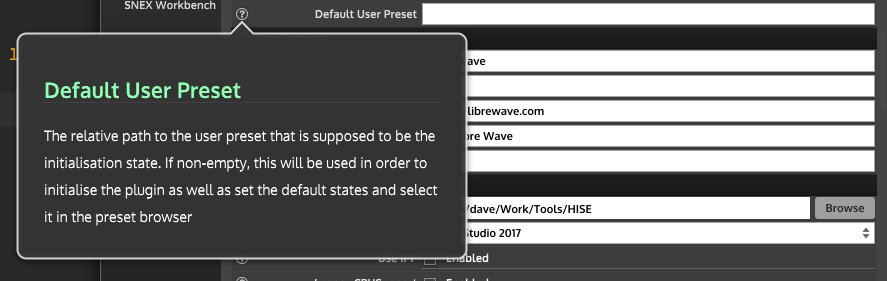Previous/Next Preset on first run
-
Since we can't define a "default preset" I save my project with the preset I want to be there when the instrument is loaded. This is a tolerable solution although it doesn't indicate which preset is selected in the preset browser which is a little confusing.
The problem I have though is after I load my plugin if I hit the next or previous preset buttons it will load the first preset from the first bank, even though this is not the next/previous preset. @Christoph-Hart is there a workaround?
-
@d-healey said in Previous/Next Preset on first run:
Since we can't define a "default preset" I save my project with the preset I want to be there when the instrument is loaded. This is a tolerable solution although it doesn't indicate which preset is selected in the preset browser which is a little confusing.
The problem I have though is after I load my plugin if I hit the next or previous preset buttons it will load the first preset from the first bank, even though this is not the next/previous preset. @Christoph-Hart is there a workaround?
In my version of hexeract the fwd / bck arrows go to the 1 st bank/ 2nd Category when pressed so there must be a way
-
@Tod-Slaughter Ah that's interesting. In the particular project I've noticed the issue I'm using a 2 column preset browser, so no categories.
-
@d-healey said in Previous/Next Preset on first run:
@Tod-Slaughter Ah that's interesting. In the particular project I've noticed the issue I'm using a 2 column preset browser, so no categories.
Weird that it goes to 2nd category though
-
The it jumps back to category 1 before going to category 3 . I assume that's a bug
-
So funny, I was working on this issue and... "I might have a look at the forum if someone has a solution..."


-
My problem is a wee bit different though
When I click the first time on prev/next, the init preset loads instead of another one (because I saved the project with the init preset)
so in order to load the next/prev at the first time I have to click twice, then it's for good...I guess I can find a workaround by doubling the next/prev function the first time you click...
-
@ustk said in Previous/Next Preset on first run:
My problem is a wee bit different though
When I click the first time on prev/next, the init preset loads instead of another one (because I saved the project with the init preset)
so in order to load the next/prev at the first time I have to click twice, then it's for good...I guess I can find a workaround by doubling the next/prev function the first time you click...
I haven't gone beyond "init" yet. Does the Back / Forward function auto select the next preset/ next bank automatically or...? I guess I'm asking the same thing as David
-
@Tod-Slaughter No, for what I understood, it's somewhat different, but related, still...
next/prev goes to each preset in the order they appear in the browser, by categories first, then by presets inside each category:
Category1 => all the presets,
Category2 => all the presets,
and so on... -
yep thats what it does
@d-healey - what I do to get around this loading the last preset but not really showing it is:
on load set the preset-display-name = "---"
so the user gets the last thing they did, and if they hit fwd/back it starts at the beginning (it'd be nice if it didnt do that tho..so count me as voted-in)
-
@d-healey did you ever find a solution for this?
I am having the exact same issue now and would rather the next/previous buttons start from the saved/loaded preset rather than load the first preset from the first bank.Thanks in advance
-
-
@d-healey Awesome thankyou. Do I need to put the full path name or just the preset name?
-
@rzrsharpeprod Not sure, try it and see
-
@d-healey I have just been playing around with it.
I can get it to load the correct preset - using just the preset name as it appears in the list worked fine there - but it still reverts back to the first preset in the first bank when you use the next/previous buttons.
After that initial time though the buttons work fine. If you go to the preset browser and directly load that same preset before doing anything else then the buttons also work. This leads me to believe it is something to do with that initial preset loading either by virtue of the last preset loaded when saved, or by entering the default in the preferences.
-
@d-healey
Actually I don't think it was working with just the preset name in the default field. I'm not sur e how I thought it was but I digress...
I have now put the bank name as well as the preset name and it loads correctly but most importantly the prev/next buttons work as they should.
Thanks for you help as usual
-
@d-healey
Alas it doesn't work after all.
It works in Hise fine - as in it selects whatever preset you specify in the preferences and the next/prev buttons work from there not from the first preset in the first bank.
However when you build plugin it doesn't act the same way and the next/prev buttons do go to the first preset in the first bank.Is there anything else I need to do besides filling in the default plugin? Is there another check box or parameter that needs to be activated too? It's so annoying that it works fine in HISE but not an exported plugin. I can't figure out why.
This is in 3.6.2 btw
Any assistance is very much appreciated