Image library
-
In what file is the path to the Image Library, (I suppose that is the "Images" folder)
-
@Sampletekk If you're referencing an image for look and feel or a paint routine, you can use the
{PROJECT_FOLDER}wildcard and it will automatically resolve the path to the images folder.https://docs.hise.dev/working-with-hise/project-management/index.html#project-folder-wildcard
-
@d-healey
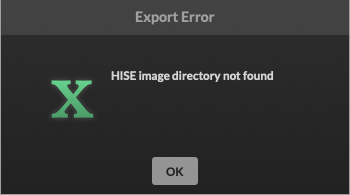 I need to address this
I need to address this -
@Sampletekk Can you give me more information about how you're using images and the folder structure?
-
@d-healey said in Image library:
@Sampletekk Can you give me more information about how you're using images and the folder structure?
For animated buttons/knobs and background GUI. They are all in the "Images" folder at the root of the instrument main folder
-
@Sampletekk Can you test with a new project, just with a single image and see if you get the same issue?
-
@d-healey said in Image library:
@Sampletekk Can you test with a new project, just with a single image and see if you get the same issue?
I have several other projects going, so it's just this one
-
@Sampletekk Have you checked the Embed Images option in project preferences?
-
@d-healey said in Image library:
@Sampletekk Have you checked the Embed Images option in project preferences?
Yep!
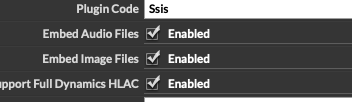
-
@Sampletekk Are you using
Engine.loadImageIntoPool("*");inonInit? -
@d-healey said in Image library:
@Sampletekk Are you using
Engine.loadImageIntoPool("*");inonInit?No. I should add that it's only when exporting the project to VST3/AU I get this error. When opening the project in HISE, all loks fine
-
@Sampletekk Try adding that line, see if it makes a difference
-
@d-healey said in Image library:
@Sampletekk Try adding that line, see if it makes a difference
Nope, the same:
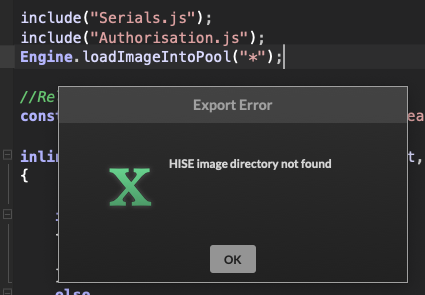
-
@Sampletekk I just took a look at the error in the source code. It's HISE's image directory that it can't find, not your project's.
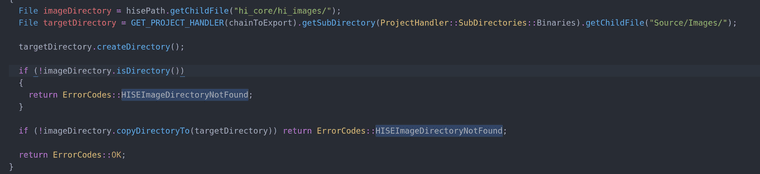
How many copies of the HISE source code do you have? Does the
hi_core/hi_imagesfolder exist? -
@d-healey said in Image library:
@Sampletekk I just took a look at the error in the source code. It's HISE's image directory that it can't find, not your project's.
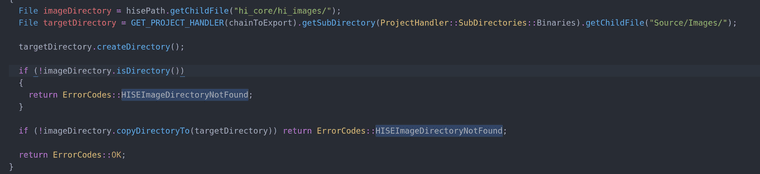
How many copies of the HISE source code do you have? Does the
hi_core/hi_imagesfolder exist?Only one.
Seems to be other problems with the project- When I try to save the xlm-file, I get this:
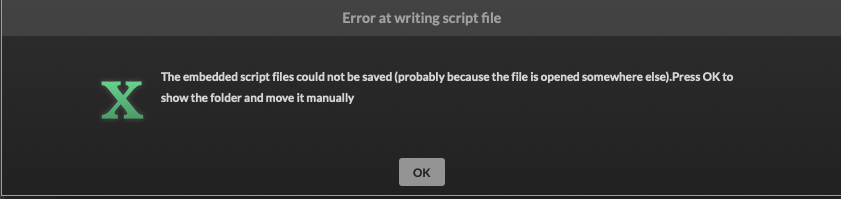
-
@Sampletekk Are you using the latest develop branch? Is the HISE path set correctly in project preferences?
-
@Sampletekk Delete everything in the Binaries folder and export again.
-
@lijas90 said in Image library:
@Sampletekk Delete everything in the Binaries folder and export again.
That did the trick! Everything works now! Thank you!!!