Built HISE, but still getting the "source code has a different commit hash than the HISE build" message
-
I have built HISE using the instructions in the repo. I have two macs, in one it's working fine, on the other I did the same thing, but am getting this error message:
"The source code has a different commit hash than the HISE build. This will likely lead to undefined behaviour including compile errors or undetected errors. In order to proceed with the compilation, type 'I know' and click OK"
My PATH has the correct path to HISE, which is the same that I've built from.
The wizard says the path is correct:
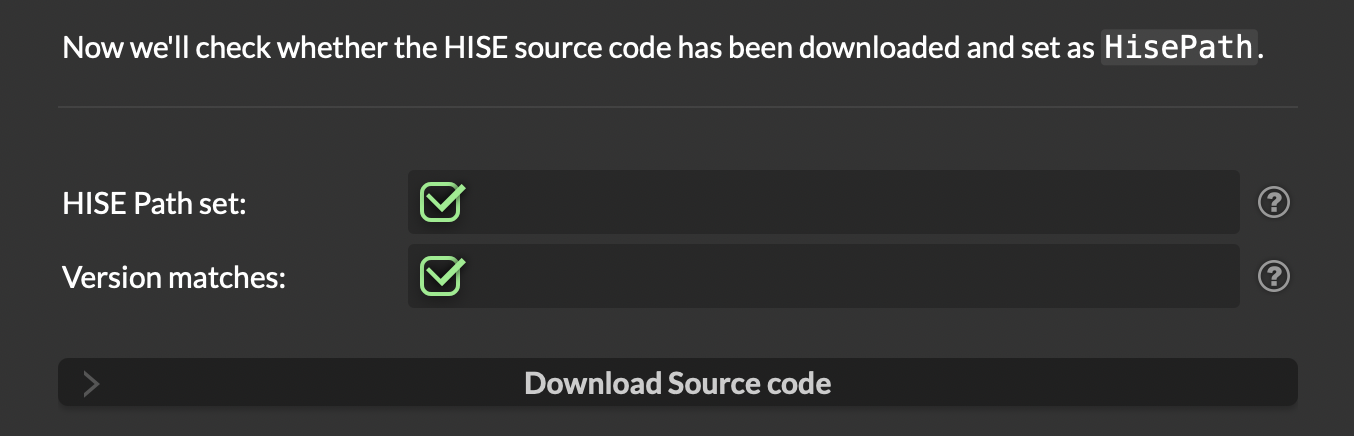
This step is incorrect, though:
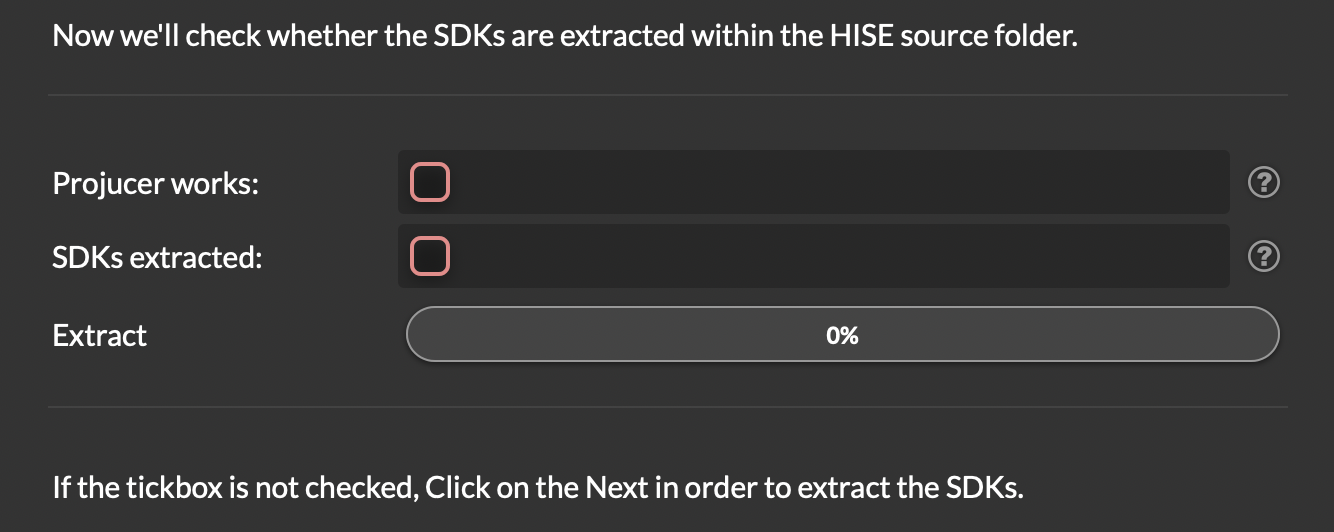
But when I click "Next" it gives this error. There's no place I can click to fix it:
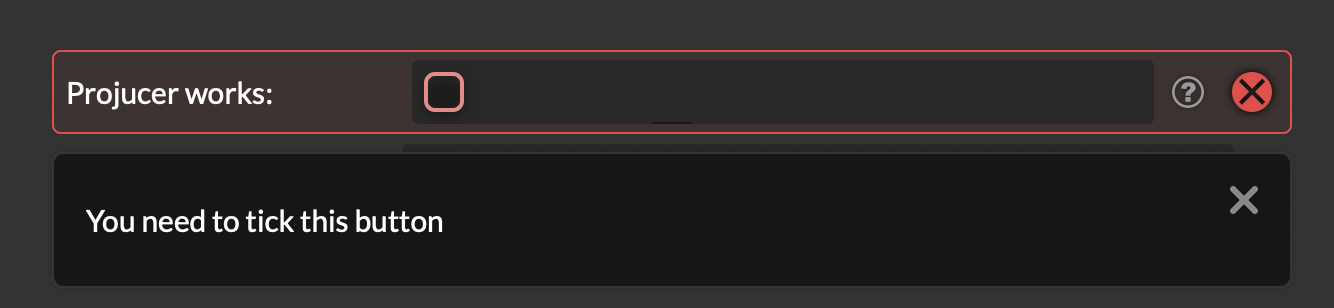
What else should I do besides building HISE from the source code?
Is there a recommended commit? -
@daniloprates Did you build HISE using the source code you downloaded?
Did the wizard download anything?
-
@d-healey yes, from the repo I've cloned. I've just cloned and built it again, but it's getting the same error. The wizard doesn't download anything. I can't click next, as a get that strange error, like if I had to click the red checkbox, but it's not clickable.
@d-healey maybe there's a more stable commit I could try?
-
What is the path to the HISE source code in the project preferences?
-
@d-healey not sure where to find this. In HISE settings I couldn't find anything related to that
-
@daniloprates It's under Compiler Settings

-
@d-healey yes, that's what was missing.
Thanks so much!