HELP
-
@d-healey when I open the Projucer autogenerated this error appears Screenshot 2025-05-24 alle 19.44.47.png
-
@rava2212 You shouldn't need to open that file if you're exporting from HISE.
In HISE go to Export >> Clean Build Directory, and click Ok
Then go to Export >> Compile Project.
-
@d-healey
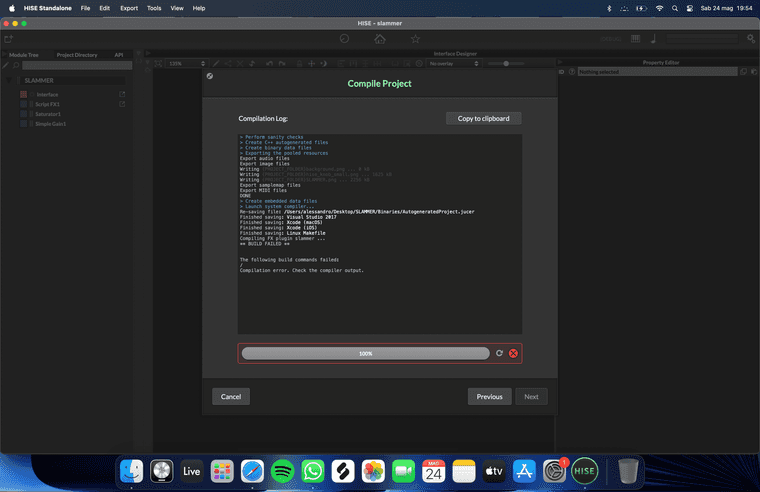
-
@rava2212 Your image is too small, I can't see the text clearly. Click the copy to clipboard button and paste it in the post.
-
@d-healey > Perform sanity checks
Create C++ autogenerated files
Create binary data files
Exporting the pooled resources
Export audio files
Export image files
Writing {PROJECT_FOLDER}background.png ... 0 kB
Writing {PROJECT_FOLDER}hise_knob_small.png ... 1625 kB
Writing {PROJECT_FOLDER}SLAMMER.png ... 2256 kB
Export samplemap files
Export MIDI files
DONE
Create embedded data files
Launch system compiler...
Re-saving file: /Users/alessandro/Desktop/SLAMMER/Binaries/AutogeneratedProject.jucer
Finished saving: Visual Studio 2017
Finished saving: Xcode (macOS)
Finished saving: Xcode (iOS)
Finished saving: Linux Makefile
Compiling FX plugin slammer ...
** BUILD FAILED **
CompileC /Users/alessandro/Desktop/SLAMMER/Binaries/Builds/MacOSX/build/slammer.build/Release/slammer\ -\ Shared\ Code.build/Objects-normal/x86_64/include_hi_tools_03.o /Users/alessandro/Desktop/SLAMMER/Binaries/JuceLibraryCode/include_hi_tools_03.cpp normal x86_64 c++ com.apple.compilers.llvm.clang.1_0.compiler (in target 'slammer - Shared Code' from project 'slammer')
(1 failure)Compilation error. Check the compiler output.
-
@rava2212 That's referencing a Windows location, did you clean the build folder?
-
@d-healey yes
-
@rava2212 are all the files for your project on the Mac or are you using a shared drive?
-
@d-healey no I have copied the folder on a usb... but I try to export a new project made only on Mac and I have te same error message
-
@rava2212 Have you compiled HISE on your Mac?
-
@rava2212 Is it an FX project (or contain scriptnode FX)? If so you need to recompile those FX on your Mac before compiling the project to VST or AU.
-
@d-healey yes
-
@HISEnberg yes is a fx whit script node, saturation and gain...can you pls guide me on what did u said
-
-
@d-healey not empty I make a simplified version of the other always with script fx
-
@rava2212 Try an empty project.
-
@d-healey same error maybe I have to install ipp?!
 /Users/alessandro/Desktop/HISE-develop/hi_tools/../hi_dsp_library/../hi_tools/hi_tools/IppFFT.h:148:3: unknown type name 'Ipp8u'
/Users/alessandro/Desktop/HISE-develop/hi_tools/../hi_dsp_library/../hi_tools/hi_tools/IppFFT.h:148:3: unknown type name 'Ipp8u'
148 | Ipp8u *getData() { return data; }
| ^
 /Users/alessandro/Desktop/HISE-develop/hi_tools/../hi_dsp_library/../hi_tools/hi_tools/IppFFT.h:149:9: unknown type name 'Ipp8u'
/Users/alessandro/Desktop/HISE-develop/hi_tools/../hi_dsp_library/../hi_tools/hi_tools/IppFFT.h:149:9: unknown type name 'Ipp8u'
149 | const Ipp8u *getData() const { return data; }
| ^
 /Users/alessandro/Desktop/HISE-develop/hi_tools/../hi_dsp_library/../hi_tools/hi_tools/IppFFT.h:153:3: unknown type name 'Ipp8u'
/Users/alessandro/Desktop/HISE-develop/hi_tools/../hi_dsp_library/../hi_tools/hi_tools/IppFFT.h:153:3: unknown type name 'Ipp8u'
153 | Ipp8u *data = nullptr;
| ^
 /Users/alessandro/Desktop/HISE-develop/hi_tools/../hi_dsp_library/../hi_tools/hi_tools/IppFFT.h:164:23: unknown type name 'Ipp8u'
/Users/alessandro/Desktop/HISE-develop/hi_tools/../hi_dsp_library/../hi_tools/hi_tools/IppFFT.h:164:23: unknown type name 'Ipp8u'
164 | void initSpec(int N, Ipp8u *specData, Ipp8u *initData);
| ^
 /Users/alessandro/Desktop/HISE-develop/hi_tools/../hi_dsp_library/../hi_tools/hi_tools/IppFFT.h:164:40: unknown type name 'Ipp8u'
/Users/alessandro/Desktop/HISE-develop/hi_tools/../hi_dsp_library/../hi_tools/hi_tools/IppFFT.h:164:40: unknown type name 'Ipp8u'
164 | void initSpec(int N, Ipp8u *specData, Ipp8u *initData);
| ^
 /Users/alessandro/Desktop/HISE-develop/hi_tools/../hi_dsp_library/../hi_tools/hi_tools/IppFFT.h:174:2: unknown type name 'IppsFFTSpec_C_32fc'
/Users/alessandro/Desktop/HISE-develop/hi_tools/../hi_dsp_library/../hi_tools/hi_tools/IppFFT.h:174:2: unknown type name 'IppsFFTSpec_C_32fc'
174 | IppsFFTSpec_C_32fc *complexFloatSpecs[IPP_FFT_MAX_POWER_OF_TWO];
| ^
 /Users/alessandro/Desktop/HISE-develop/hi_tools/../hi_dsp_library/../hi_tools/hi_tools/IppFFT.h:175:2: unknown type name 'IppsFFTSpec_C_64fc'
/Users/alessandro/Desktop/HISE-develop/hi_tools/../hi_dsp_library/../hi_tools/hi_tools/IppFFT.h:175:2: unknown type name 'IppsFFTSpec_C_64fc'
175 | IppsFFTSpec_C_64fc *complexDoubleSpecs[IPP_FFT_MAX_POWER_OF_TWO];
| ^
 /Users/alessandro/Desktop/HISE-develop/hi_tools/../hi_dsp_library/../hi_tools/hi_tools/IppFFT.h:176:2: unknown type name 'IppsFFTSpec_R_32f'
/Users/alessandro/Desktop/HISE-develop/hi_tools/../hi_dsp_library/../hi_tools/hi_tools/IppFFT.h:176:2: unknown type name 'IppsFFTSpec_R_32f'
176 | IppsFFTSpec_R_32f *realFloatSpecs[IPP_FFT_MAX_POWER_OF_TWO];
| ^
 /Users/alessandro/Desktop/HISE-develop/hi_tools/../hi_dsp_library/../hi_tools/hi_tools/IppFFT.h:177:2: unknown type name 'IppsFFTSpec_R_64f'
/Users/alessandro/Desktop/HISE-develop/hi_tools/../hi_dsp_library/../hi_tools/hi_tools/IppFFT.h:177:2: unknown type name 'IppsFFTSpec_R_64f'
177 | IppsFFTSpec_R_64f *realDoubleSpecs[IPP_FFT_MAX_POWER_OF_TWO];
| ^
 /Users/alessandro/Desktop/HISE-develop/hi_tools/../hi_dsp_library/fft_convolver/Utilities.h:160:15: use of undeclared identifier 'ippsMalloc_8u'
/Users/alessandro/Desktop/HISE-develop/hi_tools/../hi_dsp_library/fft_convolver/Utilities.h:160:15: use of undeclared identifier 'ippsMalloc_8u'
160 | auto ptr = ippsMalloc_8u((int)size * sizeof(T));
| ^
 /Users/alessandro/Desktop/HISE-develop/hi_tools/../hi_dsp_library/fft_convolver/Utilities.h:173:4: use of undeclared identifier 'ippFree'
/Users/alessandro/Desktop/HISE-develop/hi_tools/../hi_dsp_library/fft_convolver/Utilities.h:173:4: use of undeclared identifier 'ippFree'
173 | ippFree(ptr);
| ^
[prova - Shared Code] Compiling include_hi_tools_02.cpp
 /Users/alessandro/Desktop/HISE-develop/hi_tools/hi_tools/IppFFT.h:148:3: unknown type name 'Ipp8u'
/Users/alessandro/Desktop/HISE-develop/hi_tools/hi_tools/IppFFT.h:148:3: unknown type name 'Ipp8u'
148 | Ipp8u *getData() { return data; }
| ^
 /Users/alessandro/Desktop/HISE-develop/hi_tools/hi_tools/IppFFT.h:149:9: unknown type name 'Ipp8u'
/Users/alessandro/Desktop/HISE-develop/hi_tools/hi_tools/IppFFT.h:149:9: unknown type name 'Ipp8u'
149 | const Ipp8u *getData() const { return data; }
| ^
 /Users/alessandro/Desktop/HISE-develop/hi_tools/hi_tools/IppFFT.h:153:3: unknown type name 'Ipp8u'
/Users/alessandro/Desktop/HISE-develop/hi_tools/hi_tools/IppFFT.h:153:3: unknown type name 'Ipp8u'
153 | Ipp8u *data = nullptr;
| ^
 /Users/alessandro/Desktop/HISE-develop/hi_tools/hi_tools/IppFFT.h:164:23: unknown type name 'Ipp8u'
/Users/alessandro/Desktop/HISE-develop/hi_tools/hi_tools/IppFFT.h:164:23: unknown type name 'Ipp8u'
164 | void initSpec(int N, Ipp8u *specData, Ipp8u *initData);
| ^
 /Users/alessandro/Desktop/HISE-develop/hi_tools/hi_tools/IppFFT.h:164:40: unknown type name 'Ipp8u'
/Users/alessandro/Desktop/HISE-develop/hi_tools/hi_tools/IppFFT.h:164:40: unknown type name 'Ipp8u'
164 | void initSpec(int N, Ipp8u *specData, Ipp8u *initData);
| ^
 /Users/alessandro/Desktop/HISE-develop/hi_tools/hi_tools/IppFFT.h:174:2: unknown type name 'IppsFFTSpec_C_32fc'
/Users/alessandro/Desktop/HISE-develop/hi_tools/hi_tools/IppFFT.h:174:2: unknown type name 'IppsFFTSpec_C_32fc'
174 | IppsFFTSpec_C_32fc *complexFloatSpecs[IPP_FFT_MAX_POWER_OF_TWO];
| ^
 /Users/alessandro/Desktop/HISE-develop/hi_tools/hi_tools/IppFFT.h:175:2: unknown type name 'IppsFFTSpec_C_64fc'
/Users/alessandro/Desktop/HISE-develop/hi_tools/hi_tools/IppFFT.h:175:2: unknown type name 'IppsFFTSpec_C_64fc'
175 | IppsFFTSpec_C_64fc *complexDoubleSpecs[IPP_FFT_MAX_POWER_OF_TWO];
| ^
 /Users/alessandro/Desktop/HISE-develop/hi_tools/hi_tools/IppFFT.h:176:2: unknown type name 'IppsFFTSpec_R_32f'
/Users/alessandro/Desktop/HISE-develop/hi_tools/hi_tools/IppFFT.h:176:2: unknown type name 'IppsFFTSpec_R_32f'
176 | IppsFFTSpec_R_32f *realFloatSpecs[IPP_FFT_MAX_POWER_OF_TWO];
| ^
 /Users/alessandro/Desktop/HISE-develop/hi_tools/hi_tools/IppFFT.h:177:2: unknown type name 'IppsFFTSpec_R_64f'
/Users/alessandro/Desktop/HISE-develop/hi_tools/hi_tools/IppFFT.h:177:2: unknown type name 'IppsFFTSpec_R_64f'
177 | IppsFFTSpec_R_64f *realDoubleSpecs[IPP_FFT_MAX_POWER_OF_TWO];
| ^
[prova - Shared Code] Compiling include_hi_tools_01.cpp
 /Users/alessandro/Desktop/HISE-develop/hi_tools/../hi_dsp_library/../hi_tools/hi_tools/IppFFT.h:148:3: unknown type name 'Ipp8u'
/Users/alessandro/Desktop/HISE-develop/hi_tools/../hi_dsp_library/../hi_tools/hi_tools/IppFFT.h:148:3: unknown type name 'Ipp8u'
148 | Ipp8u *getData() { return data; }
| ^
 /Users/alessandro/Desktop/HISE-develop/hi_tools/../hi_dsp_library/../hi_tools/hi_tools/IppFFT.h:149:9: unknown type name 'Ipp8u'
/Users/alessandro/Desktop/HISE-develop/hi_tools/../hi_dsp_library/../hi_tools/hi_tools/IppFFT.h:149:9: unknown type name 'Ipp8u'
149 | const Ipp8u *getData() const { return data; }
| ^
 /Users/alessandro/Desktop/HISE-develop/hi_tools/../hi_dsp_library/../hi_tools/hi_tools/IppFFT.h:153:3: unknown type name 'Ipp8u'
/Users/alessandro/Desktop/HISE-develop/hi_tools/../hi_dsp_library/../hi_tools/hi_tools/IppFFT.h:153:3: unknown type name 'Ipp8u'
153 | Ipp8u data = nullptr;
| ^
 /Users/alessandro/Desktop/HISE-develop/hi_tools/../hi_dsp_library/../hi_tools/hi_tools/IppFFT.h:164:23: unknown type name 'Ipp8u'
/Users/alessandro/Desktop/HISE-develop/hi_tools/../hi_dsp_library/../hi_tools/hi_tools/IppFFT.h:164:23: unknown type name 'Ipp8u'
164 | void initSpec(int N, Ipp8u specData, Ipp8u initData);
| ^
 /Users/alessandro/Desktop/HISE-develop/hi_tools/../hi_dsp_library/../hi_tools/hi_tools/IppFFT.h:164:40: unknown type name 'Ipp8u'
/Users/alessandro/Desktop/HISE-develop/hi_tools/../hi_dsp_library/../hi_tools/hi_tools/IppFFT.h:164:40: unknown type name 'Ipp8u'
164 | void initSpec(int N, Ipp8u specData, Ipp8u initData);
| ^
 /Users/alessandro/Desktop/HISE-develop/hi_tools/../hi_dsp_library/../hi_tools/hi_tools/IppFFT.h:174:2: unknown type name 'IppsFFTSpec_C_32fc'
/Users/alessandro/Desktop/HISE-develop/hi_tools/../hi_dsp_library/../hi_tools/hi_tools/IppFFT.h:174:2: unknown type name 'IppsFFTSpec_C_32fc'
174 | IppsFFTSpec_C_32fc complexFloatSpecs[IPP_FFT_MAX_POWER_OF_TWO];
| ^
 /Users/alessandro/Desktop/HISE-develop/hi_tools/../hi_dsp_library/../hi_tools/hi_tools/IppFFT.h:175:2: unknown type name 'IppsFFTSpec_C_64fc'
/Users/alessandro/Desktop/HISE-develop/hi_tools/../hi_dsp_library/../hi_tools/hi_tools/IppFFT.h:175:2: unknown type name 'IppsFFTSpec_C_64fc'
175 | IppsFFTSpec_C_64fc complexDoubleSpecs[IPP_FFT_MAX_POWER_OF_TWO];
| ^
 /Users/alessandro/Desktop/HISE-develop/hi_tools/../hi_dsp_library/../hi_tools/hi_tools/IppFFT.h:176:2: unknown type name 'IppsFFTSpec_R_32f'
/Users/alessandro/Desktop/HISE-develop/hi_tools/../hi_dsp_library/../hi_tools/hi_tools/IppFFT.h:176:2: unknown type name 'IppsFFTSpec_R_32f'
176 | IppsFFTSpec_R_32f realFloatSpecs[IPP_FFT_MAX_POWER_OF_TWO];
| ^
 /Users/alessandro/Desktop/HISE-develop/hi_tools/../hi_dsp_library/../hi_tools/hi_tools/IppFFT.h:177:2: unknown type name 'IppsFFTSpec_R_64f'
/Users/alessandro/Desktop/HISE-develop/hi_tools/../hi_dsp_library/../hi_tools/hi_tools/IppFFT.h:177:2: unknown type name 'IppsFFTSpec_R_64f'
177 | IppsFFTSpec_R_64f realDoubleSpecs[IPP_FFT_MAX_POWER_OF_TWO];
| ^
 /Users/alessandro/Desktop/HISE-develop/hi_tools/../hi_dsp_library/fft_convolver/Utilities.h:160:15: use of undeclared identifier 'ippsMalloc_8u'
/Users/alessandro/Desktop/HISE-develop/hi_tools/../hi_dsp_library/fft_convolver/Utilities.h:160:15: use of undeclared identifier 'ippsMalloc_8u'
160 | auto ptr = ippsMalloc_8u((int)size * sizeof(T));
| ^
 /Users/alessandro/Desktop/HISE-develop/hi_tools/hi_tools/IppFFT.cpp:105:29: use of undeclared identifier 'Ipp32f'
/Users/alessandro/Desktop/HISE-develop/hi_tools/hi_tools/IppFFT.cpp:105:29: use of undeclared identifier 'Ipp32f'
105 | ippsFFTFwd_RToPerm_32f_I((Ipp32f)data, realFloatSpecs[N], workingBuffers[N]->getData());
| ^
 /Users/alessandro/Desktop/HISE-develop/hi_tools/hi_tools/IppFFT.cpp:105:36: expected expression
/Users/alessandro/Desktop/HISE-develop/hi_tools/hi_tools/IppFFT.cpp:105:36: expected expression
105 | ippsFFTFwd_RToPerm_32f_I((Ipp32f)data, realFloatSpecs[N], workingBuffers[N]->getData());
| ^
 /Users/alessandro/Desktop/HISE-develop/hi_tools/hi_tools/IppFFT.cpp:117:29: use of undeclared identifier 'Ipp64f'
/Users/alessandro/Desktop/HISE-develop/hi_tools/hi_tools/IppFFT.cpp:117:29: use of undeclared identifier 'Ipp64f'
117 | ippsFFTFwd_RToPerm_64f_I((Ipp64f)data, realDoubleSpecs[N], workingBuffers[N]->getData());
| ^
 /Users/alessandro/Desktop/HISE-develop/hi_tools/hi_tools/IppFFT.cpp:117:36: expected expression
/Users/alessandro/Desktop/HISE-develop/hi_tools/hi_tools/IppFFT.cpp:117:36: expected expression
117 | ippsFFTFwd_RToPerm_64f_I((Ipp64f)data, realDoubleSpecs[N], workingBuffers[N]->getData());
| ^
 /Users/alessandro/Desktop/HISE-develop/hi_tools/hi_tools/IppFFT.cpp:129:29: use of undeclared identifier 'Ipp32f'
/Users/alessandro/Desktop/HISE-develop/hi_tools/hi_tools/IppFFT.cpp:129:29: use of undeclared identifier 'Ipp32f'
129 | ippsFFTInv_PermToR_32f_I((Ipp32f)data, realFloatSpecs[N], workingBuffers[N]->getData());
| ^
 /Users/alessandro/Desktop/HISE-develop/hi_tools/hi_tools/IppFFT.cpp:129:36: expected expression
/Users/alessandro/Desktop/HISE-develop/hi_tools/hi_tools/IppFFT.cpp:129:36: expected expression
129 | ippsFFTInv_PermToR_32f_I((Ipp32f)data, realFloatSpecs[N], workingBuffers[N]->getData());
| ^
 /Users/alessandro/Desktop/HISE-develop/hi_tools/hi_tools/IppFFT.cpp:141:29: use of undeclared identifier 'Ipp64f'
/Users/alessandro/Desktop/HISE-develop/hi_tools/hi_tools/IppFFT.cpp:141:29: use of undeclared identifier 'Ipp64f'
141 | ippsFFTInv_PermToR_64f_I((Ipp64f)data, realDoubleSpecs[N], workingBuffers[N]->getData());
| ^
 /Users/alessandro/Desktop/HISE-develop/hi_tools/hi_tools/IppFFT.cpp:141:36: expected expression
/Users/alessandro/Desktop/HISE-develop/hi_tools/hi_tools/IppFFT.cpp:141:36: expected expression
141 | ippsFFTInv_PermToR_64f_I((Ipp64f)data, realDoubleSpecs[N], workingBuffers[N]->getData());
| ^
 /Users/alessandro/Desktop/HISE-develop/hi_tools/hi_tools/IppFFT.cpp:153:27: use of undeclared identifier 'Ipp32fc'
/Users/alessandro/Desktop/HISE-develop/hi_tools/hi_tools/IppFFT.cpp:153:27: use of undeclared identifier 'Ipp32fc'
153 | ippsFFTFwd_CToC_32fc_I((Ipp32fc)data, complexFloatSpecs[N], workingBuffers[N]->getData());
| ^
 fatal error: too many errors emitted, stopping now [-ferror-limit=]
fatal error: too many errors emitted, stopping now [-ferror-limit=]
[prova - Shared Code] Compiling include_hi_streaming.cpp
[prova - Shared Code] Compiling include_hi_snex_62.cpp
 ️ /Users/alessandro/Documents/HISE Projects/prova/Binaries/Builds/MacOSX/prova.xcodeproj: The macOS deployment target 'MACOSX_DEPLOYMENT_TARGET' is set to 10.9, but the range of supported deployment target versions is 10.13 to 15.2.99. (in target 'prova - All' from project 'prova')
️ /Users/alessandro/Documents/HISE Projects/prova/Binaries/Builds/MacOSX/prova.xcodeproj: The macOS deployment target 'MACOSX_DEPLOYMENT_TARGET' is set to 10.9, but the range of supported deployment target versions is 10.13 to 15.2.99. (in target 'prova - All' from project 'prova')
/Users/alessandro/Documents/HISE Projects/prova/Binaries/Builds/MacOSX/prova.xcodeproj: warning: The macOS deployment target 'MACOSX_DEPLOYMENT_TARGET' is set to 10.9, but the range of supported deployment target versions is 10.13 to 15.2.99. (in target 'prova - AU' from project 'prova')
warning: Build Carbon Resources build phases are no longer supported. Rez source files should be moved to the Copy Bundle Resources build phase. (in target 'prova - AU' from project 'prova')
** BUILD FAILED **The following build commands failed:
CompileC /Users/alessandro/Documents/HISE\ Projects/prova/Binaries/Builds/MacOSX/build/prova.build/Release/prova\ -\ Shared\ Code.build/Objects-normal/x86_64/include_hi_tools_03.o /Users/alessandro/Documents/HISE\ Projects/prova/Binaries/JuceLibraryCode/include_hi_tools_03.cpp normal x86_64 c++ com.apple.compilers.llvm.clang.1_0.compiler (in target 'prova - Shared Code' from project 'prova')
(1 failure)
 ️ /Users/alessandro/Documents/HISE Projects/prova/Binaries/Builds/MacOSX/prova.xcodeproj: The macOS deployment target 'MACOSX_DEPLOYMENT_TARGET' is set to 10.9, but the range of supported deployment target versions is 10.13 to 15.2.99. (in target 'prova - Shared Code' from project 'prova')
️ /Users/alessandro/Documents/HISE Projects/prova/Binaries/Builds/MacOSX/prova.xcodeproj: The macOS deployment target 'MACOSX_DEPLOYMENT_TARGET' is set to 10.9, but the range of supported deployment target versions is 10.13 to 15.2.99. (in target 'prova - Shared Code' from project 'prova')Saving session...
...copying shared history...
...saving history...truncating history files...
...completed.[Processo completato]
-
@rava2212 Disable IPP in project preferences
-
@rava2212 it works I try on main project but I think I already disable IPP
-
@rava2212 it works thanks a lot