Load preset bank on init
-
The presetbrowser has, (initially), three columns: Bank, Category, Preset
I would like only to show the Category and Preset columns, and that I can do by changing the values for the preset browser.
When I start the instrument however, the browser appears blank, even if there are 1 Bank, 1 category and several presets, since the Bank hasn't been selected. Is there a way to select a certain bank on init so that the Categories and Presets belonging to that bank are visible? -
@Sampletekk the Preset browser is reflecting a directory structure in User Presests in your project.
So you can make your preset browser into a 2 column version by applying these settings to your Preset Data
"NumColumns": 2, "ColumnWidthRatio": [ 0.5, 0.5 ],so like this:
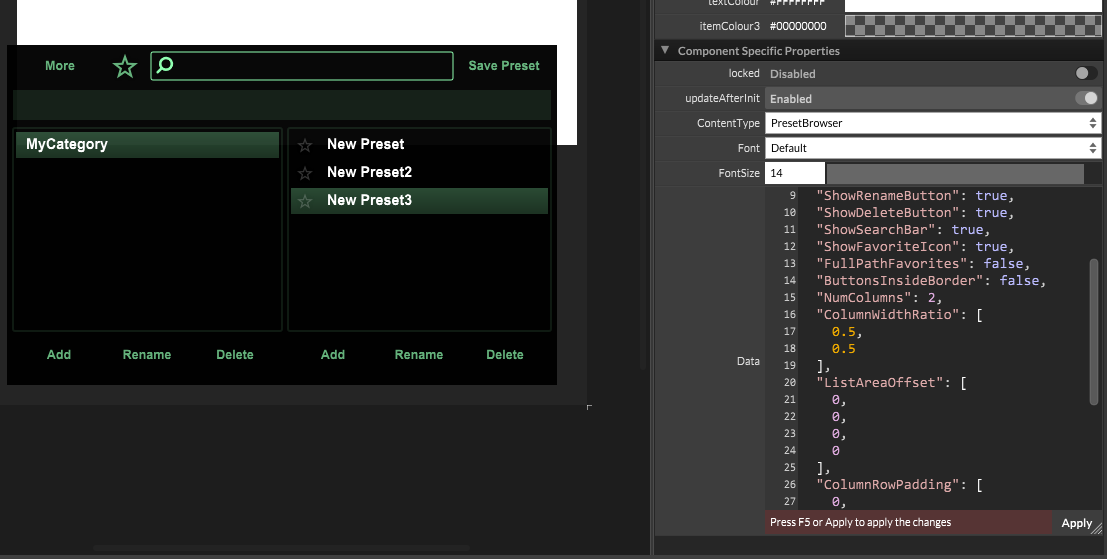
now your preset browser reflects this User Preset structure:
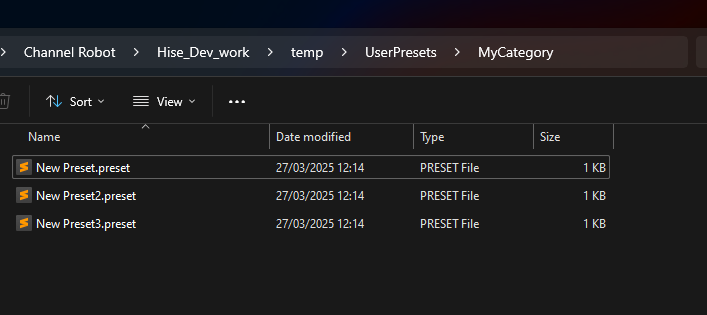
-
@Lindon Aha! That easy! Thank you!