Easiest Way to Add Shadows?
-
@clevername27 It depends on the component and the shadow you want. But you'll need to resize the component to make room for the shadow or draw the shadow on the panel beneath the component.
-
@d-healey Got ya. So…I guess, no. Which is fine of course…I should focus more on the audio.
-
@clevername27 Actually I slightly mispoke when I said you'll need to resize the component. What I meant was you'll need to adjust the dimensions of the component within the laf.
For example if you are drawing a knob that takes up the full width/height of the laf and you want a shadow to poke out the bottom, you'll need to draw the knob with a reduced height (and presumably width) but the dimensions of the actual component could remain the same.
-
@d-healey Understood - thank you!
-
C clevername27 has marked this topic as solved on
-
@clevername27 sharing these with you in case you want to try them out. Just place them behind the knobs. As long as your knobs dont have any extreme extended parts the shadows should look pretty good. Just adjust size and opacity to your liking.
PNGS:
-
-
"Shadow B" is clipped in this example. I'll upload a fixed B version and add a couple of new versions on this thread for anyone else that wants these. If you guys dont mind ofcourse.
-
Heres a few different versions to choose from with slightly different intensities.

DOWNLOAD:
https://drive.google.com/drive/folders/17BUo17jmpZel3Yhnk1mDpmhmR7IOd173?usp=sharing -
@Chazrox Thanks, mate!
 Gorgeous work.
Gorgeous work. -
@clevername27 No problem!

