Change knob modifier fine tune sensitivity
-
I'm finding that when I use the keyboard modifier for fine tune (control, alt, or command in this case) the sensitivity shoots so high that the knob basically stops frozen unless you whip the mouse so far that then it will jump to an uncontrolled value.
Basically the fine tune modifier is useless currently.
How do I change the sensitivity that's used when the modifier is active?
-
Anyone?
I feel like I'm missing something simple but I can't find it in the docs.
-
Found a solution editing the Hise source on this. Unfortunate it seems like the default value is bad and there is no way to adjust it without editing the source.
-
@whoopsydoodle said in Change knob modifier fine tune sensitivity:
Unfortunate it seems like the default value is bad
Works fine for me, do you have a high dpi mouse?
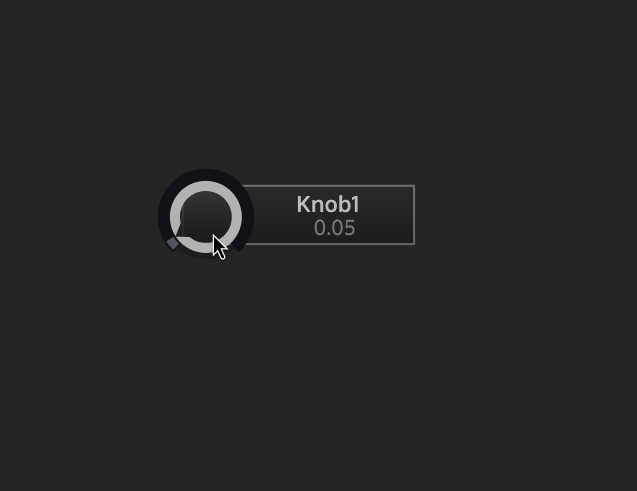
-
@d-healey Yes. I do have a high dpi mouse and now you’ve given me something else to worry about and have to test for. I did not think that dpi could be a factor.
Based on what I figured out rooting around the Hise source it seems like all sliders in Hise are set to absolute px mode as default with a value of 250 distance = full rotation. But when you turn on the modifier they switch to a velocity mode. The problem I had is that the velocity mode settings weren’t any good (at least for my mouse) specifically the offset aka minimum.
https://docs.juce.com/master/classSlider.html#a47c37989ff5f6453f2c44f1a7455e1c1
I found a setting that makes things much smoother and more predictable. But I guess I have to test with different mice?? Oh joy.