Change "mode" on a knob
-
If you want to change the mode on a knob with a script, like btnSync.set("mode", value);, what would you use as "vakue". Are the different mode-types indexed, so that "Frequence" is 0, "Decibel" 1 and so on?
-
@Sampletekk Just use the same text you see in the property editor - same goes for pretty much all component properties.
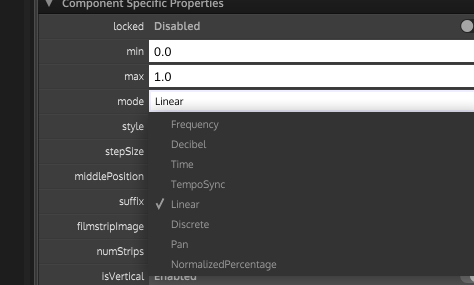
-
@d-healey Thanks!