Automation "Touch" behavior in DAW
-
Hi there,
I'm starting to figure out HISE and it's amazing. But I stumbled upon a little problem with automation.In my test-example, I have just one Knob (standart Slider) that is defined as a Plugin Parameter with a Plugin Parameter Name.
The Problem is, the Plugin does't send a "touch" information to my DAW. So when I try to automate it, it results in jumps (jitters) back to the initial value, every time I dont move the mouse but have the Knob on my Plugin still clicked. Other plugins signal my DAW that I "touch" a Parameter as soon as I click on it (even without moving the parameter).
I'm on Windows, the Plugin is VST3 and my tested DAWs are Cubase/Nuendo 13.
Is there a setting I'm missing or can I figure this out by scripting?
Hope you can help!
Thanks
Jonas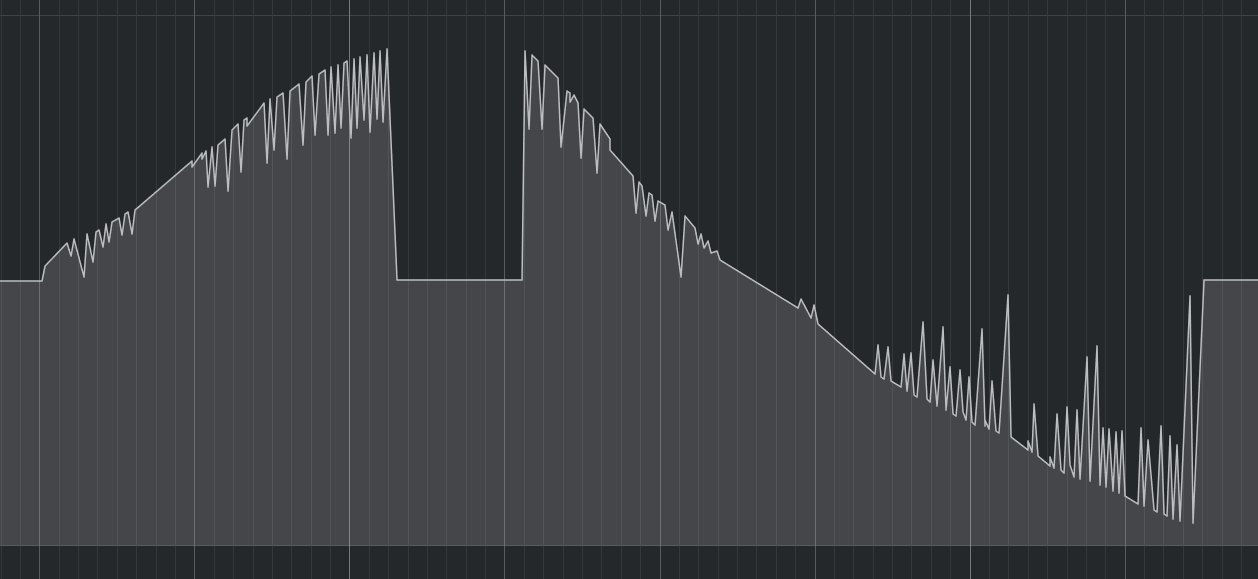
-
I experience the same. Haven't had a chance to look into it, but I think @Christoph-Hart would know what to do.
-
I found this post here: CMD + Click Event for Sliders
This triggers a function when a knob is clicked (I would use it without the "CMD" but the principle is the same), so that could work, doesn't it? Now I just need to know what to send to the DAW so that it knows that the knob is "touched" and how to script that
 couldn't find anything yet regarding that topic.
couldn't find anything yet regarding that topic. -
Okay, I wrote a script where I did re-send the value of a knob, as soon as it is clicked (via Knob1.setValue(value); and Knob1.changed();). But that doesn't solve the problem.
Also I recognized that with any other plugin the corresponding automation track in Nuendo is highlighted "red" as soon as I click on any parameter (when the track is in "write" mode).
But with my HISE plugin, it doesn't. It also doesn't turn "red", when changing a parameter.
So there has to be some kind of message that the plugin should send to the DAW but isn't. Does anyone know something about that and maybe a way to fix that? -
New year, new luck... Anyone any thoughts/ideas/solutions on this topic? :)