I don't seem to understand how to import a snippet into my current project. Help?
-
Here is what I am doing to try to import snippets:
- I open my (current) project
- I open the preset for that project
- I copy the code snippet to import to the clipboard
- I go to “Help -> Browse example snippets” and that opens a new HISE instance
- I go to “File -> Import HISE Snippet” and that snippet appears in the new instance
- I select “File -> Copy snippet script files to current project”
- I get this prompt and click “OK”-
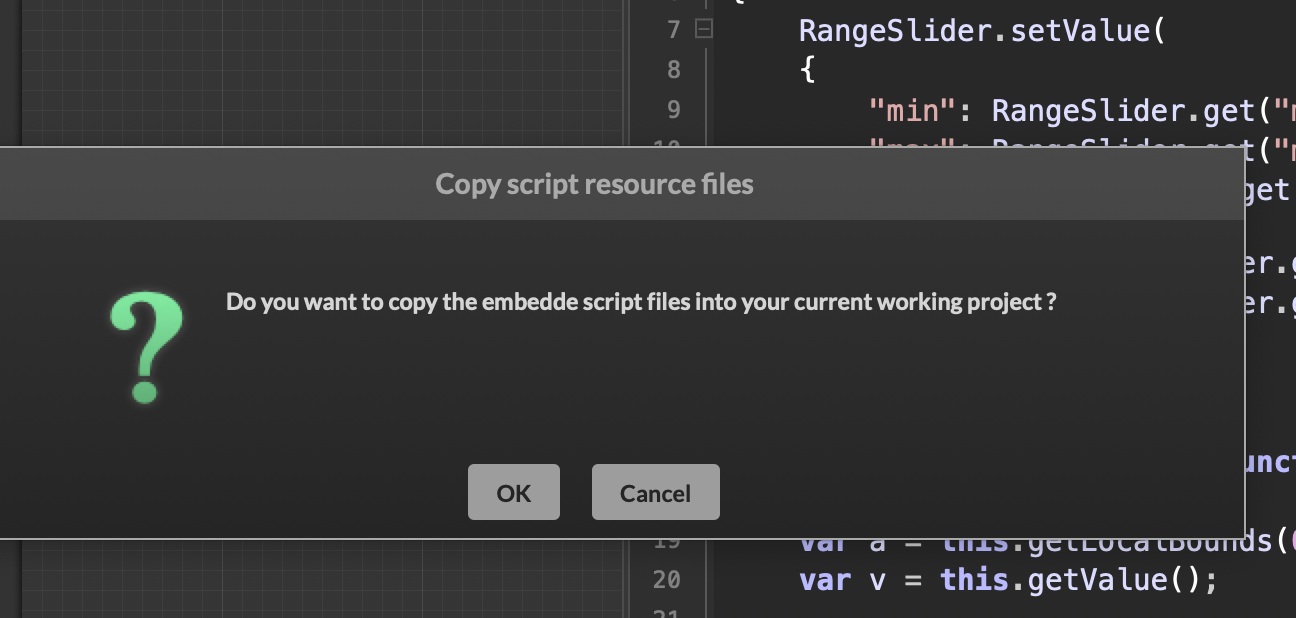
- This appears in the console:
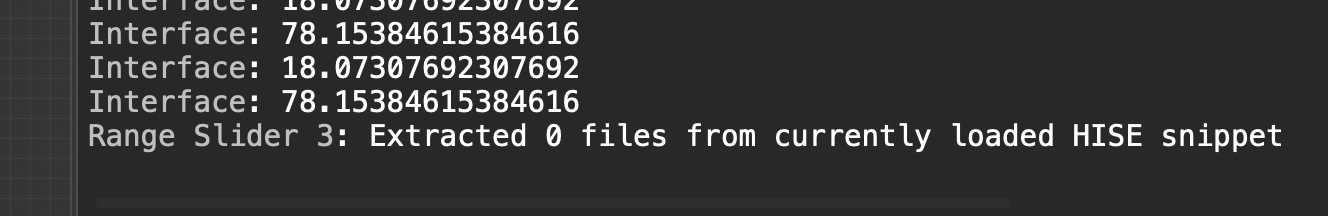
- I close the new instance of HISE, leaving the old one to reactivate
- There is no sign that the snippet has been imported to the current project
MacOS 14.5
HISE 4.0.0What am I doing wrong?
-
@VirtualVirgin As I mentioned previously, that feature is to bring in external scripts that have been included in the snippet using the "include" keyword.
-
@d-healey I am getting the same thing as the original poster and do not understand David's reply.
How do i import a snippet into an existing project? -
@pcs800 I ended up rebuilding the scripfx from scratch by following the snippet in a second instance of hise. It works but doesn't widen the stereo spectrum, but rather just seem s to make my amp sim volume lower.
-
@pcs800 you cant really import a snippet INTO your own project. You'll have to go in there and get what you need and implement it into your own script.
-
@pcs800 Can you show me a video of your scriptnode setup?
-
@Chazrox I have since abandoned that attempt and deleted the scriptfx from the project. If I try again I will post a video
-
@pcs800 all good. lmk.
