Any tutorials for Midi?
-
Advice appreciated:
I'm looking at programming a sequencer in Hise that can write a midi file.
It's for generative sequencing starting from a blank slate, and so I would need to be able to create custom sequences and then eventually write them to a midi file.I'm looking to find the best way to do this in Hise.
Are there any snippets / material I should look at to get started? I saw this in the docs:
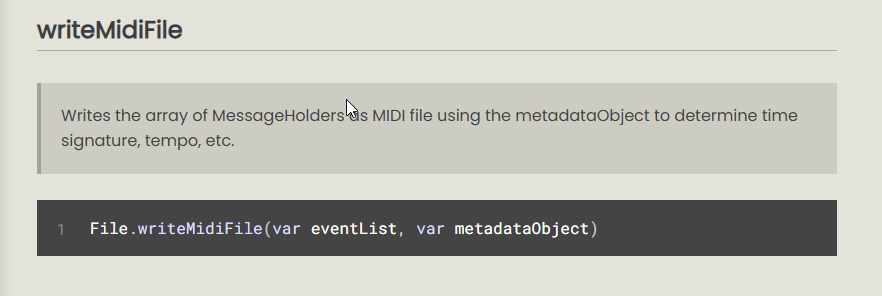
Which made me wonder whether this is intended for my use case? In which case I would be working with Event data inside of hise for the actual generation of the Sequences.
But then I spotted this
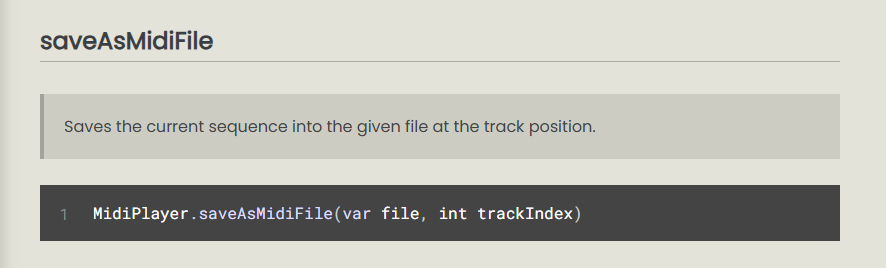
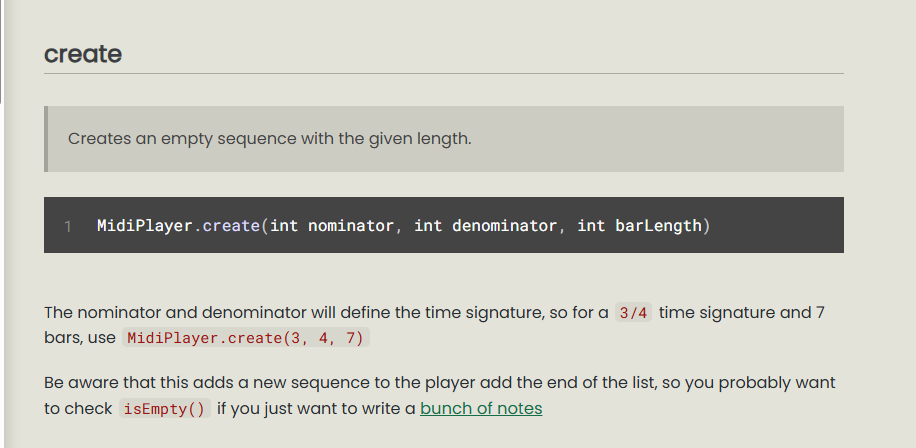
(Unfortunately the bunchofnotes no longer links to any doc page)
Which mentions 'current sequences'. No clue what that means yet!
I'm new to the Midi side of Hise and just wanted to make sure I get off on the right foot by asking some advice!
My initial guess:
I would need to make a Hise project that creates a 'sequence' and start writing event data to it somehow? Then I would go and export it as a midi file.
Something like that?
I'm not sure what this looks like, I'm only just starting with the file saving stuff.
I want to keep this as flexible as possible. In the I'm likely to write my own internal data structure for the storage and modification of the sequences, and then convert them into Midi.
-
@griffinboy Not an exact 1 to 1 match, but this post should get you some of the way there:
-
@griffinboy From an
.mdfile in the doc folder itself undertutorials/recipes/event-processing
I don't know if it appears anywhere in the documentation though...HiseSnippet 1579.3oc4X01aaaCDVJIZXwasncqXXejnX.SAwi01IoN.ECMNN1MdMu3Zm1UzggBFIJKlJQpRQkLug9eb+T5+fsiRx1xspAFdqa.aNeHl2cj744tiGO59RgCMNVHMLW+rwQTCyO2Z3XtxusOgwM5cfg4MsNlDqnRTln8GGQhiotFllq9Hs.y0WyH8yae39j.B2gNSjgwyDLG5QrPlZlz968XVPPWhK8LVXAq2dudNBdaQfHAvypV0LhHNuhLhdBQa1JVFleRGWlRHGpHJZrg4Z6KbGOzWbEOy9mwhYmGP0CpaLDVnLwcEAtZDq+tQaeVfa+I7N1vvzp+LuvpYdg6XcLykMU9LuwsRUflMih9CyUtN3UeIg2JEf2mLIHkBu.xXpbRPp2A8PYRpOGnZmHkTtZH80Iz4BNu8g4pNSBt4hxORHh5vI.TcKJ1b0OBzyPyjtr.plplSF.VqoEDxOfnHFlwV61.yO69Od21CFzqGFe7S57hKZgw3miwsv8wgrACOqWiW.Rviw3KZ1rwHbqCOEFdwlMa340Zqzu2Z2POO7y6iOj+C8O4Wos2uqW6Vdd0a0avlNG1G6e.F2byGiwFZbLKyyTmqNjMhSTIRPl0IIg6S.FTvAchHjA5SOMkK7V6c.kWlXsOFbjRUwSKYN94b5FEh9qkE8us0PGIKRMSi1W8k4RmkaNedPlViUDVVnaTwKg6nXBNh35dhPQsCXwppHGeBmSCph3fLdR34TYUzkz.gCSMtJJRDyzypJJfxGo72nxuUAAetjHQgnuG0gOhwoXGIExPNF.Ab38Pc3WZuwCRsLDGSUZZXGh066o7hJzRNIcWsmAfhF7rbnXOASEU1NC714jXtcDBdwJRXjcNDGQUCggPZWWg7IIPbfJ2GPcr8DNtQ97mRPwBQPwTBJxHnmWQMWGCEeXRHVRRf1bRjpHazwZbTRrucXt3YRDfj2biJ5+t28Pm4yhQWAUqQ9.KQPg4zLCTbd0DbEsmI.7L+zO+fJ5Yzx0EQPmCoW9HgWp0wUlljUEUuJ590f+0nYUj9+v18NZ2JWK78Z3cde86LQOdGsEa89VzL2hF35efEoYibS1JEBS46inJ.8RpGUpoGRIPJeJJs3ZTZwUbE3NpXUZFgVbdIWvCjduoNlLq1r8cKVV9taj4h548tKJxUPi4eqB4StjhH7wHXSfrCEJP.WS5VEcEUOSNk5pwTV9GfTZXjZ7znAxiIiUUXd1EPFlE2Qak8FSNsBKT6rEPvonyAhbES4i19daiTPJFJdRUtTqKtTY6q81UQamE5dSJgNQbE.PzEIfeQWvIkd5TpR7e.6bgbREhoxogdEHnHoHhl4RKvGoHDLDWoHH7Bf7z7ydGAahcfN.NsflfmUWwVS20ADhdWUddkpqM3xkhf.8Y4RTqO8IutIZOsdIIHgN0Pnr87WaVYwt1LOCnfgBdONScZDc53LlNQRMioDrnnY7pnzT5ThYyDUxc0syvD7sm1K8hY3hkbY8SieJllglGPuDZ6K61p0sNfF+JkHxnjqxf1oDtIA5KGK1iktwxbEfKdtqw5o2Mn31345LYwa7pVoclTuL1tfv81V8YJG+xw6JkfWcOcejwadar2vpimG0QMCrqY084KaOqKGTtYFT9LqgvUVo0HSAxWkNF8i5BdOhxoRsSs9077heeQedQzB+7hScTv1Cs+xigKLmagGRCYmAkGiKJ7owztR5qGnixEk2V.MBVlp29vt.IKcNC0UXSSWZEJR3y0F3R1n87mZJXeIOpXs+Edyye+G89qWoX0ECtk3AM6+duc9VPNstcrNbc6ofDMF+Bn9mGIIPMQ57I4GK3hHeAm4TLCX.UIYiFQkEwdoDpkRM2q2tydCnATRwr4uYuifrPhD7SzkzWTew8EWW75qsxfKRexD8eiJ7q9+yJ7CDIJFezwDHQ8WxdN7PnvpCM+ALvFYYtht3X13Z5wYUV4toC9C3Stx55wl4JqOQ4+H6QHwQJdoSVyO5b4OMUBvad5a+W25X8XTciz15f4YUCWyHDpH9RGGs696.+S4yowRLmsVh4r8RLmcVh4b+kXNMWh4r60NG8kQsRThvrihff9cx9UhLm9iVYtpweBedasBA
keywords: Create a MIDI Sequence
summary: A short example how to programatically generate MIDI sequences.
author: Christoph Hart
modified: 29.08.2019This snippet shows you how to programatically create a MIDI sequency that can be played in a Midi Player
The API is pretty low-level, so the first thing that we add is a helper function that writes a proper note (including note-on and off).
The arguments are pretty self-explanatory, the only thing to note is that the timing values are expressed as fraction of a quarter beat.function addNote(list, channel, notenumber, velocity, position, length) { var m = Engine.createMessageHolder(); m.setType(m.NoteOn); m.setNoteNumber(notenumber); m.setVelocity(velocity); m.setChannel(channel); m.setTimestamp(Engine.getSamplesForQuarterBeats(position)); var o = Engine.createMessageHolder(); o.setType(o.NoteOff); o.setNoteNumber(notenumber); o.setChannel(channel); o.setTimestamp(Engine.getSamplesForQuarterBeats(position + length)); list.push(m); list.push(o); }Using this function, we can create a simple array that contains all notes like this:
// This will hold our note sequence. var l = []; // Add a bunch of notes addNote(l, 1, 60, 127, 0, 1); addNote(l, 1, 63, 127, 1, 0.5); addNote(l, 1, 65, 127, 1.5, 0.2); addNote(l, 1, 67, 127, 2, 0.5); addNote(l, 1, 72, 127, 3, 1);Now the rest is similar to what we've seen in the API Documentation:
// Get a reference to the MIDI player. const var MIDIPlayer1 = Synth.getMidiPlayer("MIDI Player1"); // If the MIDI player doesn't have any content loaded, we // need to create a empty sequence first if(MIDIPlayer1.isEmpty()) { // Create one bar with 4/4 time signature MIDIPlayer1.create(4, 4, 1); } // Now we just pass the list to the MIDI player and let it create // a proper MIDI sequence from it. MIDIPlayer1.flushMessageList(l);HiseSnippet 1579.3oc4X01aaaCDVJIZXwasncqXXejnX.SAwi01IoN.ECMNN1MdMu3Zm1UzggBFIJKlJQpRQkLug9eb+T5+fsiRx1xspAFdqa.aNeHl2cj744tiGO59RgCMNVHMLW+rwQTCyO2Z3XtxusOgwM5cfg4MsNlDqnRTln8GGQhiotFllq9Hs.y0WyH8yae39j.B2gNSjgwyDLG5QrPlZlz968XVPPWhK8LVXAq2dudNBdaQfHAvypV0LhHNuhLhdBQa1JVFleRGWlRHGpHJZrg4Z6KbGOzWbEOy9mwhYmGP0CpaLDVnLwcEAtZDq+tQaeVfa+I7N1vvzp+LuvpYdg6XcLykMU9LuwsRUflMih9CyUtN3UeIg2JEf2mLIHkBu.xXpbRPp2A8PYRpOGnZmHkTtZH80Iz4BNu8g4pNSBt4hxORHh5vI.TcKJ1b0OBzyPyjtr.plplSF.VqoEDxOfnHFlwV61.yO69Od21CFzqGFe7S57hKZgw3miwsv8wgrACOqWiW.Rviw3KZ1rwHbqCOEFdwlMa340Zqzu2Z2POO7y6iOj+C8O4Wos2uqW6Vdd0a0avlNG1G6e.F2byGiwFZbLKyyTmqNjMhSTIRPl0IIg6S.FTvAchHjA5SOMkK7V6c.kWlXsOFbjRUwSKYN94b5FEh9qkE8us0PGIKRMSi1W8k4RmkaNedPlViUDVVnaTwKg6nXBNh35dhPQsCXwppHGeBmSCph3fLdR34TYUzkz.gCSMtJJRDyzypJJfxGo72nxuUAAetjHQgnuG0gOhwoXGIExPNF.Ab38Pc3WZuwCRsLDGSUZZXGh066o7hJzRNIcWsmAfhF7rbnXOASEU1NC714jXtcDBdwJRXjcNDGQUCggPZWWg7IIPbfJ2GPcr8DNtQ97mRPwBQPwTBJxHnmWQMWGCEeXRHVRRf1bRjpHazwZbTRrucXt3YRDfj2biJ5+t28Pm4yhQWAUqQ9.KQPg4zLCTbd0DbEsmI.7L+zO+fJ5Yzx0EQPmCoW9HgWp0wUlljUEUuJ590f+0nYUj9+v18NZ2JWK78Z3cde86LQOdGsEa89VzL2hF35efEoYibS1JEBS46inJ.8RpGUpoGRIPJeJJs3ZTZwUbE3NpXUZFgVbdIWvCjduoNlLq1r8cKVV9taj4h548tKJxUPi4eqB4StjhH7wHXSfrCEJP.WS5VEcEUOSNk5pwTV9GfTZXjZ7znAxiIiUUXd1EPFlE2Qak8FSNsBKT6rEPvonyAhbES4i19daiTPJFJdRUtTqKtTY6q81UQamE5dSJgNQbE.PzEIfeQWvIkd5TpR7e.6bgbREhoxogdEHnHoHhl4RKvGoHDLDWoHH7Bf7z7ydGAahcfN.NsflfmUWwVS20ADhdWUddkpqM3xkhf.8Y4RTqO8IutIZOsdIIHgN0Pnr87WaVYwt1LOCnfgBdONScZDc53LlNQRMioDrnnY7pnzT5ThYyDUxc0syvD7sm1K8hY3hkbY8SieJllglGPuDZ6K61p0sNfF+JkHxnjqxf1oDtIA5KGK1iktwxbEfKdtqw5o2Mn31345LYwa7pVoclTuL1tfv81V8YJG+xw6JkfWcOcejwadar2vpimG0QMCrqY084KaOqKGTtYFT9LqgvUVo0HSAxWkNF8i5BdOhxoRsSs9077heeQedQzB+7hScTv1Cs+xigKLmagGRCYmAkGiKJ7owztR5qGnixEk2V.MBVlp29vt.IKcNC0UXSSWZEJR3y0F3R1n87mZJXeIOpXs+Edyye+G89qWoX0ECtk3AM6+duc9VPNstcrNbc6ofDMF+Bn9mGIIPMQ57I4GK3hHeAm4TLCX.UIYiFQkEwdoDpkRM2q2tydCnATRwr4uYuifrPhD7SzkzWTew8EWW75qsxfKRexD8eiJ7q9+yJ7CDIJFezwDHQ8WxdN7PnvpCM+ALvFYYtht3X13Z5wYUV4toC9C3Stx55wl4JqOQ4+H6QHwQJdoSVyO5b4OMUBvad5a+W25X8XTciz15f4YUCWyHDpH9RGGs696.+S4yowRLmsVh4r8RLmcVh4b+kXNMWh4r60NG8kQsRThvrihff9cx9UhLm9iVYtpweBedasBA -
@griffinboy The list can be written in a file with
File.writeMidiFile(var eventList, var metadataObject)https://docs.hise.dev/scripting/scripting-api/file/index.html#writemidifile
Except for
TimeSignature, I couldn't find any other relevant properties to put inside themetadataObject(for instance to know the exact syntax like Tempo vs tempo ) -
Thank you very much! I am very glad I asked, thanks for your effort! This does make it much easier for me

-
@griffinboy The pleasure is mine! You know, I'm trying to improve my skills lately... This way I will be...
