Scriptnode doesn't save the changes in the custom nodes
-
As the title says.
In this video, after modifying the custom node, I save it, close it and open it again, and we are back where we started. I'm using the latest commit.
-
@orange It seems like you are saving the project, and I don't think the changes in the network will be saved with the project.
I always save the network xml here:
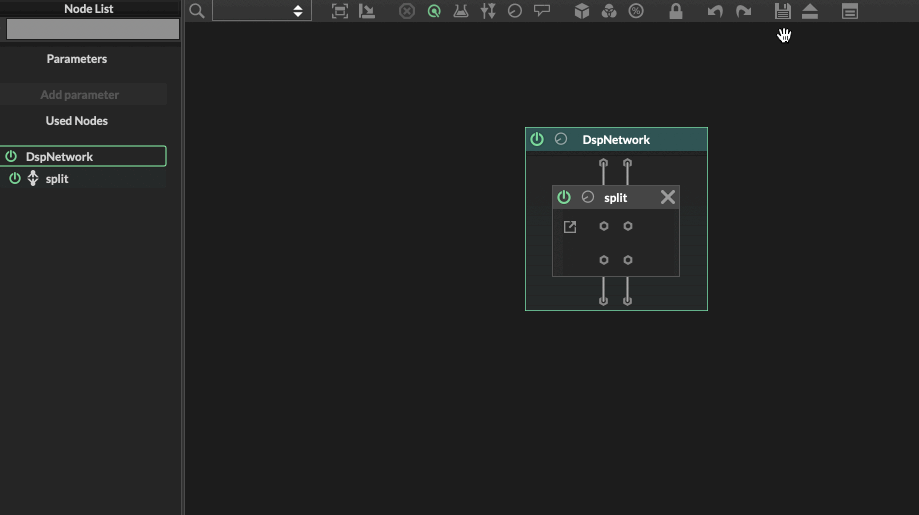
-
@ulrik So far I have made custom nodes without using that button, just saved XML and archive files and it worked on all of them :)
-
@orange Ok, maybe Christoph changed something that broke that function?
When you saved as you did in the video, did it use to save both the Hise preset and the network xml, or only the network? -
The behaviour depends on whether you load a network that is embedded (using the Package button in the scriptnode front page) vs. one that is stored as external file. The embedded one will be saved with the network but the external one needs to be saved manually using the button (just like scripts, sample maps, SNEX code and all other things that are stored as separate file).
That being said, I did some intense refactoring of the scriptnode UX the last week so if I have accidentally broken something, let me know, but as far as you describe, it's "intended" behaviour.
We can talk about ways to make that more clear (eg. showing a warning somewhere that your scriptnode network has unsaved changes or something).
-
@ulrik I didn't use the save button in the video. But when I use the button, it works as intended.
-
@Christoph-Hart Yes the Save button does the job.
A warning would be great.
I also noticed that until recently, when editing the custom node, there was an indicator saying Parent Node > Custom Node, and when we wanted to leave the custom node and go to the parent node, there was a warning asking if we wanted to save the changes. But recently this has gone. I don't know if it's intentional or not.
BEFORE:
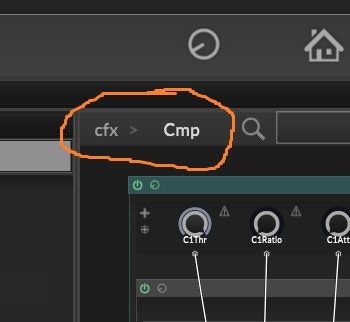
AFTER:
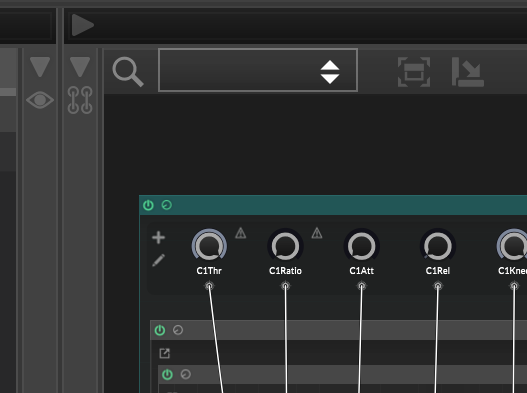
-
 O orange marked this topic as a question on
O orange marked this topic as a question on
-
 O orange has marked this topic as solved on
O orange has marked this topic as solved on
-
@Christoph-Hart you can see in the video that the network itself gets saved to a file. This happens by default when you Save XML.
Doesn't a network (in this case UpDown) have to be a file in order to be importable into another network as a node?
Why wouldn't hitting Save XML also save the changes in the external/child network?
Can something be done about the UX of making changes there where a reload of the entire host network (either by ejecting it and loading it back or by reloading HISE) is necessary when any changes are made to the external/child network and Save XML is executed?
Any networks that also host the changed network should automatically reload when the project is saved.