AudioWaveform Display - How to link to Scriptnode?
-
What is the process to link up an AudioWaveform with Scriptnode?
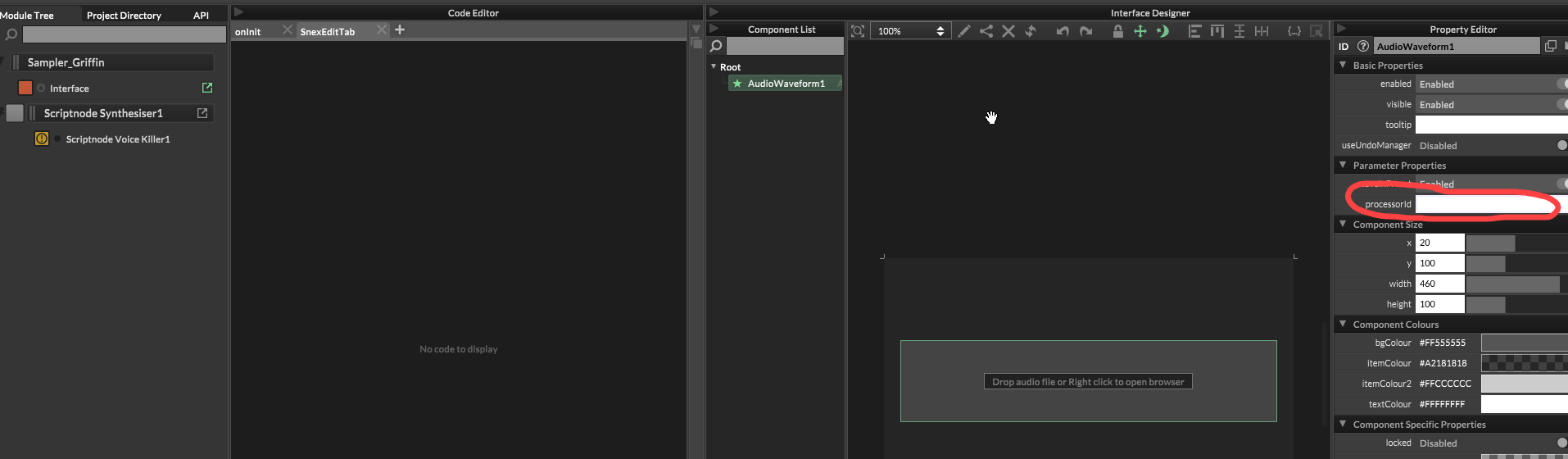
There are currently no selectable processorId options, despite setting up a snex node with an audio file data slot.
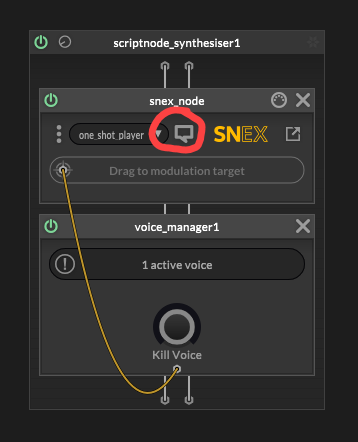
I am new to audio routing in Hise and don't quite understand how everything is set up for external data and such! I am making a start on a custom sampler.
-
@griffinboy You're almost there, the audio file slot you created is "Embedded" by default which means it's not visible to other modules. Click on the icon you highlighted and then select a external slot with the button on the bottom right, then it should show up.
-
@griffinboy You might want to have a look at the SNEX Oneshot Player in the snippet browser
-
 G griffinboy marked this topic as a question on
G griffinboy marked this topic as a question on
-
 G griffinboy has marked this topic as solved on
G griffinboy has marked this topic as solved on