Host Undo and Parameter Automation
-
I'm trying to sort UNDO and DAW parameter-automation…
 Bits of this have been asked over the years, but this thread hopefully pulls everything together into one place.
Bits of this have been asked over the years, but this thread hopefully pulls everything together into one place.
UNDO
- What Affects Undo?
- Undo to be done internally, within the plugin (using the API).
- Undo to be done from the DAW (as with StudioOne, etc.).
AUTOMATION
-
What Gets Listed as an automated parameter in the DAW?
-
Some DAWs have an automatically-populated "Important Automatable Parameters" (e.g., Cubase). Is there a standard for this?
-
How do HISE's (eight) Macros come into play?
- If users can right-click a widget to assign a CC, then why are the Macros necessary?
- Is there a built-in mechanism for users to assign widgets to the Macros?
RELEVANT FIELDS
In HISE's Component inspector, these fields seem to be relevant (other than the obvious Undo field)?
- IsPluginParameter
- pluginParameterName
- isMetaParameter
- parameterID
- automationID
Thanks!

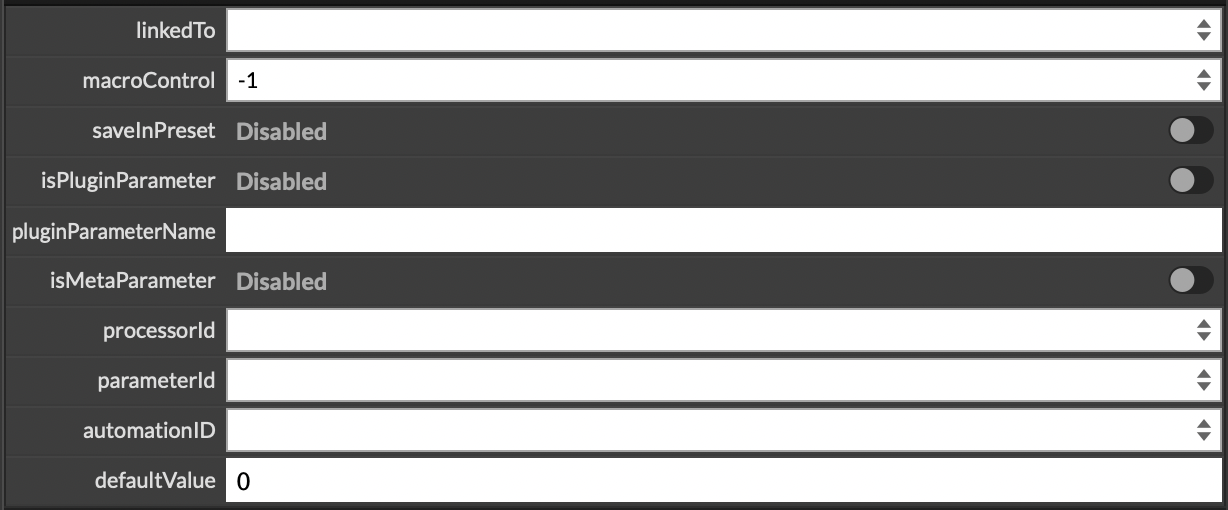
-
@clevername27
Bump, I would like to know as well -
Undo to be done internally, within the plugin (using the API).
These events are handled by the undo manager of HISE:
- Every UI control that you move with the mouse that has
useUndoManagerenabled - Every interaction with a slider pack or table (if enabled)
- Every custom undoable action implemented with Engine.performUndoAction
These events are handled by some but not all DAW's undo management:
- UI changes of controls that are plugin parameters
- adding & removing the plugin itself
- some other stuff lol
What Gets Listed as an automated parameter in the DAW?
- all UI controls that are setup to be a plugin parameter OR
- the fix number of macro controls if the preprocessors are setup to use the macro controls as plugin parameters (this is useful if you want to dynamically assign parameters to automation lanes)
Some DAWs have an automatically-populated "Important Automatable Parameters" (e.g., Cubase). Is there a standard for this?
Not that I'm aware, looks like a Cubase / VST3 special treatment
How do HISE's (eight) Macros come into play?
You can choose to ignore the UI controls as plugin parameters and use the macro controls as fix parameter slots then can then be assigned to any UI control that is MIDI learnable using the right click context menu.
Relevant topic: https://forum.hise.audio/post/84067
- Every UI control that you move with the mouse that has
-
@Christoph-Hart I missed your reply here - thank you very much for taking the time to answer this. Let me know if you'd like me to hit up Steinberg about the "Important Parameters".
-
C clevername27 has marked this topic as solved on