Is this a notorazation or codesign error?
-
Usually I just clicked "trust" or something similar to be able to test my plugins even outside of my Mac. Now in Logic Pro I get this error, is it time to have an Apple Dev ID?
I found several discussions on this topic in the forum and would like a confirmation.
(Oh! my poor wallet
 )
)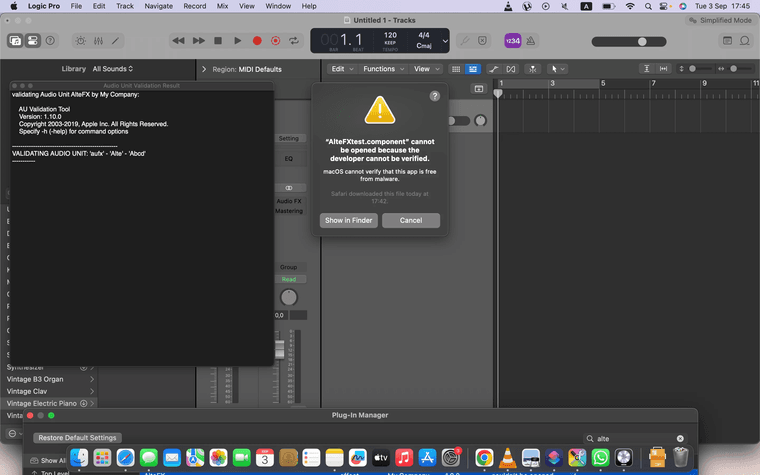
-
@Mighty23 If this is your plugin, did you sign and/or notarise it? During that process, you'll see what failed.
-
@clevername27 said in Is this a notorazation or codesign error?:
If this is your plugin, did you sign and/or notarise it?
@clevername27 No, I haven't and I don't have an apple developer account yet.
@clevername27 said in Is this a notorazation or codesign error?:
During that process, you'll see what failed.
It's time to pay a racket

-
@Mighty23 said in Is this a notorazation or codesign error?:
@clevername27 said in Is this a notorazation or codesign error?:
If this is your plugin, did you sign and/or notarise it?
@clevername27 No, I haven't and I don't have an apple developer account yet.
@clevername27 said in Is this a notorazation or codesign error?:
During that process, you'll see what failed.
It's time to pay a racket

yes time to pay the $99/year to Apple ... welcome to development on MacOS - where every developer eventually hates Apple...
-
@Lindon Well, if Microsoft had something like that to sign the installers at that price it would be great :) Licenses sold by resellers are much more expensive.
@Mighty23 This is the way to do it: https://forum.hise.audio/topic/3247/notarisation-for-dummies/93?_=1725385652914 The post from Orange is the most complete one I found. The only thing that is outdated is in point 5, you have to use notarytool instead of altool.