Build error on HISE with faust (windows)
-
Hey!
I've followed both this method - https://forum.hise.audio/topic/6746/updated-build-instructions
& this method - https://resonant-bytes.de/blog/gsoc-final-submission/
using both the latest and earlier versions of faust and i keep getting this build error
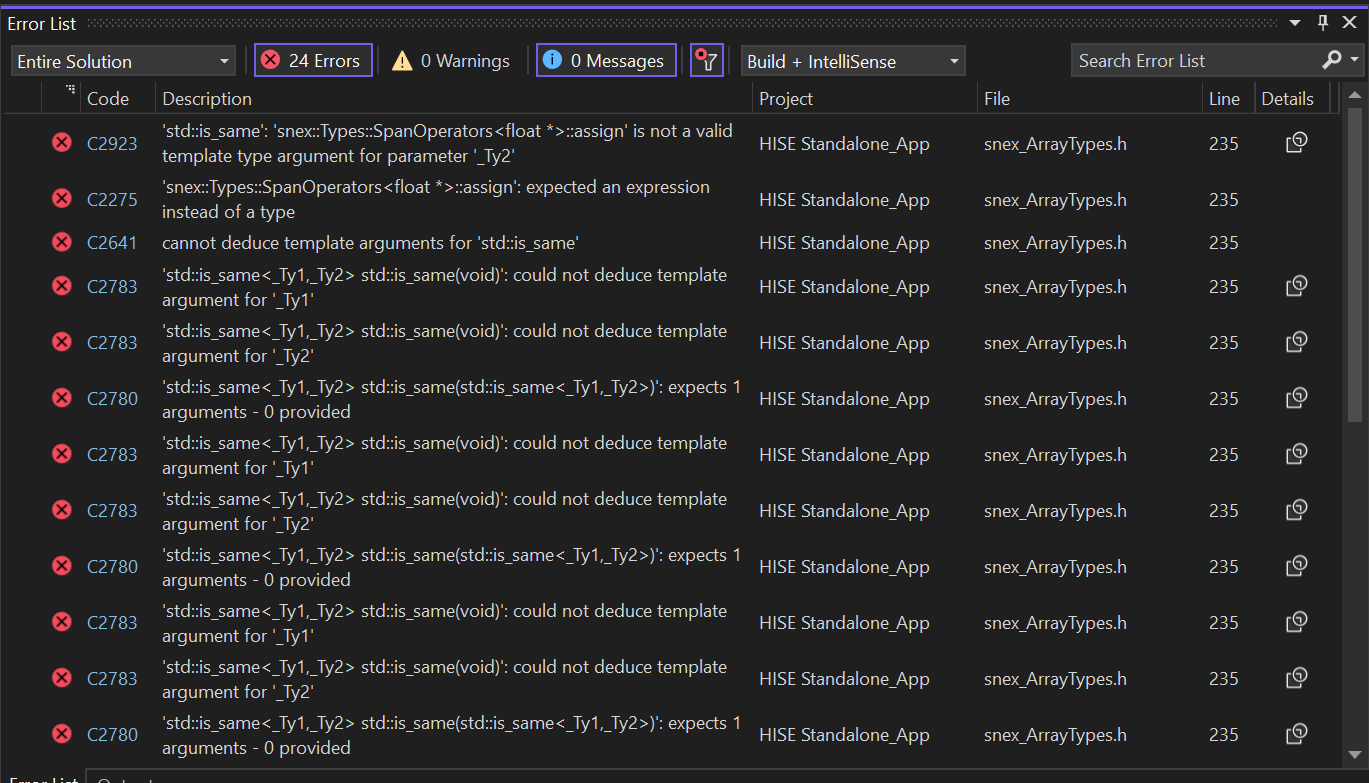
I'm on the latest update of Visual Studio 2022 & on HISE Develop
Any ideas?
-
@Mors Use Faust version 2.60.3
https://github.com/grame-cncm/faust/releases/tag/2.60.3
Recompile HISE . I should fix the problem. -
@DabDab that's one i tried but no luck at all
-
@Mors I've succesfully build the most recent Develop Branch with Faust 2.74.6 on Windows 11. It might be a deeper problem or the Develop Branch you're on.
-
@Mors said in Build error on HISE with faust (windows):
@DabDab that's one i tried but no luck at all
Uninstall Visual Studio 2022. Uninstall FAUST version. Now give it a fresh installation with VS 2022 then IPP. Followed by FAUST 2.74.x . Download latest HISE Develop branch. Use the attached Projucer to launch the HISE Release with FAUST version. Compile it. it should work.
Use it on Windows 11 or 10.