Script slider with an attached filmstrip
-
The latest develop build doesn't let me set the value in a script slider by dragging, if it has a filmstrip attached to it.
Scrolling works fine and typing, but not dragging.How to find out:
Compile the latest develop commit, start a new project, add a script slider, add a filmstrip image to it
try to drag set the valueThis is on MacOS 14.5
Hise commit

-
 D David Healey referenced this topic on
D David Healey referenced this topic on
-
@ulrik This is still an issue, dragging scriptSliders with a filmstrip is not working
-
@ulrik Simply deactivate "showTextBox" in the slider's properties.
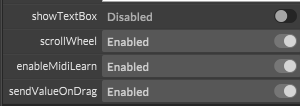
-
@Matt_SF yeah but thats a royal pita if you have hundreds of instances of sliders using images...
-
@Lindon tho I guess you can always do this:
reg componentry = Content.getAllComponents(""); //Console.print(trace(componentry)); for(c in componentry) { if(c.get("type")== "ScriptSlider") { c.set("showTextBox", false); } } -
@Matt_SF Yes but is it not a bug?
It worked before and now it has stopped working, so something has changed -
@ulrik It's not a bug. It looks like the "show textbox" property was recently added as enabled by default.
I also had to update all the image strip sliders to "show textbox" disabled. -
@orange said in Script slider with an attached filmstrip:
the "show textbox" property was recently added as enabled by default.
perhaps we could have the "show textbox" property disabled by default? But in any case the scriptSlider NOT working when this is enabled sure looks like a bug to me....
-
I have found
s->enableShiftTextInput = value.getProperty("showTextBox", true);in
ScriptTableListModel.cppandsetDefaultValue(ScriptSlider::Properties::sendValueOnDrag, true);in
ScriptingApiContent.cpp
I guess they are causing the issue.However I am trying to make the true to false
setDefaultValue(ScriptSlider::Properties::showTextBox, true);