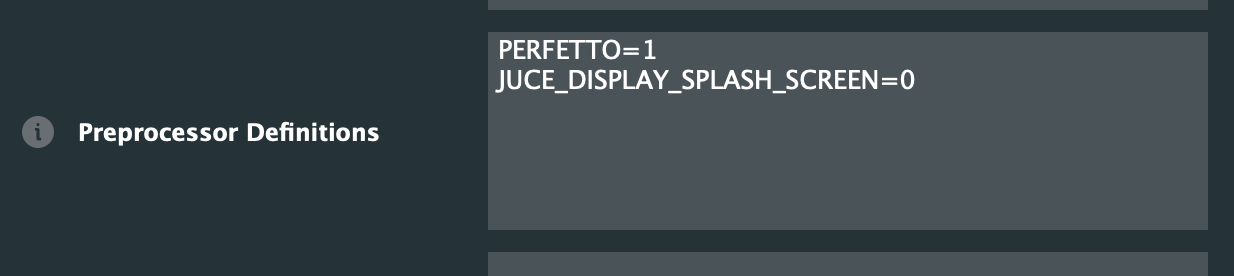Hise Path macOs
-
Hi. I am wondering what to set the Hise path to on Mac os in the standalone editor. I installed using the latest release installer, do i need to download the sourcecode and point HISE to it ? Or has the installer put the needed files somewhere else ?
-
@Cpt-Credible You need to download the source code and compile HISE. Then set the path to the source code you downloaded
-
@d-healey do i need to use the included "(slightly modified)" JUCE or can i use my already installed copy?
EDIT: it would seem I do, but when set that as the JUCE path i get the warning "The path to your JUCE folder is incorrect":
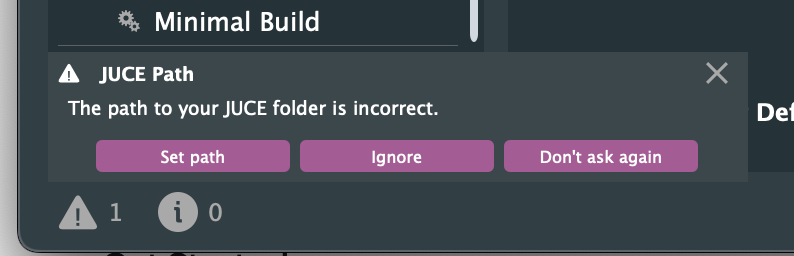
Using the folder: ...GitHub/HISE/JUCE
Still seems to compile fine, though I cant remove the made with JUCE splash screen.
I was able to compile JUCE Demo examples with no splash using my other copy. No big deal for HISE, but i would like to be able to compile VSTs without a splash eventually.
-
@Cpt-Credible use the projucer build that comes with HISE it has GPL mode enabled by default.
-
Fixed the splash screen by adding JUCE_DISPLAY_SPLASH_SCREEN=0 to the preprocessor definitions: