Hardcoded Master FX - signal still coming through despite muting everything!!!
-
See image below - all the containers have a math.clear node at the end of them. In ScriptNode it behaves perfectly, but when compiled to a Hardcoded FX the original signal comes through, unaffected by any processing, as though I have a ghost container somewhere... Completely mad.
Does this ring any bells with anyone?
I've tested some basic networks and they all behave as expected. Its a reasonably complex network using a couple of Branch containers and a load of filters. It's going to break me trying to figure out if one particular node is responsible....
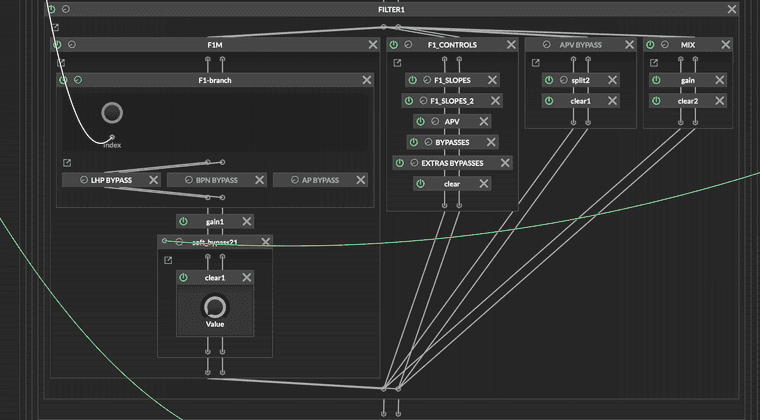
-
@DanH you have two nodes called clear1 - might be it might not...
-
@Lindon thanks. I find you can have lots of nodes with the same name and it doesn't seem to make any difference, but will double check that!
-
@DanH found it! The AVP Bypass soft bypass container had something weird going on - you can see its bypassed but didn't have a control to toggle it. Turns out I didn't need it so re-organised the contents and it works.
Phew! Only 4 hours lost

Thinking about it I reckon I moved that AVP Bypass container out of Branch container which probably caused the issue. The branch would normally control the container bypass... I guess...