Preset Browser LAF (Add + Delete) Text
-
Hi there, I'm struggling to set the Text in my Preset Folder when I click Add (Enter Preset Name) and/or Delete (Do you really want to delete this preset?)
I've managed to change it BUT it says on both Enter Preset Name or when I delete it it shows nothing.
Here is an example:
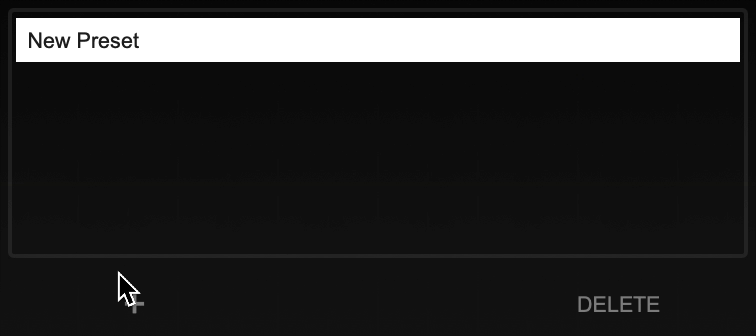
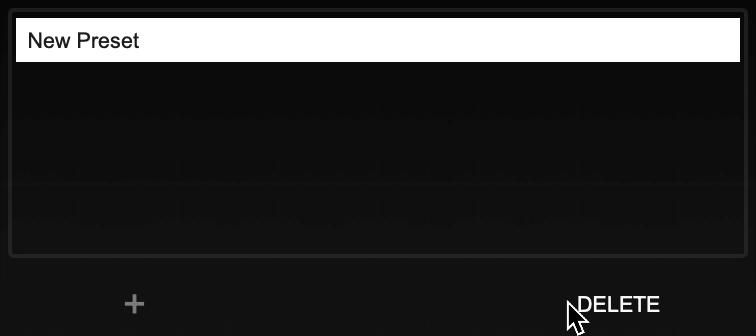
Does anyone know how I can fix this?
-
T treynterrio marked this topic as a question on
-
@treynterrio I have made the two sentences visible again but I still don't understand in which obj.area (Are you sure you want to delete this file ?) is located
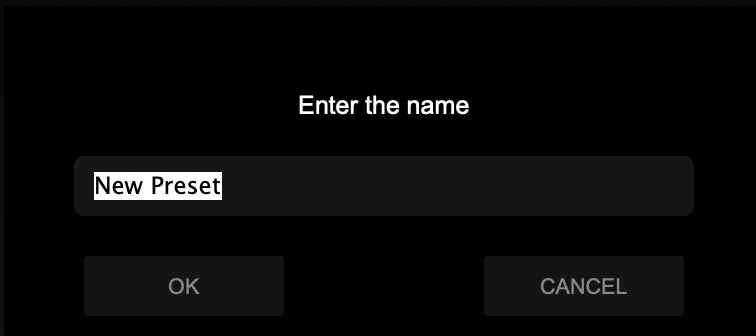
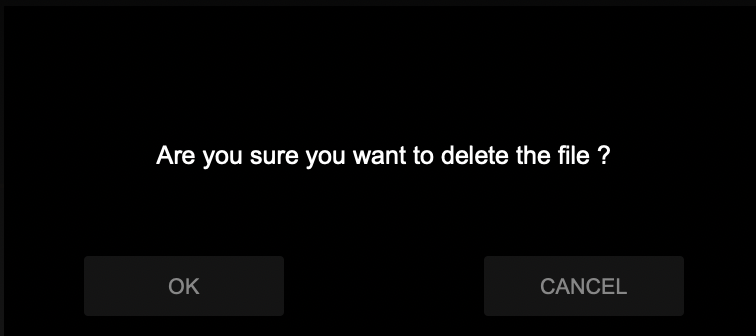
-
@treynterrio here is the code I've used where I get Enter Preset Name on both options (Add + Delete)
laf.registerFunction("drawPresetBrowserDialog", function(g, obj) { var a = obj.area; var la = obj.labelArea; var h = 40; g.setColour(0xFF000000); g.fillRect([a[0] - 50, a[1] - 25, a[2] + 100, a[3] + 50]); g.setFont("arial", 13); g.setColour(0xFF000000); g.drawAlignedText("", [a[0], 50, a[2], 25], "centred"); if (obj.labelArea[2] != 0) { g.setColour(0xFFFFFFFF); g.fillRoundedRectangle([la[0] - 0, la[1], la[2] + 0, la[3]], 0); } else { g.drawAlignedText(obj.text, [a[0], a[1] + 40, a[2], 20], "centred"); } g.fillAll(noColour); g.setColour(0xFF000000); g.fillRoundedRectangle(obj.area, 0.0); g.setColour(0xFF141414); g.fillRoundedRectangle(obj.labelArea, 0.0); g.setColour(0xFFFFFFFF); g.setFont("Arial",16); g.drawAlignedText("Enter Preset Name :", removeFromTop(obj.area, 40), "centred");