Saturator bypass button
-
How do I go about a enable/bypass button for the saturator? I dont see it in docs and I cant find anything obvious to me in the api library. Can somebody kindly point me in the right direction please. Thanks in advance!
I have to code it because I have the button also scripted to an indicator light.
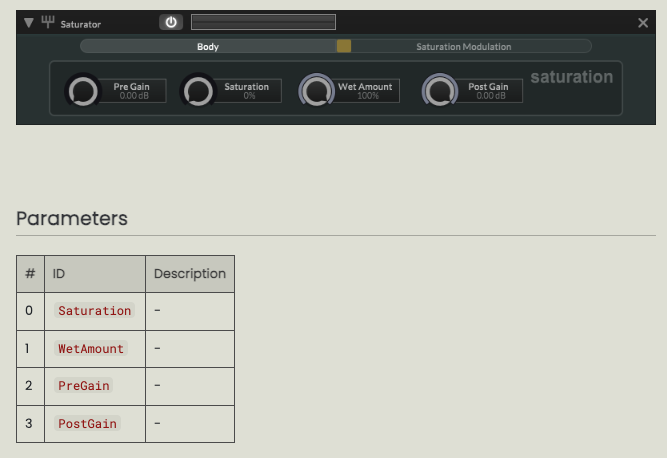
-
@Chazrox
setBypassed -
@d-healey like this?
this is what I did but somethings not right.
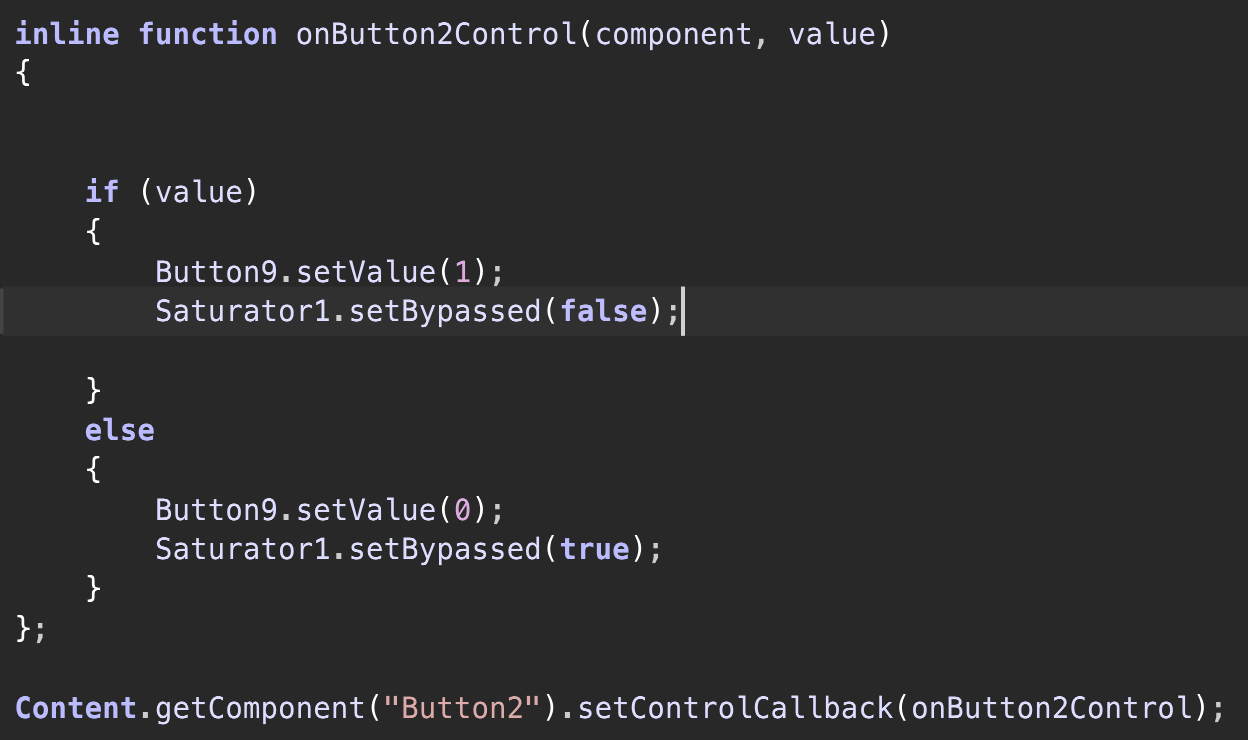
-
button 9 is my indicator light
-
@Chazrox What is
Saturator1referring to in your control callback? -
@d-healey Saturator module
-
@Chazrox So what's not working?
Also, you don't need the if statement, you can do the whole thing with two lines.
Button9.setValue(value); Saturator1.setBypassed(!value); -
@d-healey ok I figured you're last response was one of those 'the answer is in the question' situations lol so I figured out that I didn't declare the Saturator module. I did that and it works. *slaps forehead. Its been a long morning. Thank you Dave.
-
@d-healey im still gaining my confidence to take on ternary statements. Im for sure taking the elementary route right now. I'll watch your video again just to brush up on that and i'll come back and fix all of these.
-
@Chazrox No ternary statement here, I'm just using the value directly instead of checking the value and then writing a number.
This is what you are essentially doing
if (the value is one) set the button to one set the saturator bypass to zero otherwise if the value is zero set the button to zero set the saturator bypass to oneYou see how many times I wrote one and zero there? Each time you see one or zero within the if statement you can replace it with value (1) or !value (0). Which allows you to get rid of the if statement and use just two lines.
-
@d-healey I seeeee! I'll start doing it like this. I've been using if statements alot because im comfortable but I can see that I may be complicating things in some situations. Thanks Dave.