Including .JS files in new projects.
-
I made a couple namespaces and saved them to external script files.
I opened the script folder for a new project and placed a couple of those files into its corresponding script folder. You can see I typed the include command in the code editor but im getting an error straight away.
I noticed the folder has "script processor". It didnt have that when I first started the project then it was made after a few compiles I guess. How do I connect these files? I thought I was following directions properly obviously.
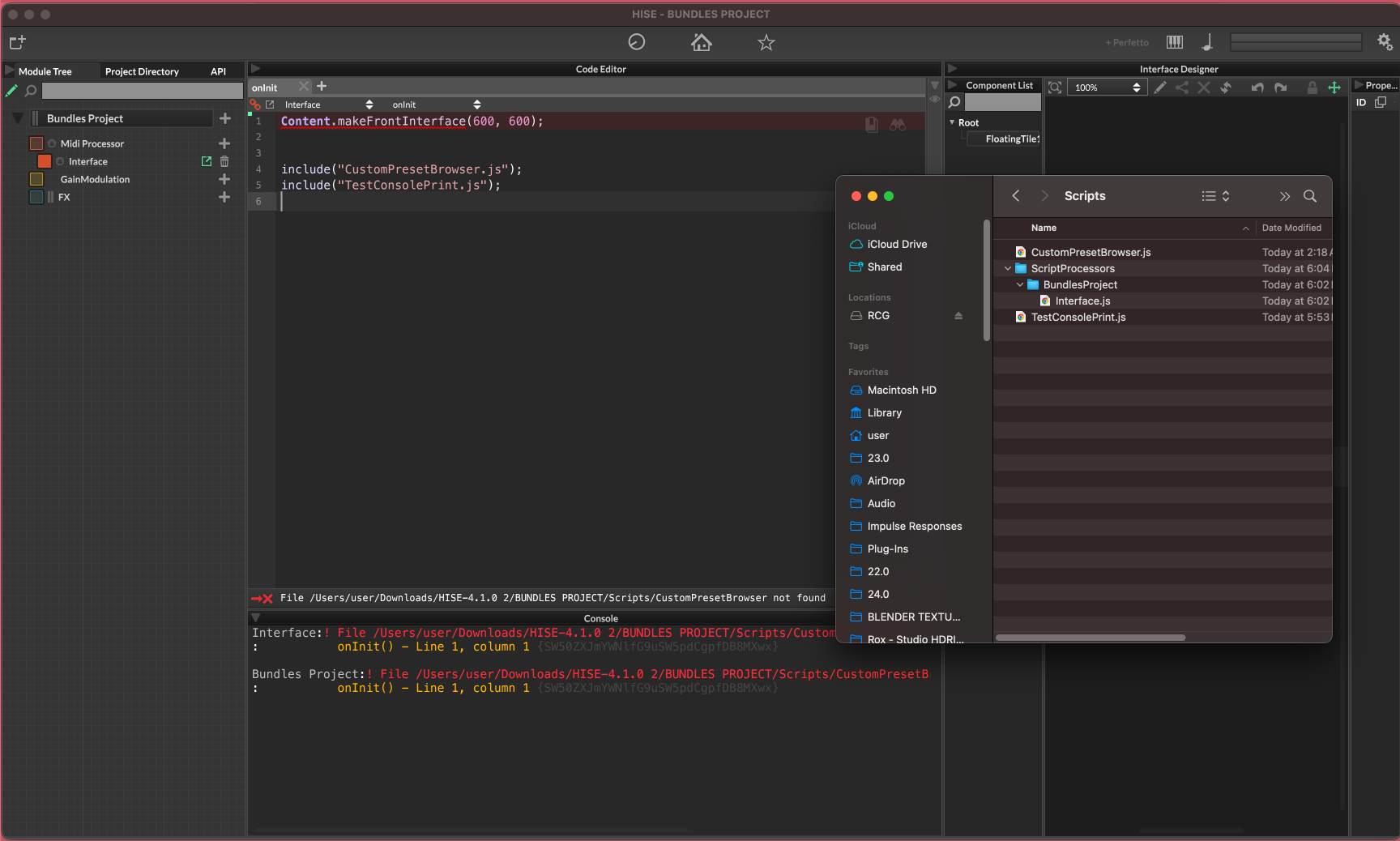
-
@Chazrox Whats the difference between MOVE SCRIPT and SAVE SCRIPT to external files? Does that make a difference in how they're shared?
-
@Chazrox Might be because you have dots in the folder name - avoid special characters in folder and file names.
-
@d-healey What does that mean?
-
... the dots part.
-
@Chazrox dots usually go at the end of a file name before the file extension, having them elsewhere in the file path might be causing your issue.
-
@d-healey Where do you see dots in my filenames besides ".js"?
-
@Chazrox ok...I think I figured it out. Its because I have the project folder within that "HISE 4.1..." folder correct? When I move the project file to a different folder I dont get an error. Excuse my ignorance a little bit, im still learning. Thanks Dave!
-
@Chazrox Yes, in the folder name in the file path, not the file itself.