Low/highpass filter, Vertical preset browser & Mini visualizers
-
I'm new to HISE and still learning, so I’d really appreciate it if you could explain things in simple terms!
I have a few questions: (my inpiration is sky keys)
Low/Highpass Filter
I managed to create a low/highpass filter using two separate EQs, but because they’re separate, I can’t create a visualizer that shows the changes in one place. How can I make a simple low/highpass filter with just two sliders (one for low and one for high) and a small visualizer?Make Preset Browser Vertical
I currently have a preset browser in my plugin, but I want to make it vertical. Is there an easy way to do this?Reverb Visualizer
I’ve added a reverb effect, but I’d love to include a small visualizer on the main screen so users can see what they’re adjusting. How can I implement this?Thanks in advance for your help!

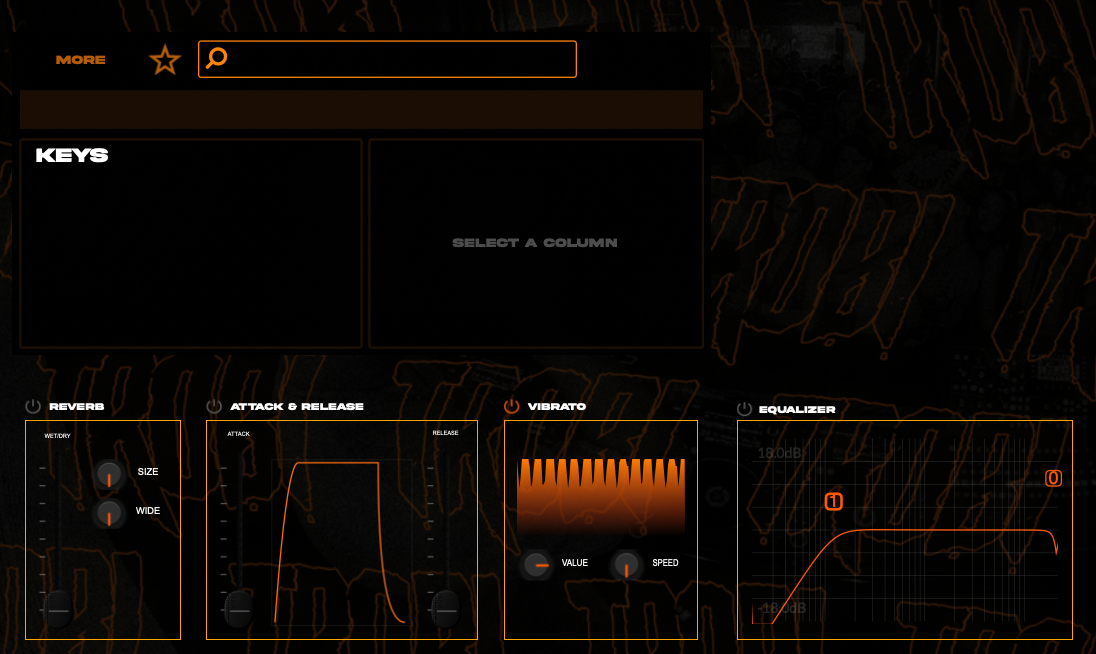

-
@tiesvdam for the preset browser I think you can use just 1 column in the default browser.
This could also be helpful: https://forum.hise.audio/topic/3273/custom-mini-preset-browser-example-using-filesystem-api?_=1734709906811
-
@tiesvdam Thanks for the tip, a little thing, How does Hise snippets work?
-
@tiesvdam Copy it then in HISE go to File >> Import HISE Snippet (or press Ctrl+shift+v). You can create your own snippets from the export menu and post them on the forum within code tags.

-
@tiesvdam you can copy the snippet to your clipboard
Then within hise go to file -> import hise snippet