What is velocity?
-
What is velocity?
I think that the possibility of setting the velocity for the user (from his point of view he needs to set the keyboard sensitivity) also affects the setting by which you can play samples of higher dynamic layers with a smaller keystroke. (for example)
do you agree?That this is what we mean when we say velocity setting for the user? (function on the interface)
Please correct me if I understand it wrong again
 but isn't this the standard velocity setting when we talk about keyboard instruments?
but isn't this the standard velocity setting when we talk about keyboard instruments?I'm asking this ALSO for those musicians who don't know how to manipulate the velocity settings in hardware (midi keys) but I'm talking about that setting.
-
Velocity is just a modulator, it can be used to control all kinds of things.
With keyboard instruments it's usually connected to volume/gain and if you have multiple velocity layers of samples it is used to select which sample is triggered.
-
@d-healey ok. thanks for the response.
But if I change the dynamic setting in the midi keyboard - is it the same as if I change the velocity modulator setting? you know in the midi keyboard there are usually 3 curve settings. By setting the velocity modulator you will not play the loudest velocity layer samples with a soft hit. Or yes?
-
@Robert-Puza and if you have multiple velocity layers of samples it is used to select which sample is triggered
Yes .. exactly.. that's what I mean
I need to be able to set this.
If I hit the keyboard with 50 velocity force, I can set it to 53 with the same hit force. -
Have you mapped your samples to different velocity ranges in the sample mapping window?
-
@d-healey exactly
 that's a fixed solution. But yes.. that's the same effect. exactly
that's a fixed solution. But yes.. that's the same effect. exactly 
-
@d-healey but you actually solved it.
I can create multiple sample maps and give the option to switch between them
Thank you
-
@Robert-Puza Why do you need multiple sample maps?
-
@d-healey in one there will be the quietest velocity layer, for example HiVel 50, and in the other sample map HiVel 53. If I make 3 sample maps, I have 3 velocity curves.
-
@Robert-Puza Put all your samples in one sample map. Let's say you have 3 dynamic layers. Map dynamic 1 to the velocity range 1 - 42, dynamic 2 to 43 - 84, and dynamic 3 to 85-127.
HISE will automatically trigger the correct sample based on the incoming velocity. If the user change the velocity curve of their keyboard then a different velocity will be sent to HISE and the correct sample will trigger.
-
@d-healey Yes. I understand you. And by creating more sample maps I could change this constellation. (1 - 42, dynamic 2 to 43 - 84, and dynamic 3 to 85-127)
-
@Robert-Puza said in What is velocity?:
(1 - 42, dynamic 2 to 43 - 84, and dynamic 3 to 85-127)
That was just a suggesting as it provides equal range for each layer, but you can skew it to a different range if you prefer. You can also remap the velocity dynamically using a script.
-
@d-healey

-
@d-healey For a user of a Hise based virtual musical instrument, the ability to set the velocity, which is replaceable by the velocity setting in the midi keyboard (usually 3 curves), is MORE IMPORTANT than having the ability to set the velocity modulator.
That's true

and for example 3 samplemaps can solve this. I hope it will be easy to switch on the interface

-
@Robert-Puza Why not add a velocity curve editor to your UI, it's very simple to make.
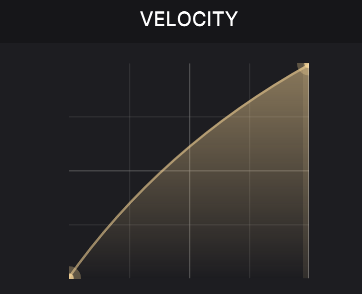
-
@d-healey I like it. but Can I set it to trigger a sample from the loudest velocity layer with a soft hit?
-
@Robert-Puza The X axis is input velocity, the Y axis is output velocity. So the curve you set controls the output and gives you complete control over the whole velocity range.
-
@d-healey and which processor id do you assign to it? velocity modulator1?
-
@Robert-Puza There is no built in processor for this. You need to write a script that takes the incoming velocity and uses the table to send out the modified velocity.
However if you're releasing this project as GPL you can use the one I have already written (I should probably relicense this anyway as CC0 since it's such a simple script) - https://codeberg.org/LibreWave/RhapsodyBoilerplate/src/branch/main/modules/VelocityScaler.js
-
@d-healey
This looks great
Thank you