How can I change the range slider default values?
-
I had a quick look but nothing obvious stands out, I can see where the correct value is being restored, but not where it is then being reset. If I have some time tomorrow I'll try and take a deeper look.
-
@klaytonrangel
Thank you :)
I will try adding that. -
@d-healey
Thank you for checking it out!I am wondering if the Property Editor would need be able to accept two different values for the "defaultValue"?
-
@klaytonrangel said in How can I change the range slider default values?:
@VirtualVirgin Good evening, I could be wrong but have you tried a NoteRangeSlider.changed(); after changing parameters?
So I have tried this and did not get any result from it :(
-
I just can’t seem to get the Range Slider to work.
I can set the Min and Max values in the script
and they those values can be sent to the labels in the GUI
and those values function properly in the context, blocking the note messages outside the range.Here,
note number 48 is the Min (C2)
and note number 60 is the Max (C3:
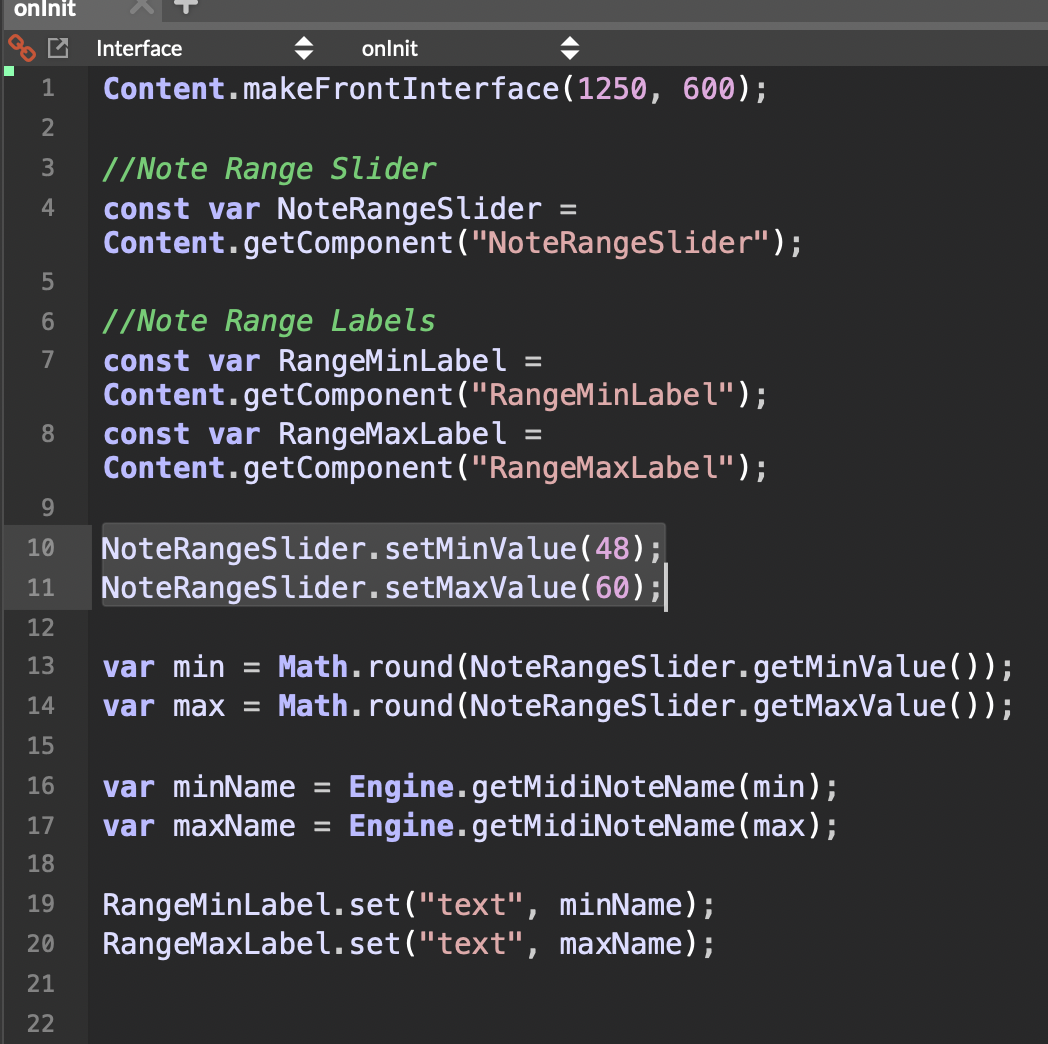
But the slider in question is not sending out any values to the script (the green range here, with Min = 20 and Max = 24)
the getMinValue and getMaxValue will only retrieve values set in the script and not from the GUI.
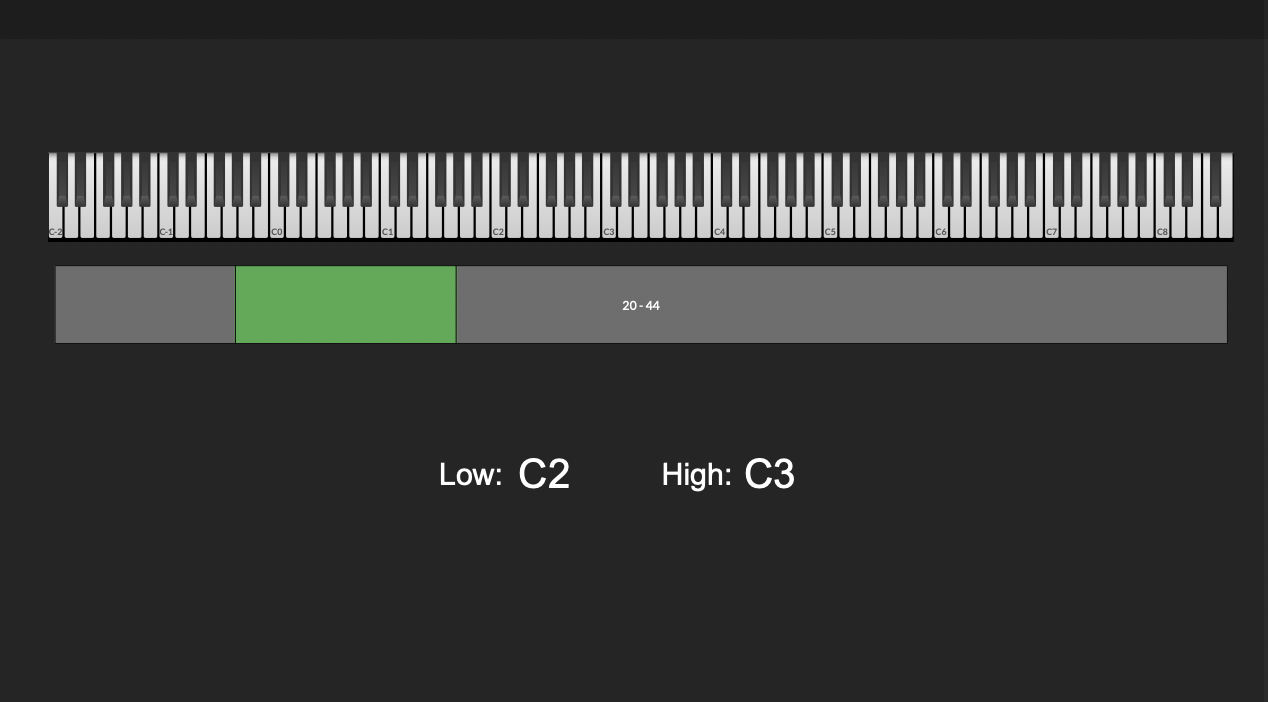
So I just can’t get the values from the GUI Range Slider to the script or from the script to the GUI Range Slider.
I am stumped at the moment.
Is this a bug? -
@VirtualVirgin snippet please.
-
@VirtualVirgin I think the range slider is broken, and has been broken for years.
I have to check as well -
@ulrik said in How can I change the range slider default values?:
@VirtualVirgin I think the range slider is broken, and has been broken for years.
I have to check as wellIf this is a bug in HISE, is it something that I can fix myself?
-
@VirtualVirgin You could probably fake it using two regular sliders and look and feel, or make a custom control with a panel.
-
@VirtualVirgin I couldn't get the slider in "range" mode to work I'm afraid
See if you can use something from this exampleHiseSnippet 1479.3ocsW0uaaaCDmJMpn1aEaEXO.b9OJj6bcki+Hosqno4qsr0jXTmlMfhfBZIZatHSZHQ6Du17ts+bOG6IXuAYGIkrjcbcRMVCPBB486t62c5NxiMCEdznHQHxJ+wiGPQVescqwbYus6QXbz96fr9V62P3co3VALeZHtJZqwCHQQTejk0c9IEJqbqhz+7uubKR.g6QS2BgNQv7nul0mIS2s4l+JKHXOhO8XV+Lnqs49dB91h.wPfQ2w1EMf3cFoK8PhB1J1nelD0CY8H6FdOstaapa85aTq5F0p0nVi5tcbq1o8FMp0t550p5WqdEupHq6tqOSJBaIIRZDXzsD9ia0SbN23fSXQr1AT0hJnVfmMai1tGKvuYR5IBgrVsYZx5Nlj02Ye.ymMY+rIMk.bpFYSZVqrHJU4yfRVYnzpFJ8.6VdgrAxTIJ97U16ykzvND3aSVpXvhV4etm81B.AWVtO4L5dgvhIZ3T00sDdMW2hOOed36SjDqKIhqHdANQ0tT41h9CDbXgSgLXJnzj0A6HANJ5jUckRmPBFRcJh+9WfKHZ+GTOYgh4+P9bYgEk.KeNPRtB8Y7BOaVC4n2tXIM.xEyE.rsAPnRzmDB9wKx3iTT4fahBFTKlGWBolKymelPsITHIeiXnjwoNcFx8jLA2oqNqLhDhIPVW1iEor0qEdjfsDC49QNpOQZ.ix.HN8BRLx.BdnHrOIf8mTe.2nxIgC9IvBcdI1L.KmKTxESAsa4NP+7qBBbR7oSg1cM8wEJZ7bWUbY1JCJlj1OKNikdCTB37Nx6V6T7illtkvPoXr.moY2imFYQEtpmd5h7tjdgbZu6GRN+DZnjA4zWqR9KfDUO8FzIK8lRmX9rmP0m3S6PFFHKTBWoQpAeU.qKm5eLvPmAjvHJzN5j9kBht24NIY7j0hC1R3BdPyWH0uvszTjKTlJwHK1dpZ0YqTOPLLhtMIHnMbRcZoJcDn1jx04WM9koVLeN0AMZ+W1Kf4cF.9ieDa1.RGPSj9DjqgB1WKP6r38lxgFzJukDK+FyW1SGK4xo2ymHIkifbC.+.hrWYR6HmqaqYKUw+3MfNanWD+Rr9PF7yv5iQTt+R32oBJVzNPrdDOXL9gODCqncfRSemooYwIAs9z4YBgWX7iBiATlfTm6ShRct24Slefdg3uOkf+ALYoLe7dbES9K2LEHoEBw0NotUiWEwpPNGMHh9+KCS77OTQyWnEYQLDp+tAFpE50SYdeS0BH5RS6DbuHO.9xfSZcvBdlVL0Uqgh.Guj6UAFobft0BDFIBnkGDxTczp8SOf34KRtNjtDb+s3payImZZLoOedbzDMYBiCER5QbGMUg63vyJpSm4JK1bAzv4JVMwX3hTzgOreaZX1DkBHLgzzicc2a2XWdlLTFfB99bl7nAz306IB7UiSo9+qOjFJNEqFWKlg.TodXs6mLrFgSCPLe0NYRrHcDfr31+RqiN7Cwy73VFNkNd7lJqstdUxrLIqyLeRkMJ6tdU20a7z0L+chXsEVeixUpCSP2H9uMtDgd696.UxIDF3NDOCTWvoRaV6PGASzal1Lm8NznyjhAZrw0Ov3l2tv6hrS9ON6hyUskS1XyAa1ix51KyKHNbSHALY4e89MgJSw4I0m.M+FaXbDb5FQjQv8dMCoP0LP1URu5Grxcu5pq9akgRGGQsqx0l2qbswrgA7E9CCHxom5W8dnXAPM4TiZqFmlGwjiy9doOimB3tvmBbao3Craxjd8lOGWYNbDpB9Rvw3GPce6c6zAF1KkfqZu2uuruV5FbuYd5tv8AgLn1w9vg8aAeo8nf24PEJXbaqUTcrl0tp0pLPKJ2Wu.JStJVXE0ZqXgURDh5S7BEu2yzmqdh18z6.bhqeBaN6CTqwUR5sSyy8gWL9dOuoM00TbskUwpKqh0VVEqurJ1XYUb8kUwMtYEUOn+UCkh9l1FD5fl6pOlzxZWNAp.0Uqn+S.IWgZ -
@ulrik said in How can I change the range slider default values?:
@VirtualVirgin I couldn't get the slider in "range" mode to work I'm afraid
See if you can use something from this exampleHiseSnippet 1479.3ocsW0uaaaCDmJMpn1aEaEXO.b9OJj6bcki+Hosqno4qsr0jXTmlMfhfBZIZatHSZHQ6Du17ts+bOG6IXuAYGIkrjcbcRMVCPBB486t62c5NxiMCEdznHQHxJ+wiGPQVescqwbYus6QXbz96fr9V62P3co3VALeZHtJZqwCHQQTejk0c9IEJqbqhz+7uubKR.g6QS2BgNQv7nul0mIS2s4l+JKHXOhO8XV+Lnqs49dB91h.wPfQ2w1EMf3cFoK8PhB1J1nelD0CY8H6FdOstaapa85aTq5F0p0nVi5tcbq1o8FMp0t550p5WqdEupHq6tqOSJBaIIRZDXzsD9ia0SbN23fSXQr1AT0hJnVfmMai1tGKvuYR5IBgrVsYZx5Nlj02Ye.ymMY+rIMk.bpFYSZVqrHJU4yfRVYnzpFJ8.6VdgrAxTIJ97U16ykzvND3aSVpXvhV4etm81B.AWVtO4L5dgvhIZ3T00sDdMW2hOOed36SjDqKIhqHdANQ0tT41h9CDbXgSgLXJnzj0A6HANJ5jUckRmPBFRcJh+9WfKHZ+GTOYgh4+P9bYgEk.KeNPRtB8Y7BOaVC4n2tXIM.xEyE.rsAPnRzmDB9wKx3iTT4fahBFTKlGWBolKymelPsITHIeiXnjwoNcFx8jLA2oqNqLhDhIPVW1iEor0qEdjfsDC49QNpOQZ.ix.HN8BRLx.BdnHrOIf8mTe.2nxIgC9IvBcdI1L.KmKTxESAsa4NP+7qBBbR7oSg1cM8wEJZ7bWUbY1JCJlj1OKNikdCTB37Nx6V6T7illtkvPoXr.moY2imFYQEtpmd5h7tjdgbZu6GRN+DZnjA4zWqR9KfDUO8FzIK8lRmX9rmP0m3S6PFFHKTBWoQpAeU.qKm5eLvPmAjvHJzN5j9kBht24NIY7j0hC1R3BdPyWH0uvszTjKTlJwHK1dpZ0YqTOPLLhtMIHnMbRcZoJcDn1jx04WM9koVLeN0AMZ+W1Kf4cF.9ieDa1.RGPSj9DjqgB1WKP6r38lxgFzJukDK+FyW1SGK4xo2ymHIkifbC.+.hrWYR6HmqaqYKUw+3MfNanWD+Rr9PF7yv5iQTt+R32oBJVzNPrdDOXL9gODCqncfRSemooYwIAs9z4YBgWX7iBiATlfTm6ShRct24Slefdg3uOkf+ALYoLe7dbES9K2LEHoEBw0NotUiWEwpPNGMHh9+KCS77OTQyWnEYQLDp+tAFpE50SYdeS0BH5RS6DbuHO.9xfSZcvBdlVL0Uqgh.Guj6UAFobft0BDFIBnkGDxTczp8SOf34KRtNjtDb+s3payImZZLoOedbzDMYBiCER5QbGMUg63vyJpSm4JK1bAzv4JVMwX3hTzgOreaZX1DkBHLgzzicc2a2XWdlLTFfB99bl7nAz306IB7UiSo9+qOjFJNEqFWKlg.TodXs6mLrFgSCPLe0NYRrHcDfr31+RqiN7Cwy73VFNkNd7lJqstdUxrLIqyLeRkMJ6tdU20a7z0L+chXsEVeixUpCSP2H9uMtDgd696.UxIDF3NDOCTWvoRaV6PGASzal1Lm8NznyjhAZrw0Ov3l2tv6hrS9ON6hyUskS1XyAa1ix51KyKHNbSHALY4e89MgJSw4I0m.M+FaXbDb5FQjQv8dMCoP0LP1URu5Grxcu5pq9akgRGGQsqx0l2qbswrgA7E9CCHxom5W8dnXAPM4TiZqFmlGwjiy9doOimB3tvmBbao3Craxjd8lOGWYNbDpB9Rvw3GPce6c6zAF1KkfqZu2uuruV5FbuYd5tv8AgLn1w9vg8aAeo8nf24PEJXbaqUTcrl0tp0pLPKJ2Wu.JStJVXE0ZqXgURDh5S7BEu2yzmqdh18z6.bhqeBaN6CTqwUR5sSyy8gWL9dOuoM00TbskUwpKqh0VVEqurJ1XYUb8kUwMtYEUOn+UCkh9l1FD5fl6pOlzxZWNAp.0Uqn+S.IWgZThank you ulrik :)
I opened this in the snippet browser and it looks like it will do the job,
but how do I save it to the list on the left?
I am assuming I need to to save it there and then select it to perform this:
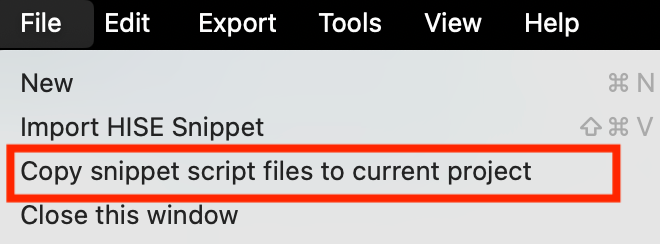
-
@VirtualVirgin said in How can I change the range slider default values?:
Thank you ulrik :)
I opened this in the snippet browser and it looks like it will do the job,
but how do I save it to the list on the left?
I am assuming I need to to save it there and then select it to perform this:
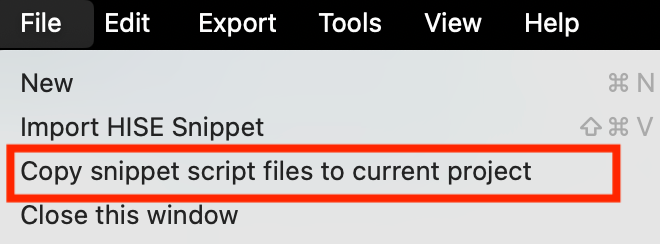
Why don't you just import the snippet directly in Hise and save the Hise project?
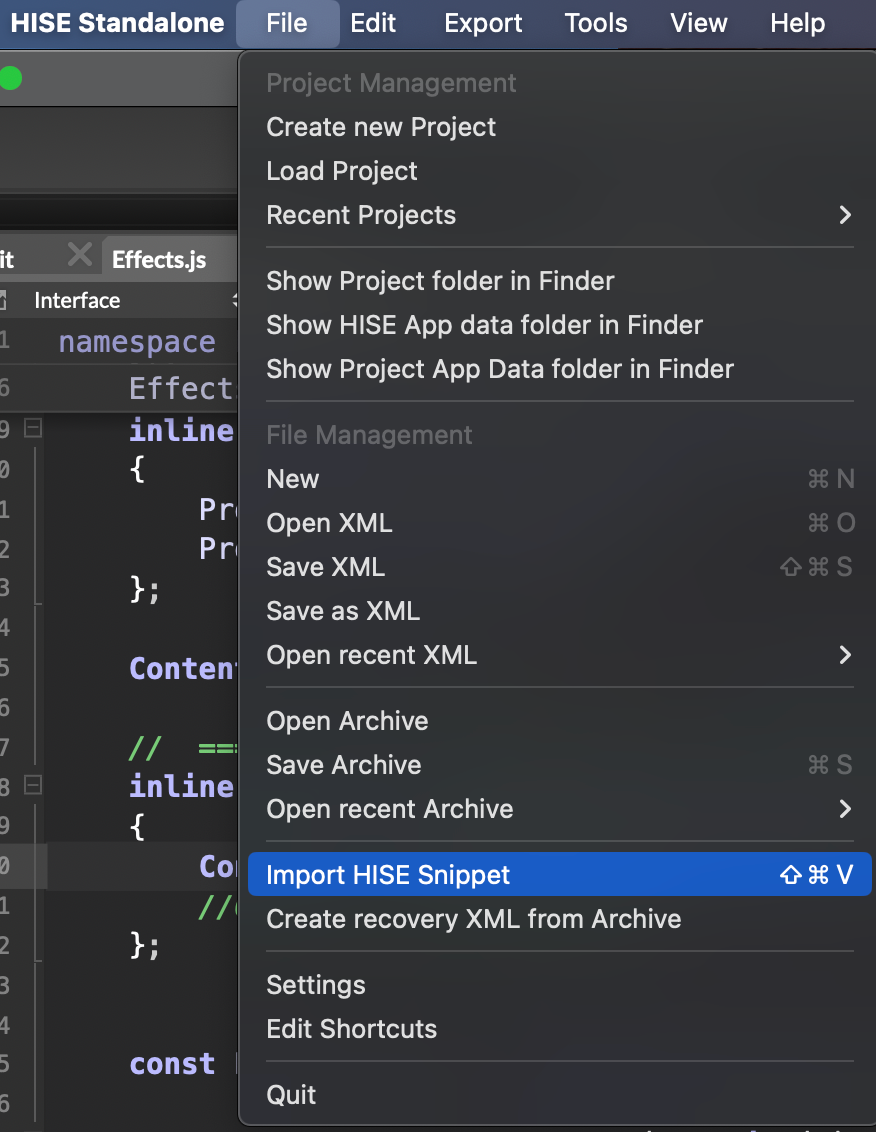
-
@ulrik said in How can I change the range slider default values?:
@VirtualVirgin said in How can I change the range slider default values?:
Thank you ulrik :)
I opened this in the snippet browser and it looks like it will do the job,
but how do I save it to the list on the left?
I am assuming I need to to save it there and then select it to perform this:
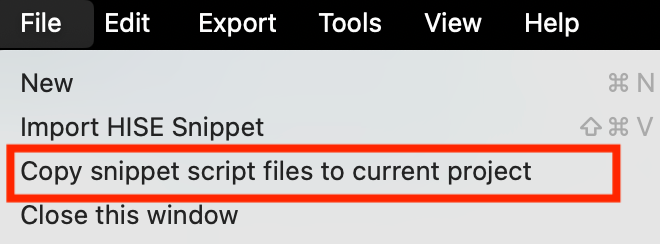
Why don't you just import the snippet directly in Hise and save the Hise project?
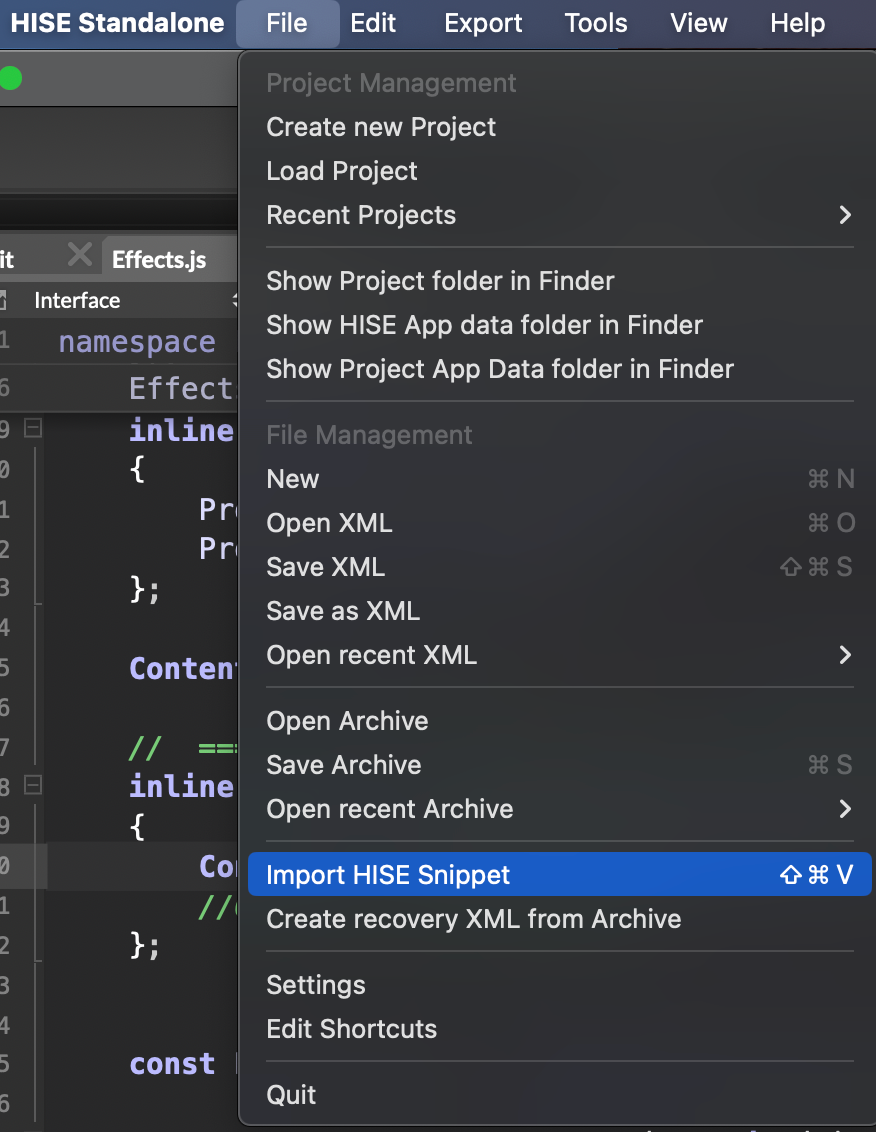
I've tried that, but it doesn't import into my current project. When I import, everything from the current project disappears and the snippet becomes the only thing available in what seems like a new project.
-
@VirtualVirgin A snippet is like a snapshot of a project, you can't merge it into your project directly. You need to open two instances of HISE and copy over the bits you need from the snippet to your project.
-
@d-healey said in How can I change the range slider default values?:
@VirtualVirgin A snippet is like a snapshot of a project, you can't merge it into your project directly. You need to open two instances of HISE and copy over the bits you need from the snippet to your project.
Which is what the Snippet Browser if for, right?
I opened the snippet in there earlier but I was asking how to save that snippet in the left hand panel.
The snippet in question is opened in green here,
and I want to save it to the list in red, right?
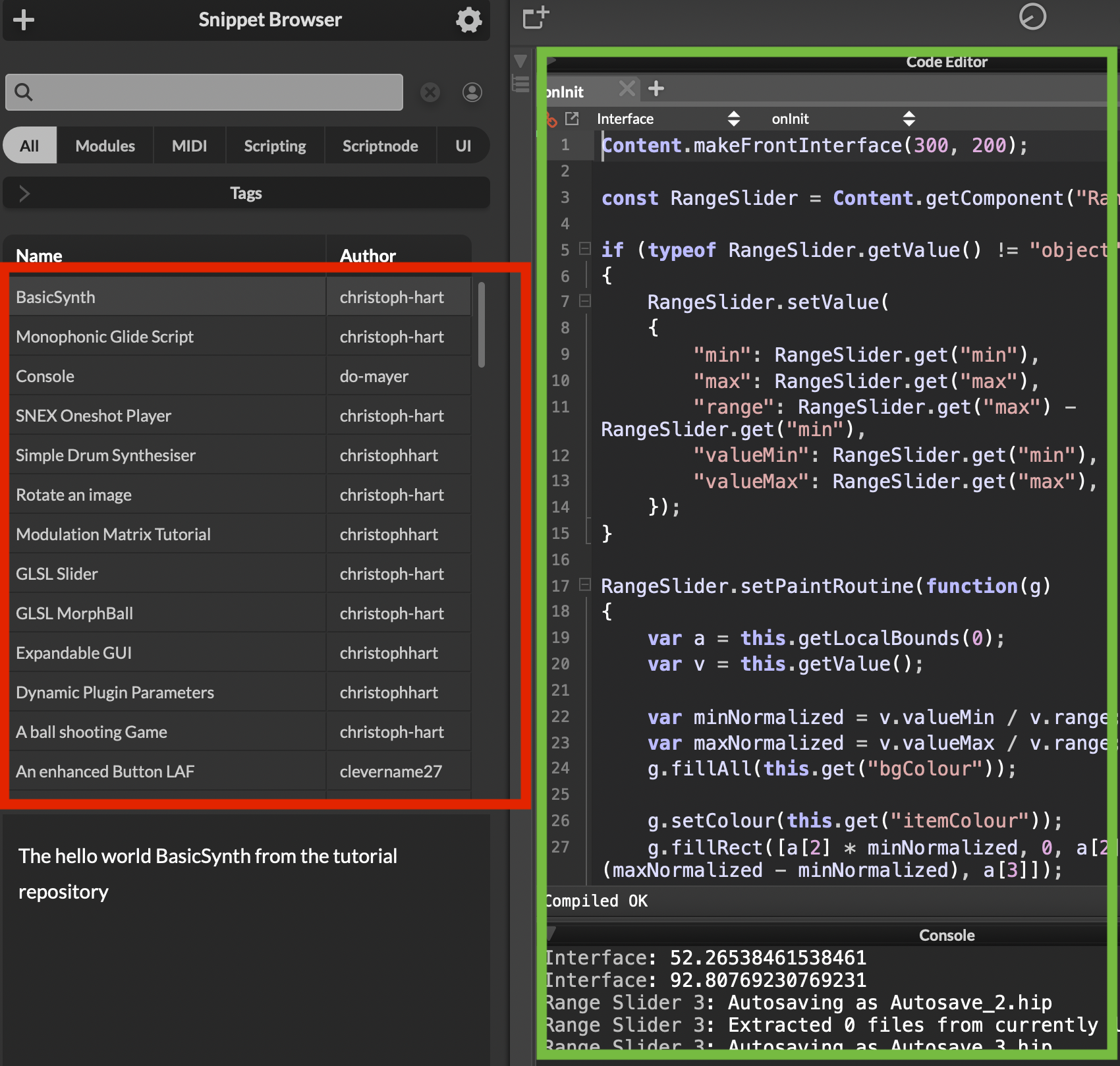
Once in there I can select it and "copy snippet to script files to current project" (the one in the background that is now greyed out)?
-
@VirtualVirgin I'm not familiar with the feature but I think that's only for if the snippet uses includes for external scripts.
-
@d-healey said in How can I change the range slider default values?:
@VirtualVirgin I'm not familiar with the feature but I think that's only for if the snippet uses includes for external scripts.
My impression is that I would want to save snippets into the snippet browser so I can manage and reuse snippets easily. It has names, tags, category and author data.
Is this feature not in common use by the HISE community? -
@VirtualVirgin said in How can I change the range slider default values?:
Is this feature not in common use by the HISE community?
I don't know about anyone else but I've only used it to browse the example snippets.