Having some issues with reordering and naming modules: what am I doing wrong?
-
I am trying to reorder the modules here in the MIDI Processor.
I want to move "NoteOnFilter" to the top position above "Interface".
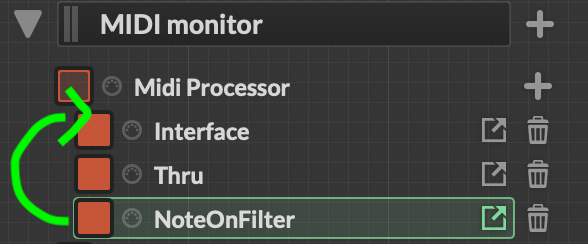
When I select it then drag in the module tree, I see an arrow appear but when I drop the module does not change position. No matter where I drag it, it remains in the bottom spot.
I try it from this view too, but nothing moves:
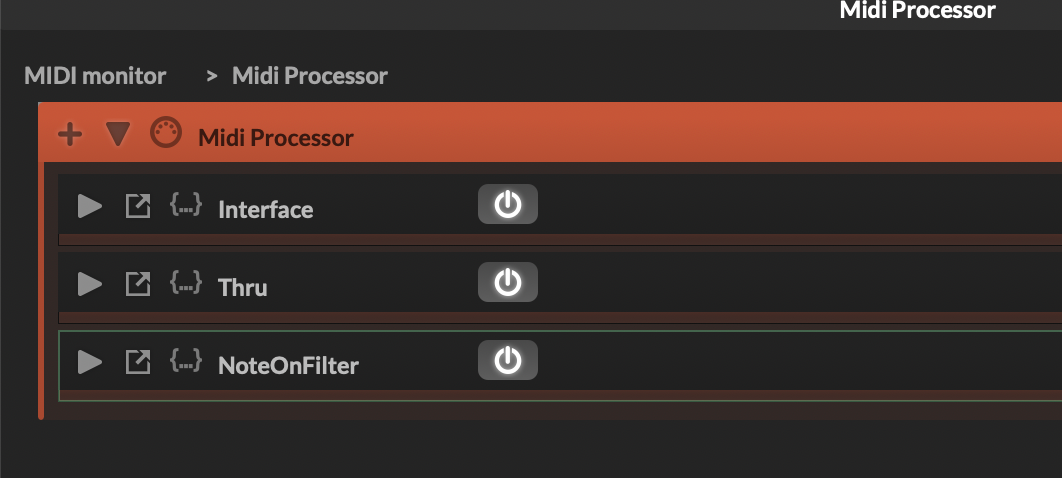
Now, an issue with the naming-
I added a script module to the MIDI Processor, then renamed it to "NoteOnFilter".
When I go to the Code Editor to select the "NoteOnFilter" it is not in the list and instead I see "Script Processor1", presumably a place holder.
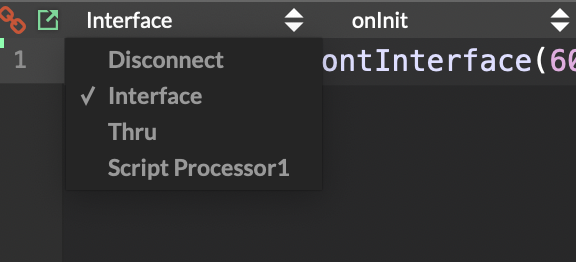
When I click on "Script Processor1" it just says "Disconnected".
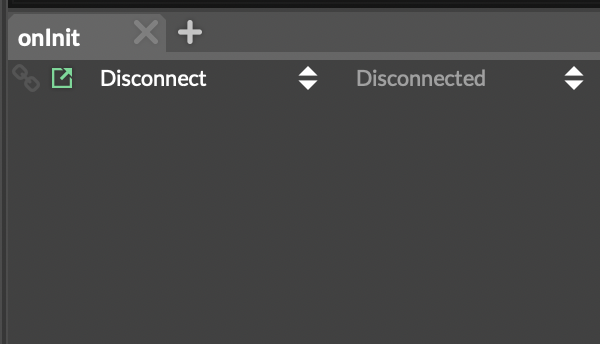
So,
How do I reorder the modules?
How do I get the name change to work so that it appears properly in the Code Editor? -
@VirtualVirgin I think with the reordering they always go to the bottom for some reason, so drag the interface onto the note filter and that should move the interface to the bottom.
-
@d-healey Thank you :)
I hope this behaviour is considered a bug and can get fixed.
I can reorder them this way, but it means playing a special puzzle game if you have a lot of reordering to do. Also, it keeps bypassing my Thru module every time I reorder it, which I would imagine is not intended.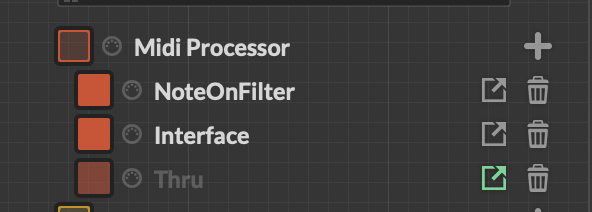
Now about the naming,
For whatever reason, I have had two different results when renaming a Script Module:- The first one I created and renamed to "Thru" appears properly in the Code Editor
- The second one I created and renamed to "NoteOnFilter" does not appear
At the least, is it ok to just put the script into the module?
Here I am telling it to block note on messages, but both the event logger and my MIDI Monitor printing to the console say otherwise.
Will the script work without putting it directly in the Code Editor window?
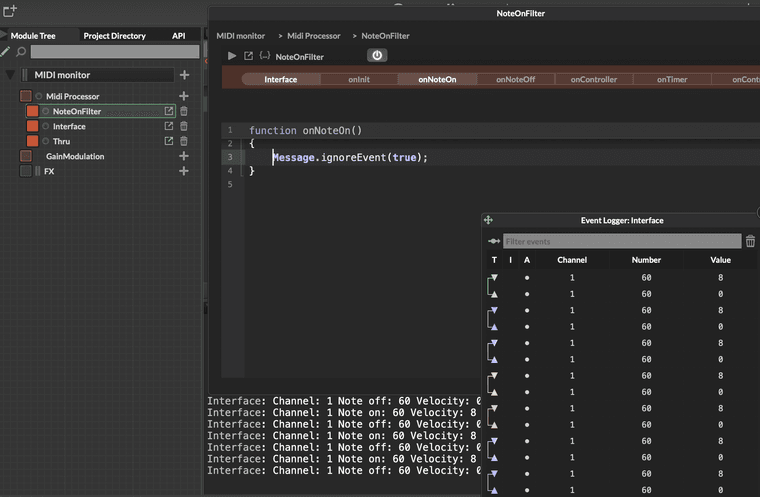
-
@VirtualVirgin Did you try a different name?
-
@d-healey Ok,
So I tried renaming "NoteOnFilter" to "NewName" and HISE crashed: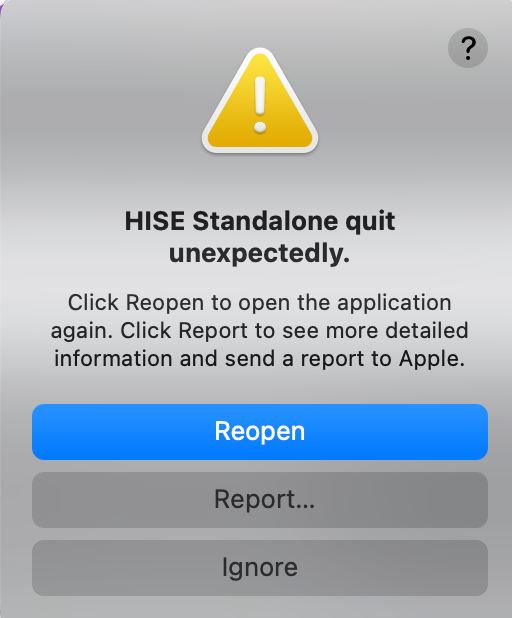
-
So I am running a test here on naming the MIDI Script Processor modules.
What I see is that naming a new module does not take effect in the Code Editor unless another new module is created.
So here a new MIDI Script Processor module is created and renamed (to "NewName1"), yet only appears in Code Editor as "Script Processor1":
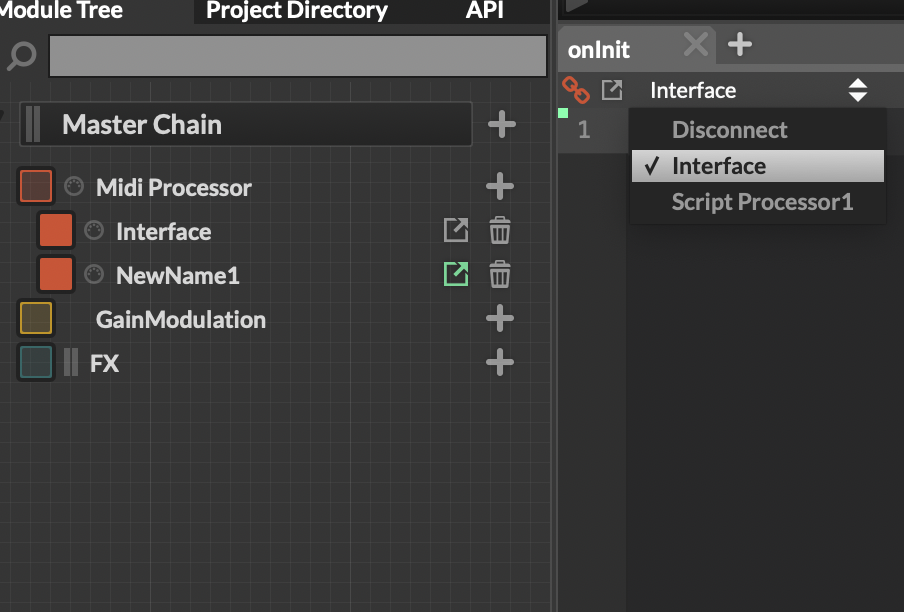
Then I do the same and make a "NewName2", and this time the first "Script Processor1" turns into "NewName1", and this "NewName2" does not appear in the Code Editor:
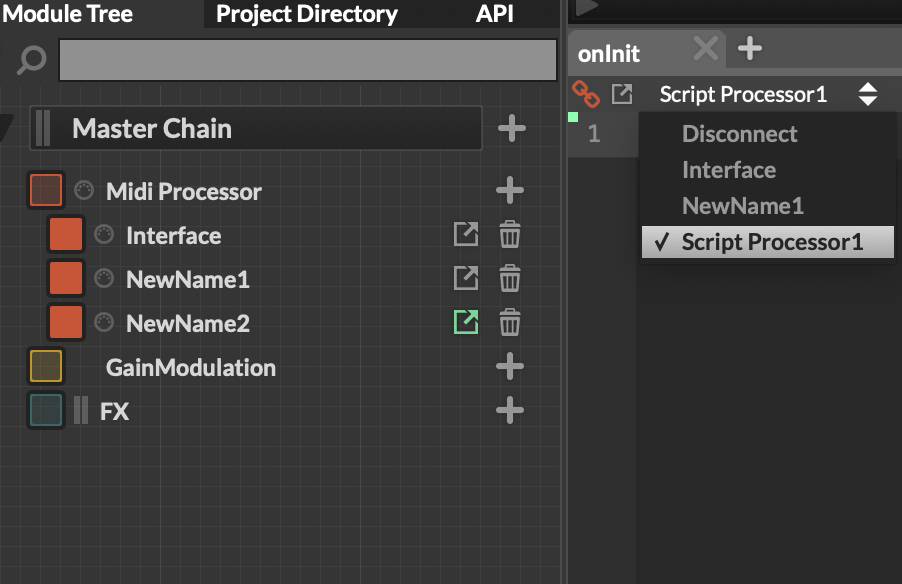
And again:
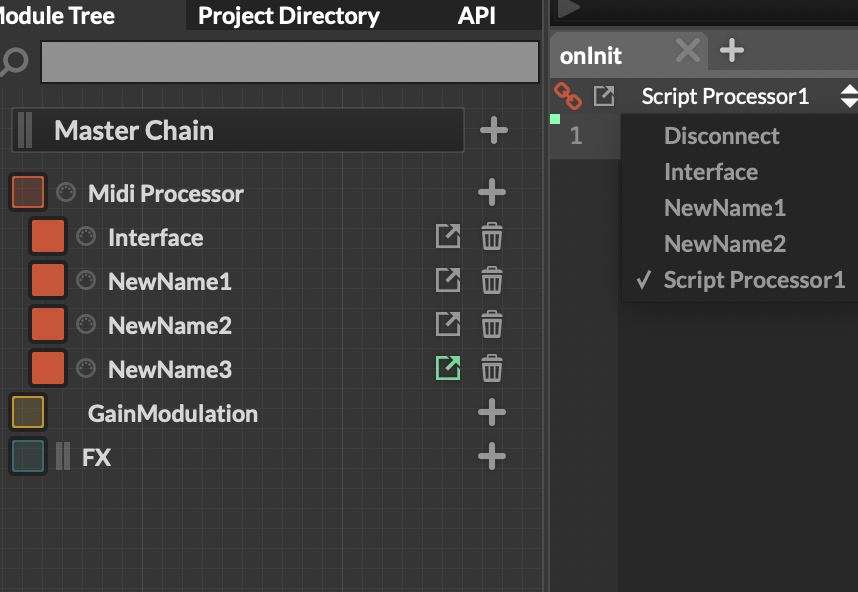
So I think the only current solution is to make an extra MIDI Script Processor and keep it blank in order for the other names to take effect in the Code Editor:
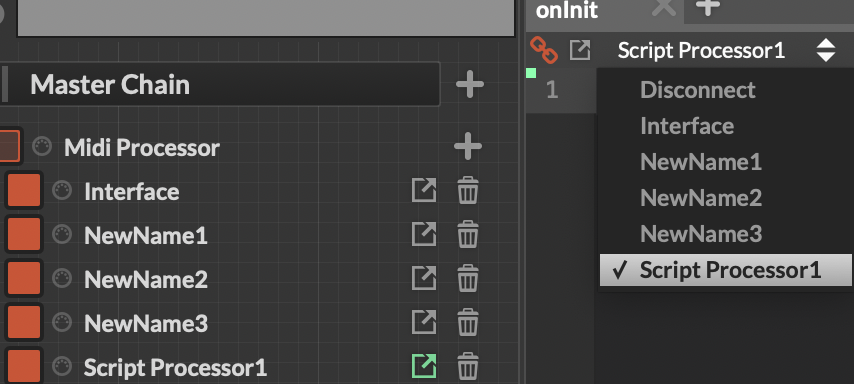
-
@VirtualVirgin Following up on what David said, there's a few issues I've found in OSX:
Some modules cannot go before other modules.
To see if this is the case, right click on the module you want to insert before, and choose the option to do that. If your new module doesn't appear above the other, then you can't put that type of module before that other type of module.
Your module will then probably be added at the bottom of the tree, But this doesn't necessarily mean that that module type can't go before other types of modules. Iterate through your tree to see where it can be inserted.
Rearranging Modules by Drag and Drop May Not Work
I have never gotten this to work, even when I'm reordering modules of the same type. No matter what, the module I'm dragging always goes to the bottom.
The work-around is to delete all the modules after the space where you want to insert the new one. Create the new one. Then, recreate all the ones that come after it. It sounds like a lot of work, but you can copy the JSON for each module to a text editor, and recreate them by cut/paste.
-
@VirtualVirgin said in Having some issues with reordering and naming modules: what am I doing wrong?:
So I am running a test here on naming the MIDI Script Processor modules.
What I see is that naming a new module does not take effect in the Code Editor unless another new module is created.
So here a new MIDI Script Processor module is created and renamed (to "NewName1"), yet only appears in Code Editor as "Script Processor1":
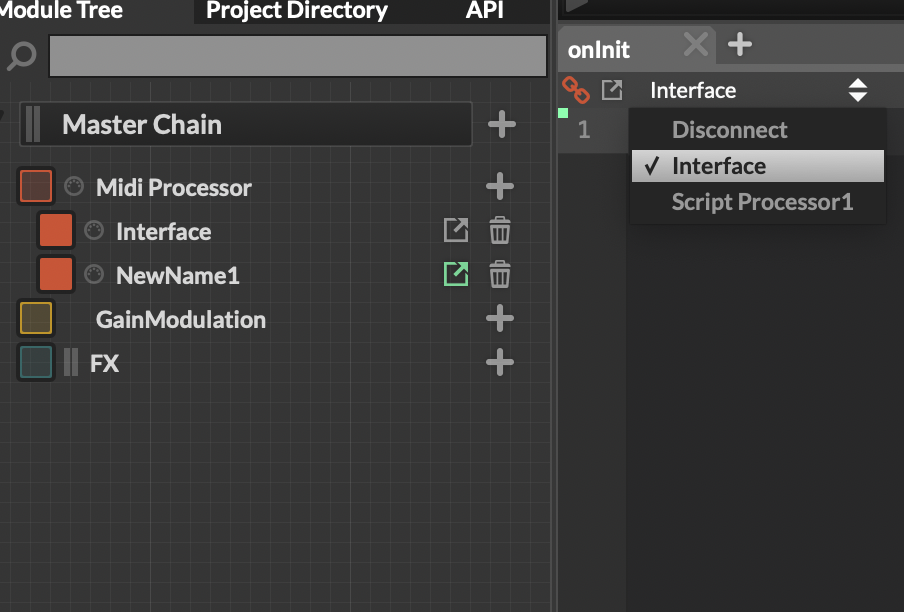
Then I do the same and make a "NewName2", and this time the first "Script Processor1" turns into "NewName1", and this "NewName2" does not appear in the Code Editor:
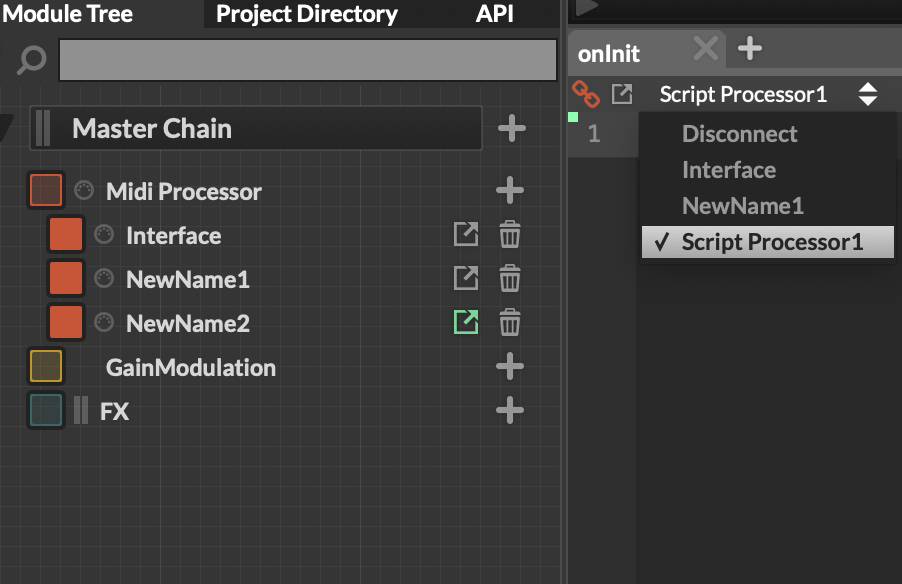
And again:
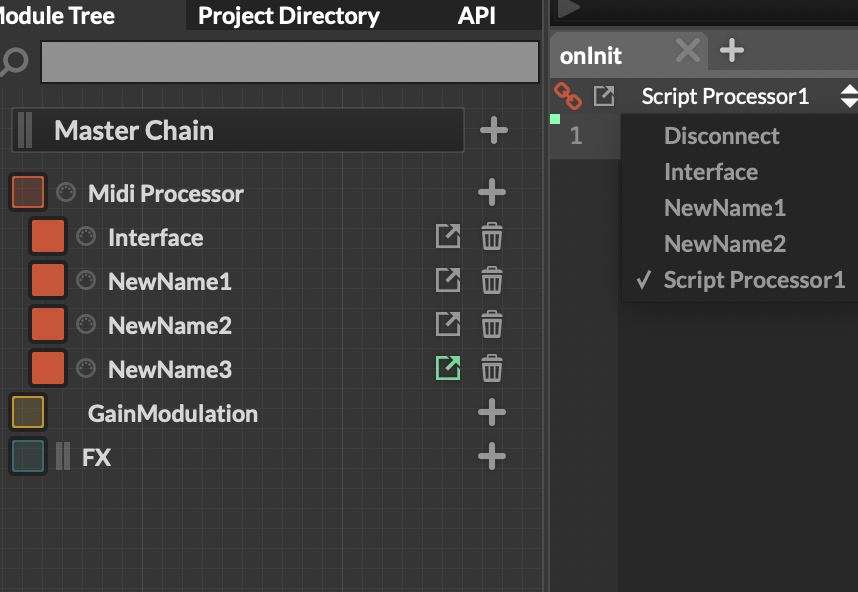
So I think the only current solution is to make an extra MIDI Script Processor and keep it blank in order for the other names to take effect in the Code Editor:
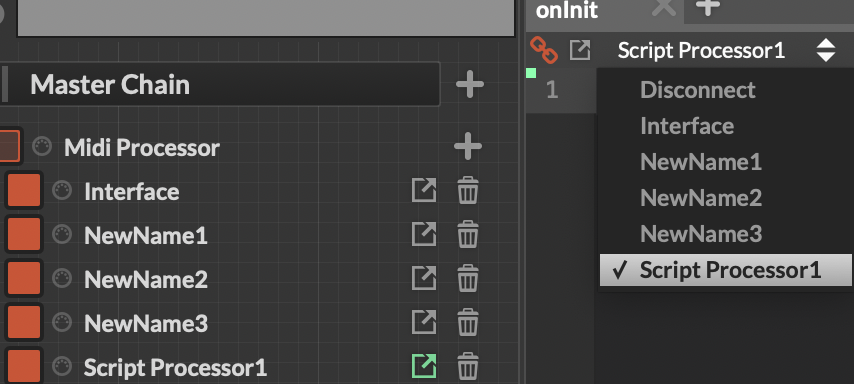
I think what you are describing here is a well known display "bug2 in that the display does not refresh on your name change.. reload the plugin and it will appear correctly.