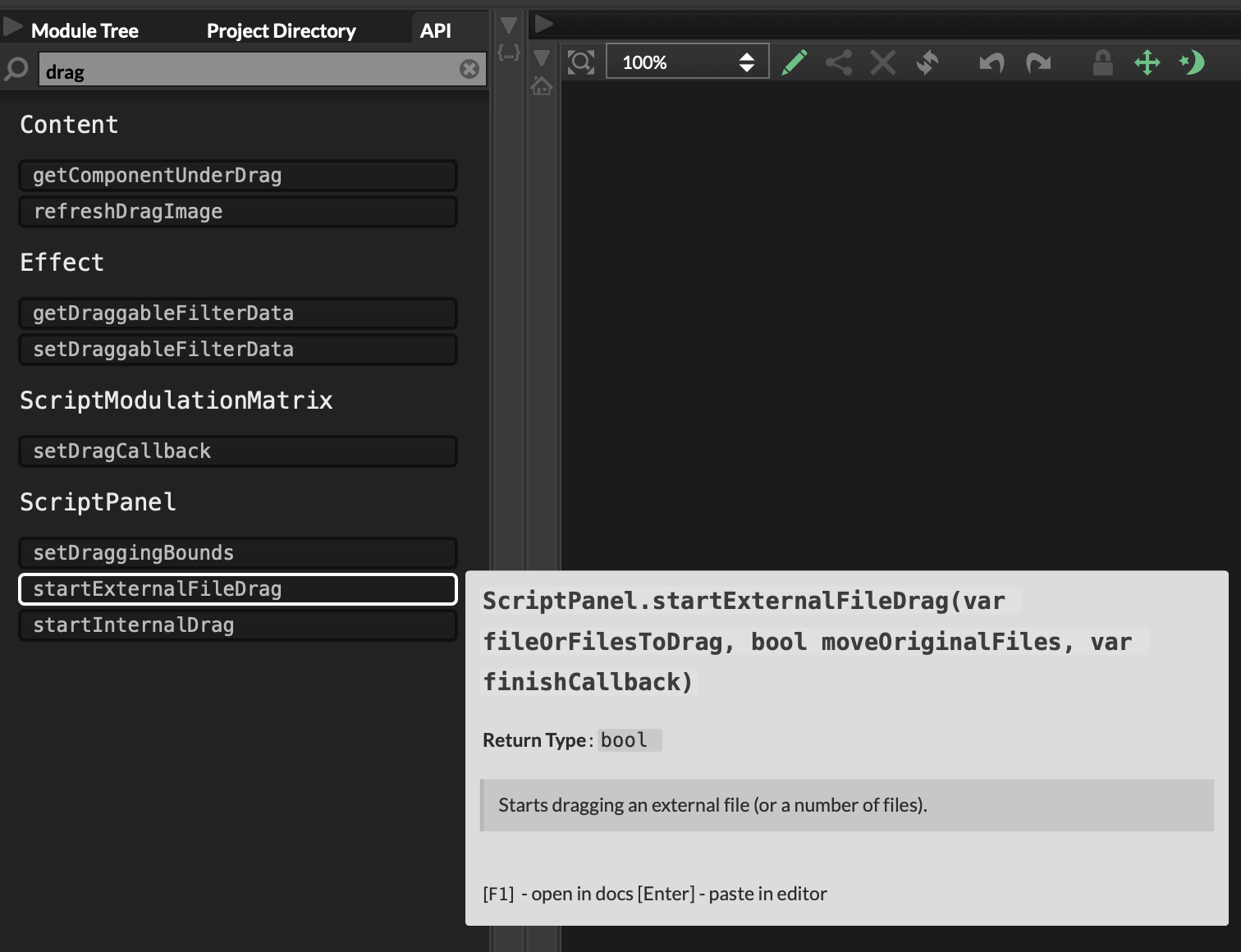How to ensure MIDI Overlay Panels Load on Exported Plugin?
-
I am running into a peculiar issue with the MIDI Overlay Panels. I have 2 floating tiles that reference 1 MIDI player. One is set as the MIDI viewer and the other is set as the Drag/Drop. When the plugin loads, it may or may not show my MIDI panels. The MIDI player will play but without the panels, you can't see or drag and drop the midi. Weird thing is, the issue doesn't always happen. Its intermittent. This is on an exported instance.
Anyone else run into this?
-
@Mwins Can you make an isolated snippet that reproduces the issue? I wouldn't know what could cause this, so I have to debug it.
-
Sure, I was able to solve it by allowing the script to fully load before loading the Panels. I was coming back on here to edit the post and saw your message. I will try to recreate it and post a snippet.
-
Turns out, that did not fix it. Here is a snippet
HiseSnippet 1504.3oc4X80bSaDDWJNJfcoTfgG5Lc5LZxzNCLjpwNIjjg9.J1JFLDmnIxPAFOk4hzY6iHcm5oSgXX3c9rzoOzOB7QoeD3a.cOI+GIiav3gRSa8Cdzt2tm9c6t2ucss4LWbTDiqnVrU+Prh5Ezb5SE8p0CQnJMrTTuhVKbjPuYCqF5g9n9XtR09gnnHrmhpZg6HsSs3hJIed6sqh7QTW7XUJJOjQbw6RBHhwZsMuOw2uNxC2hDjw50Ma3xn0X9rX.SEzJqDhbOB0EuGRZ1BZJpKsiGQv3NBj.GontXUlWemdrmSSs+gjHxg9XoPEEGXiRUWm46IQr7YkZ8H9d1CO6QJJpZ1iiDERiDWUqIwiLR+3HxkRVPerGYiGpKbZvqxbBO0LvawT3cYMGWNITLdEI19BsFTAl2AAofrvJ0VE02nUiAFPEFAniv04fvHGt1FkKuhN700+wNwTWAgQ0Yz8XB79zqc8RurTwRupj9jK0oyTWS9Z3LeeLepKKy57SywqQiCNDyWQ+XjeLdjgvwOe7coYK95ldpyXHi1fRD6GhGHONCTYJY.kAgM3oGzvBIPxjx.cfcgXtfHgipE9XnZOMEUTyBGcjfEBEt0XAgLpbGTKJFTeklTp6yPBBsaKB.aBffuRKqpJJmL55wa5Z1e7ckFlC.P5a6JIkk6eLlC2RsQTruxgcGdSp3RfCeuzKh.GLV6qe8qeWdsqJUaYYknN4jptu1KKoqu7n3QCukuk9xILB1ILBUVdEoAMnd3SfkpjHAATe1y+IF+nH3NLFz2A4GgK8JYvbNCFq9WFLrNqFLJ+gBFu+Uaffg4E6iD4YcjTsCV.tpj65s7NLMhH5mkJ9ifJp7Tohl5EgYDtWVylHb6Mc7tvTvKbg5ua7NfX+K01oSGrqXLXWTq9ilWV74CJe6vxTGAGiBfxaGTPHvVlfmRZCjp7onWa3L2q0ligKadNjWjwr2XVMFhW77Z+cyjW01ArXZt20.je.NDiDP5OiOm27fCtCmEGNoWu81IEKs3PudHTjcg8oXHtKxdFqwYQQcfiSxdEkcI6XdWYrZrlCv.GPTdc6EG.4dJPJ.NqopJI0ivxbMwsIRvImj05j2R4Vnj7ML.RhbkIjWcB40lPd8Iju4DxaLg7likSCnMQgxJC4.PSzA7byVGPXCR3AyXYUR2Qadpl7TLYLcTLOAWYF2ZJCqrz+dlk5bCG5MAdoS2Jg0E0xRnmCT0h4b4jD3eIFm+xm4fkRJiyVCuKiEtCUF37xUyC69gfoNg37KnVH+4tvrctmBii7XUG5aJO2KLT.rdPoTZGsiz1bCCZqMt+V0p9L26ZX7r6Y6zpa8Ga.epaXaXXc75zWX8fShpCZ53YXzXe+G2v13Dxiue0SHFFOh1o4Z2H1vtpwcspZ2r61Q2qypk2Ysd23Y0d9K1yng2SdvgUMTju+zQ4aoU6Vsgqc7n1QH.gssXtwAP3KpcKLLdP6QXu8Vk2R+GzqFG0WWRWhE5fXkM17vv.3AWlrD9Di.43BpRJNGRWJRDyg2xRvc8pHdFRBcy8X.eqra0XkWxzBSmlZYpCRC7bDPo4yborDHKU7aO4a9U0+vyT4rUzdkIi1aGFJwS6cYtH+jHdaXpmvyHQwTE+r4mugiJLac3+.7IEGhQGhrnbG5wPCUPS5Oj1B2AE6KFpMOuRSFkE1iQIt4aeAsi51Eyyh8odf1VHxQ6bUyCv9XTTFFpuybWBEi346J+QEKpL6whSKe80ZovUWVno+eigZK7+9gZOsP2EGLRqdJOvY677EzRFBSWNy7+TP8.Vr7W8NbdTMfB1AFT2Emcz0EjiCmJWVJKAjCl5kH7N3yfEqLbNW4hUFtnh6vsBNaCdNsIUA7vwUTWvGlf1OaIcD7yAjPBZo8YAkAHWN6oto+uPRrd9DM.JoI81Jp0TJqWQI4+JJKTgtYjm55leqdOGWcdcbs40w0mWGu4753FyqiaNuNt0G1Q4LRaGKXAojov7p16jV.pNZdY0BJ+ItO.BjB -
@Mwins This is not an intermittent occurrence. If you remove a plugin once and do not completely shut down the DAW, this problem will occur when you load the plugin again.
This problem does not seem to have been resolved yet
https://forum.hise.audio/topic/10212/drag-and-drop-midi-functionality-does-not-work-after-reloading-plugins/11?_=1729782136374 -
@CatABC Yes that's precisely what happens. Maybe we'll get a patch for this or some kind of solution. It happens if you delete the compiled plugin and pull up another instance. It basically causes you to have to restart the entire DAW to get the midi panels to display. Pulling up another instance wont bring it back. I'm not sure if it has to do with referencing the same MIDI player from two separate panels or if its the Midi panel display in general.
-
I'm reviving this topic because I'm facing the same issue.
(Tested in multiple DAWs, on Mac and PC - develop latest commit)After loading the plugin in a blank project: the tile is correctly displayed.
When loading a saved project in the DAW - without quitting and reloading the DAW : the tile disappears
When quitting and reloading the DAW, and reloading the saved project : the tile is correctly displayed.
I'm using a MidiOverlayPanel to allow the user to drag MIDI into the DAW.
The floating tile follows the mouse when a user hovers over the MIDI files (painted in a panel). When doing so, the panel loads the corresponding MIDI file in the MIDI file player during the mouse CB, so when the user clicks the tile, he can drag it into the DAW.
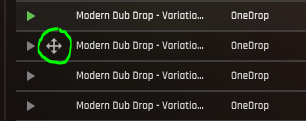
I'm explaining all this because I made a function to track what the tile is doing.
The tile is still there, placed where it should be, and the MIDI files are correctly loaded into the MIDI player (so no problem here). If I hover where the tile should be, I can see that the panel is no longer hovered - so there's something invisible there - but it's impossible to click and drag the tile. So the tile is still there but I can't interact with it.@Christoph-Hart it seems to be not related to what I'm doing with the MidiOverlayPanel floating tile, so the snippet above can be used to reproduce the issue.
-
Is there a fix or workaround for this?
When I first open the VST in the DAW, the MIDI overlay shows the MIDI notes, and drag-and-drop works.
But after deleting the VST from the MIDI track and reinserting it, both MIDI overlay panels disappear—as if they were never there.
The only way to restore them is to close Ableton and reopen it.Tested on Reaper and Ableton, same!
@CatABC @Christoph-Hart @Matt_SF @MwinsFirst time:
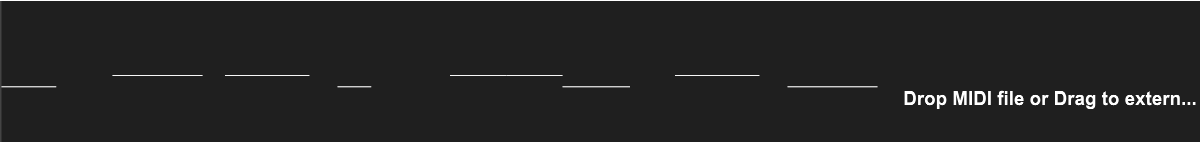
Second time( Just a blank screen )

-
@ILIAM what if you send a repaint message after a delay or after an action?
-
@ustk I have Play Stop on Ui.
It plays, I hear the midi but OverlayTile Not showing up.This helps? -
@ustk I aware of Midi Panel painting, Let's say we can handle that side with Painting and a Panel.
What about Drag&Drop side? Is there any Hack to Use a Panel or a Popup Button to export the Midi? -
From the tests I've made, the tile doesn't disappear: it's still there but invisible/undraggable
-
@Matt_SF Since 25 Sept 2024, this has never been fixed! Can we access drag and drop in another way?
-
@ILIAM Unfortunately no. I've reported the issue on GH but no fix yet.
-
@Matt_SF You remember it working at all?
-
@ILIAM Same as you: the 1st time I load my plugin, the tile works just as expected. If I re-load the plugin on the track, or load another one in another track: the tile gets invisible.
-
@Matt_SF

 ️
️
@Christoph-Hart Any Help?
I almost done with my project and need to Use Midi Drag n Drop , Please
-
-
@ustk No idea, how to use it? Help please!
Hers is a test for Painting Midi on a panel, and it works just:

Second instance of same plugin, Tile goes away, But panel is still there:

-
@ILIAM here's a little snippet showing how to use a panel to drag a file:
HiseSnippet 1297.3ocsV80aaaCDmJMZqVXsXEaOsWFmenUtvvvt0Mq+ACM9eowX1wF0tMK6kBFIJYhRSZHRkDig9cXek1a6iy9FrcTRVRtIsqKX0OX66NdG+c+3w63zHoGUojQHKm4qWQQVek8r0B8hdKHLAZXej0ssGSTZZDNUU20qHJE0GYYciWXTXUYWTxm+54cIbhviVnBgdsj4QGwVxzEZmt+Oy37CH9z4rkkVc68G5IE8jbYLfmaX2Dsh38VRH8HhYY6XiNjnVfrtus2dO3gm1bOeORqG+n1dOxm3Sd3SHs8aSCZ29AMa1hFz7Iz.j0WLvmokQyzDMUAAsqze8rExyEoavqYJ1obpQnEZFryopQ8Vv39S2PNJDxZ2oET0MRopu0dLymkqufx95DC3BOJSZV67wfTqxPp4GGRVkfztoP5N1y7hXqzEVL34axzVfnVaAoTqnc9ics6IEZpP2XI4szCh.ggfbT.wi5tWyl0wvW0dliiCbPoz3yHQ3kFNPvw+DdiugTcO4xURAH3VMydUiaY+ughBFHbt77dv2mBmxpp0wU6wYv+piOTdFTucWb+HRXHSDl3qiSDMLY2NfwoFEkh1Tf50uTFqYBpaPrvSyjB2vZN+lSkvFAP4VGN2MszR037ELMEhIXRYvpQatwS4.bLFcpXROM8BMjatLUeZ.Dce2MPnF9t2MGOMXJyOt0pgeNt57Ii5iOoyOfOZxw34GN3kCt2LbG7ACGM.ebmgyGdzKvCOJ0RiFMpheJt5nIc5msl53Sl7p6MZDt6.bmwc90A8wcOAe7gcliGNC2axXvevM7SqUMII7iHm2gyBAzMGfqqAy0w5ELk4rXjziv6JiE9J2l0.Z1CNWhn9FV8coL6Vb4XYrht4bofLomAtkPnr.bpjYiCMrvmL43TA7uRBxTZRjdvEP0kfvMlMm149WGGP3JyOa1ev2Dmq.kYJIDzUQLS8kY0XCPBo9FtzbzUwjWUdWQ54vDb.e4QCKEbIweb1t0UKLEuQRtq2lJ25P0MOllmwYRIXv3yr0PWwkMNMRdth5VRSeoW7RH.p7bn58a.4U0RISDUEy04ojI9opJSUYFqrgSfxvzE8rb0lirH5JS0uaRhCIcQ1CI+Uem78x8p0RuGjv.4m7eHJBBdIZ7HolNwb5.X04cN322TPvUZKKVbZzUZ1LXH5i4nqHd4oznxGRlEBMB2t6p8Gt6Z4F9dozToEJECEL8jUzL4K2+EkwslNwYnBVpNoO7sy531MVqkBDy2zZ98nSTBzKOrD8pg8IZxl.BwF1uUzHMyjJV8omACSSazWwtOU8VsbELWL+fEY8koa+s1LFfHn7jcuhcV4B5hhc7j8WWHv1+bluFFuZa86VHzBJKbg1H8mfws6Uir9N6OTuZCsjCma9efMtnLTVWFjL0Xo4BEIBTasio6Fx56swa+Io+43g8GlzBEkmLF3WjLSSd.xklaBSrk9wbhd6w3lG3jY.p91ZloYtnPwzqK+.n+2ls+oBw6XOko8Vb0Xbmq.iPs0mCLl8hnaYOHHf5oK.3t1G7Kedd9CJcbe3XhNhAEO1GEubFLA2iB6t.p6M29s1wbOMUtoQ1v.ynB+Dg+F9jYrkQ1JyXqMFQKIdQx23kd617lqalnAvjH4MoUfGGCx3VW9xr491a771NTWxwGbcc7gWWGaecc7QWWG26553Odcc7w+6NZZ8zIVKWldsAgFOcPRyWKqABBTAlTsh9G.TlhtW.