In LAF function, how to know when control is active?
-
First of all I need to say how helpful this forum has been. I've been working on my UI all day and every single question has been answered by either the docs or a forum search.
But this one eludes me...
I'm using local LAF for my sliders and I'd like to show the slider text when it's inactive and show the value when it's active (being updated).
Is there a way to know when control is active inside the laf.registerFunction ?
I want hide/show the text and value based on this.
Like the CSS example here: https://forum.hise.audio/post/87540 which is done with a simple 'active' state.
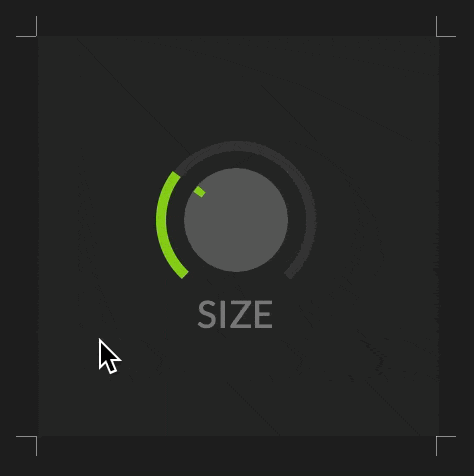
-
@dannytaurus Looking at the gif it seems that by "active" you mean when the mouse is over the control? For that you can use the obj.over property (or it might be obj.hover, you'll need to check).
-
@d-healey Aha! Found it - seconds after posting of course

I want to change text both when hovering and when updating (being dragged).
I thought there was only a
hoverparam but there'sclickedtoo which does exactly what I need.Thanks!
-
 D dannytaurus marked this topic as a question on
D dannytaurus marked this topic as a question on
-
 D dannytaurus has marked this topic as solved on
D dannytaurus has marked this topic as solved on