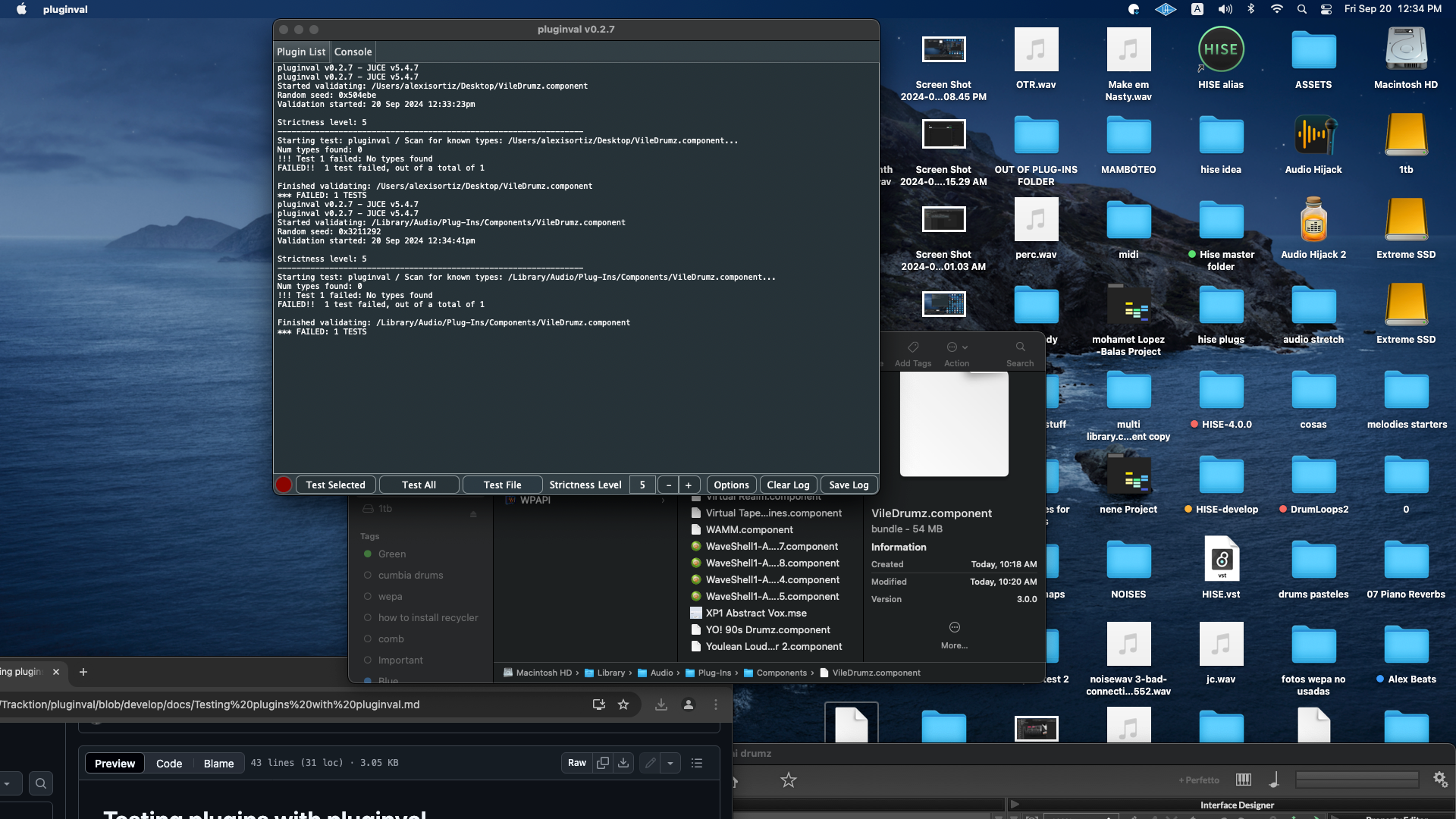developer branch
-
can someone get me a link to this?( hise developer branch)
I cant see anything when I go to GitHub ,I mean its all black I cant even read, I dont know why, im not a superknowledge also on GitHub, I dont know where to look even I looked everywhere, thanx, maybe this fix my issue on not being able to load my plug-in -
@WepaAudio This Video from @d-healey will help you! :-)
This should be the link to the develope branch (I copied it from my browser). But I can recommend the way from David's video.
-
@WepaAudio said in developer branch:
I cant see anything when I go to GitHub ,I mean its all black I cant even read
Screenshot.
-
@d-healey
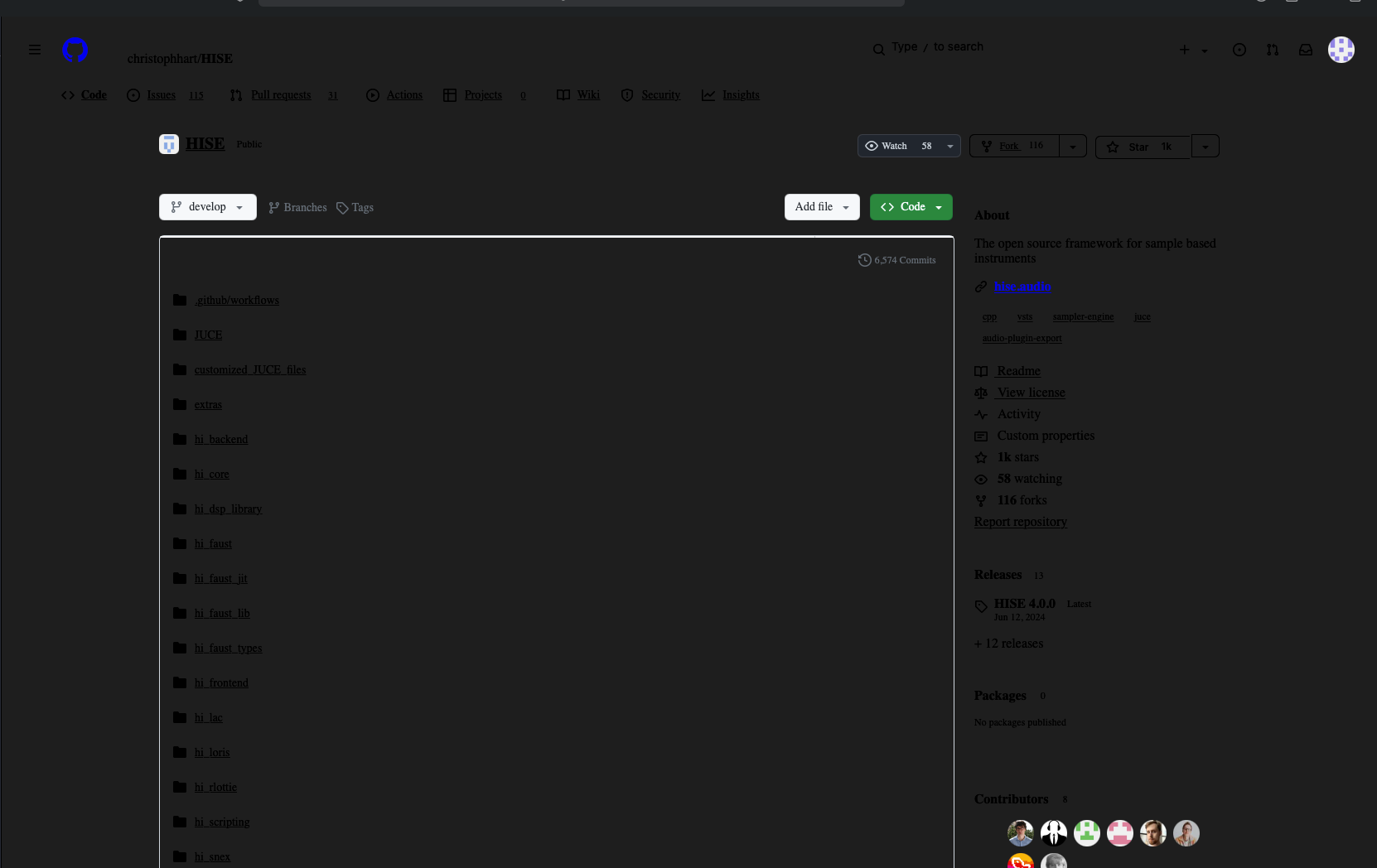
-
@WepaAudio What web browser are you using? Do you have this issue with other sites, or github pages?
-
@d-healey safari, now that you mentioned I will use chrome, another question, when I export my plug in and go to the build/ release folder it show me an alias, if I right click and hit show me original it send me to the components folder, the thing is that the one it showed me did not match on the day created, if I do an export now and try to show the original it show me yesterday export, how can I see the today exported component?
-
@d-healey using chrome fixed the GitHub issue,thanx
-
@WepaAudio said in developer branch:
using chrome fixed the GitHub issue,thanx
WebKit based browsers seem to run into issues with quite a few sites, but I'm surprised it's happening with github.
@WepaAudio said in developer branch:
when I export my plug in and go to the build/ release folder it show me an alias
I think this behaviour was changed in a recent version of HISE so it should no longer create the alias file - I could be wrong though.
-
@d-healey just a question, this last export have being a kick in the butt for me, no matter what I do I cant open the plug in in my DAW, it show the plug in , it makes like its going to load but then fail to open, ive done every trick, erase, exported in various versions of hise on my 2 computers and its just impossible, it looks like when you have a copy of the same plug in in the folder, but ive being erasing all of them, empty the trash can and also rebooting the Mac, when opening ableton I rescan plug in again, I mean I just dont know what more I can do, is there a super hidden place in Mac it could be a previous version or other thing?
-
@WepaAudio Is it an instrument or an effect? Is this version different from the last version you exported that was working?
-
@WepaAudio run your VST3 thru Pluginval and your Au thru AUval
-
@Lindon sorry ,what's or where is that or how I do that, thanx
-
@d-healey its an instrument and last week I exported perfect in 4.0 it seems there's an older version of the plug in or something, but I erased from everywhere I know, at least a manual delete, maybe I need to try like from terminal,but idk how to do it, I know has to be my fault on not deleting something, but idk where to go anymore.
-
@WepaAudio
a simple google search reveals the following: -
@Lindon ok so I just download it I went and wrote pluginVal
-
-
@WepaAudio not sure you should be starting with component validating in pluginval try starting with your VST3...
-
@Lindon since I do backups of my project from early stages to the latest I found that 3 versions earlier something happened, not sure, but I could export an earlier version today, lots of work lost but at least I know I can still export, thanx for all the help and for this new tool to test the plug ins