HISE running desperately slowly
-
@Lindon add another tab to the script editor, right click, select perfetto, start trace, do whatever in HISE, stop trace, drag and drop the trace file into the load area (security measure).
Enjoy the performance data porn.
-
@aaronventure ok well, as is not unusal for me Im not really getting anything - as usual becuase I'm probably doing it wrong...
So I open the Perfetto viewer and I get this:
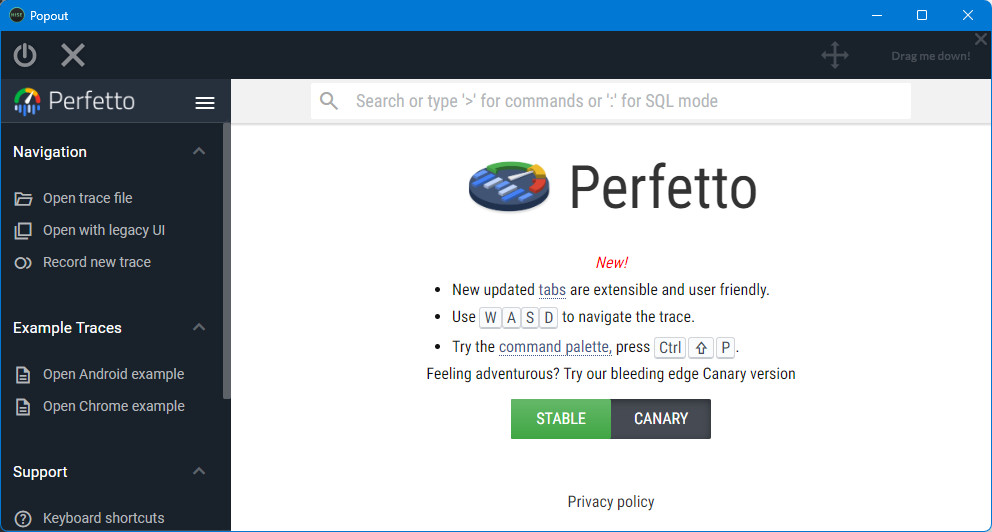
I click the power button(top left) which I assume starts a trace... I fiddle about in HISE, come back here and press the button again (to stop the trace) and then drag down on the text "Drag me down!", but nothing happens...
What(as usual) am I doing wrong?
-
@Lindon there's a bug where it stops working once you switch tabs so you have to close it and reopen it. I reported it some months ago.
I never used it in the popup. Try using it in an I line tab. Like the tab you open for another script editor. Except when you right click, add Perfetto instead.
-
@aaronventure nope Im doing somehting silly here's what it looks like opening a new tab...but Im getting the same result..
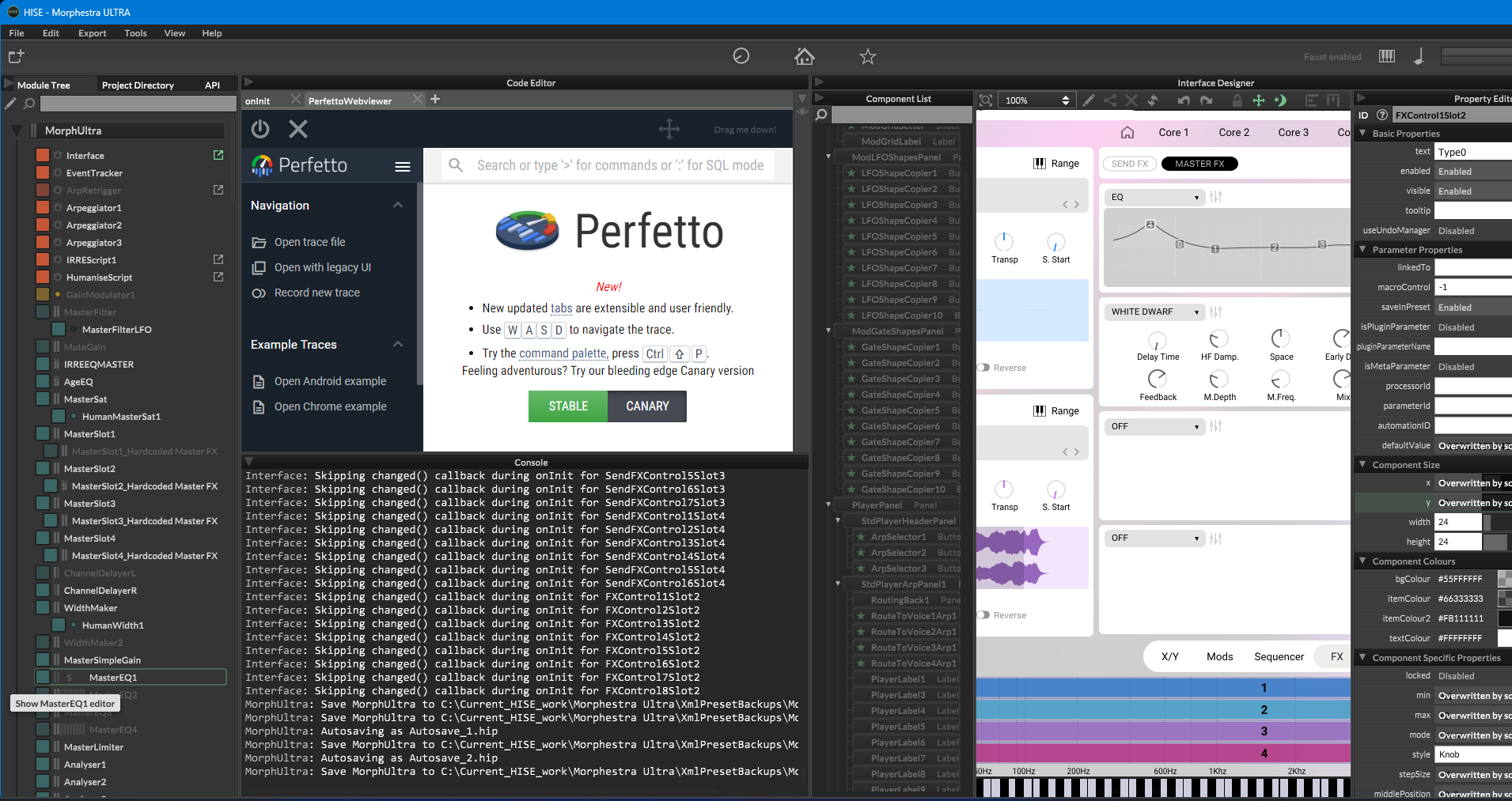
-
@Lindon Do you have this
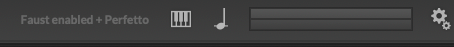
-
@aaronventure ah no I dont Im only faust-ing.. not perfetto , I guess I will need to recompile to use it...
-
@Lindon in any case...
I copied the mac version to another drive location and its working fine, so I'm starting to suspect my ultra-fast SSD is failing in part on me...
-
@Lindon do you have a bunch of samples in use which need to load up when you start the project?
-
@aaronventure yes - it has 4 samplers in it. But its always been that way - for a lot of projects so I cant see it being that.
-
@Lindon I had a similar issue recently. I temporarily disabled my spectral analyzers on my EQs and Analyzers and it seemed to solve the issue.