macOS / GIT
-
If you're on macOS and want to use/learn GIT, I recommend Fork. It's a GUI client that helps simplify GIT, and provide a visual representation of code development. I've found it especially useful for staying up to date with the develop branch, while preserving changes I've made. (If there's interest, I'm happy to post a tutorial or answer questions.)
EDIT: Their customer service is so good that they literally taught me GIT. I was…surprised.
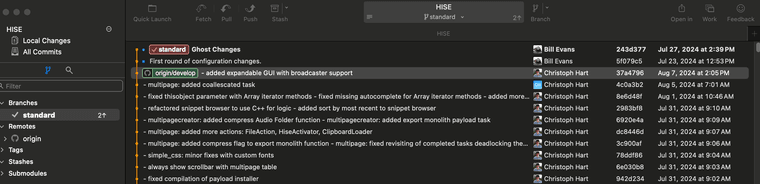
-
@clevername27 there is also Github Desktop which is the official Github GUI and is probably the best for most people. No need to use third party / cli.
-
Yeah github desktop is a clean one, not over complicated and largely sufficient at least for quite a lot a people
-
@oskarsh Github desktop lacks a lot of git features compared to Fork.
Like submodules or staging individual lines. I remember checking out older commits used to be an issue, too.
I don't think it has advanced repo organisation tools, either.
If you just want to commit your work, then it's fine. If you need more control and advanced features, then no.
Gitkraken is also good, but is subscription based. Haven't used sourcetree, which has been around the most I think.
Once in a very blue moon I'll pull up a command line to do something, too. But otherwise Fork all the way.
-
Defo Fork. Github and Source Tree are pretty poor performance-wise.
-
yes Fork is much more advanced and better if you know what you want to do and why.
Seeing the average questions on this forum I am pretty sure most people do not benefit from submodules and staging individual lines ;) for most its best to use Git / Github at all, then use a easy software like Github Desktop.
If you are an experienced Developer already knowing what features you need Fork is good. But still I only use GH Desktop and CLI o.O -
@Orvillain Defo Fork sounds like a German fusion band from the 90s.