Drag and drop MIDI functionality does not work after reloading plugins
-
@d-healey Yes, and I use Logic on Mac to perform the same operation, and the situation shown in the above picture also occurs
-
@BobCat said in Drag and drop MIDI functionality does not work after reloading plugins:
@d-healey Yes, and I use Logic on Mac to perform the same operation, and the situation shown in the above picture also occurs
the snippet you provided works for me in Logic on Mac, is it the same snippet you're showing in the video?
-
@ulrik TIt's the same snippet. I tested it countless times.

-
@ulrik Please send @BobCat the plugin you compiled to see if it works on their system.
-
@d-healey said in Drag and drop MIDI functionality does not work after reloading plugins:
@ulrik Please send @BobCat the plugin you compiled to see if it works on their system.
Drag VST Files.7z
I have provided Windows plugins and MacOS plugins. Please help me test them. I would like to express my endless gratitude in advance. -
@BobCat here's my compiled component and vst3
-
@BobCat your link is not working here
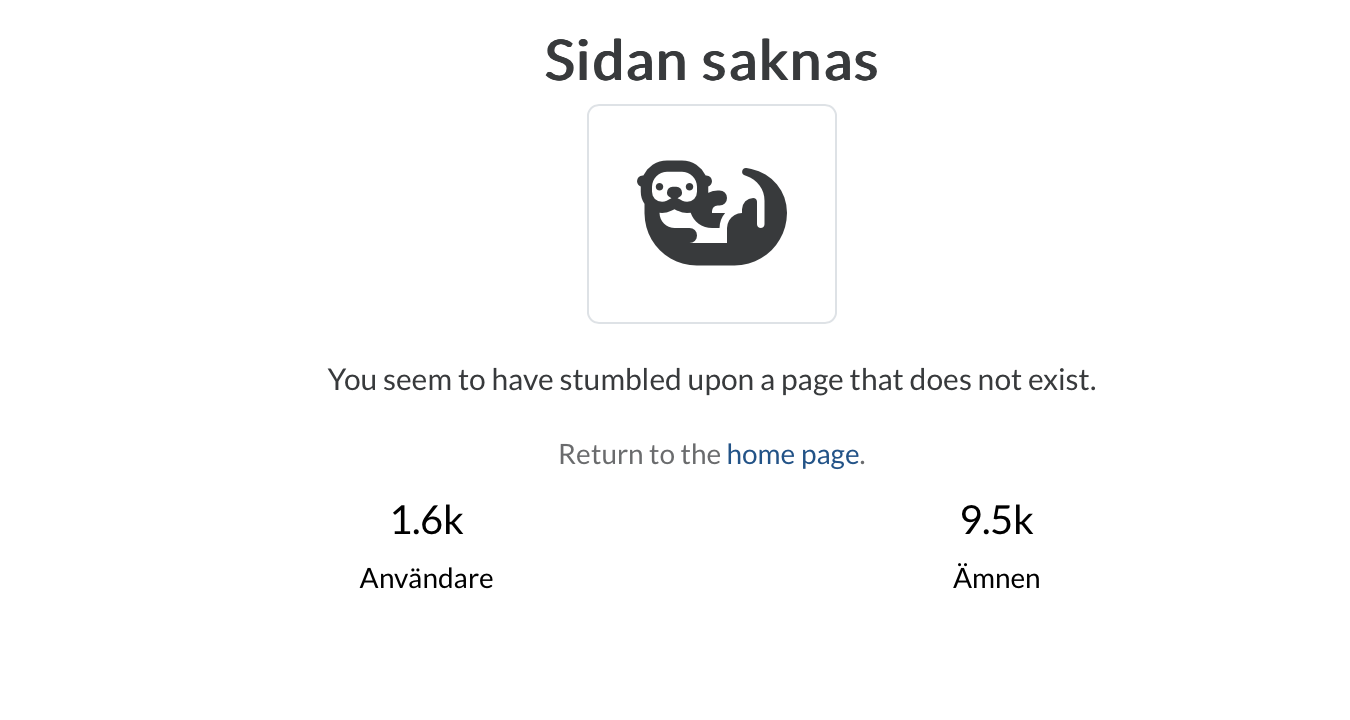
-
@ulrik Thank you for your suggestion, but unfortunately, the plugin you compiled has the same problem on my machine. I am using MacOS Ventura 13.6.7
-
@BobCat Using @ulrik's plugin I get the same issue as you within Reaper on Ventura 13.4.1.
To confirm, these are the steps:
I placed the plugin in the system VST3 folder
In Reaper I add a new instrument track with the plugin - everything looks fine
I then delete the track
Then I again add a new instrument track with the plugin - this time the UI is blank.Same thing happens in Logic with the AU plugin.
-
@d-healey Yes, that's the step.
-
 F Felix W referenced this topic on
F Felix W referenced this topic on
-
Is there a fix or workaround for this?
When I first open the VST in the DAW, the MIDI overlay shows the MIDI notes, and drag-and-drop works.
But after deleting the VST from the MIDI track and reinserting it, both MIDI overlay panels disappear—as if they were never there.
The only way to restore them is to close Ableton and reopen it.Tested on Reaper and Ableton, same!
@d-healey @CatABC @ulrikFirst time:
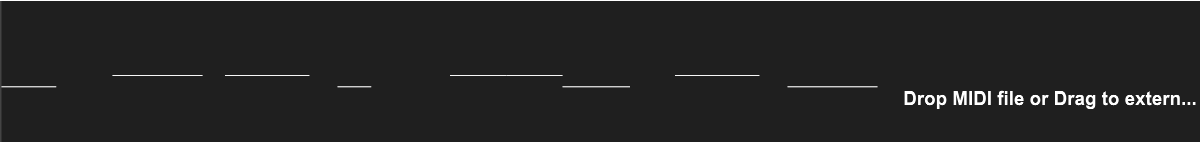
Second time( Just a blank screen )

-
HISE-develop\hi_core\hi_components\midi_overlays
MidiOverlayFactory.h
Delete line 40 of this file:: public DeletedAtShutdownThen recompile HISE