Scriptnode parameter value not changing
-
I have a dropdown with three options. I have hooked that dropdown to a scriptnode parameter which is then fed into a parameter on a third party node. The min max is 1 to 3 , skew is 1, and step size is 1 the two parameters in script node. However the “master” parameter has a value option which I leave to the default which is 1. This all works quite well and accomplishes my goal of getting the combo box choice into my third party node. But, when I change the 🪮 box from say the first option to the second the “master” parameter in the scriptnode stays at 1.0, the knob clearly indicates a position of 2 and the third party nodes value and knob are set to 2. So visually the top level scriptnode displays a 1.0 no matter what your ui choice. When you click the parameter to get its settings it says its value is 1.0 no matter what. Is there something I’m not understanding?
-
@jdurnil I am not sure I fully understand, but the combobox does start at the first value (1, 2, 3) unlike many other components that start at the zeroth (0, 1, 2), so that may be related to issue. Also you will want to make sure your "mid" value of the knob in your scriptnode network is set appropriately (which sounds like it should be 2 in your case).
-
@HISEnberg thank you for your reply I'll try and explain it a little better with screenshots. This is a simple gain example with all knobs set to a range of -100 to 0, as you can see it is all working correctly but the value indicator on the script node parameter is still showing -100, this is my issue.
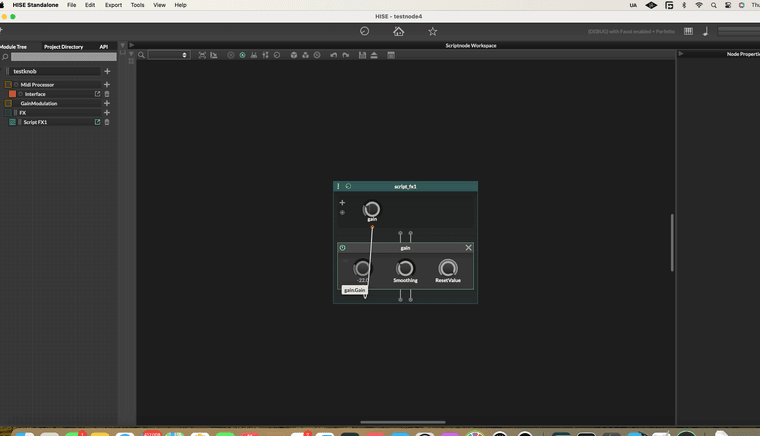
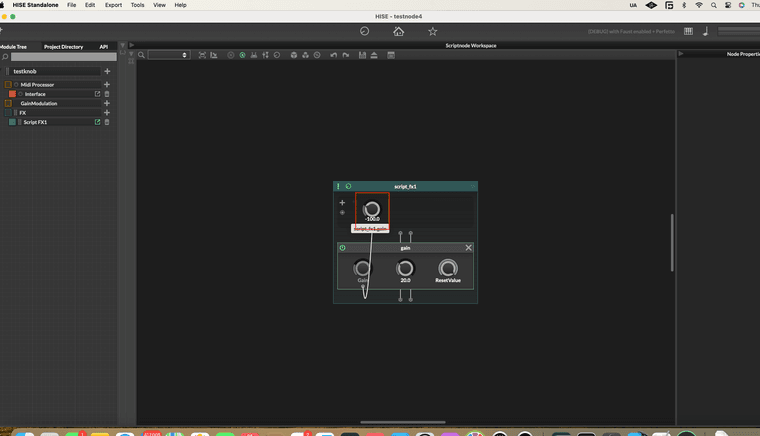
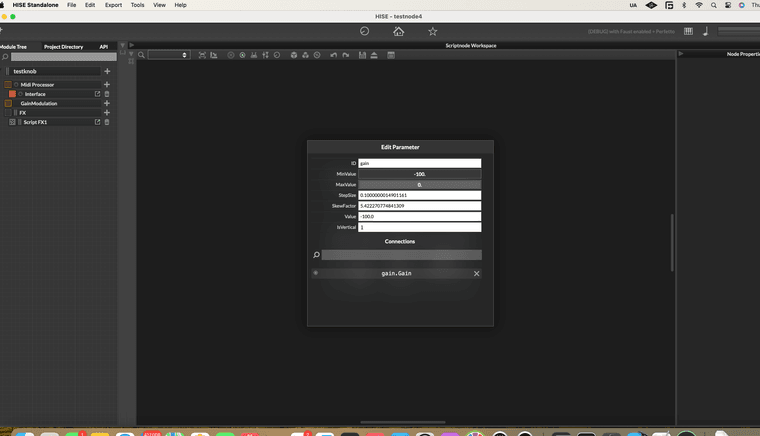
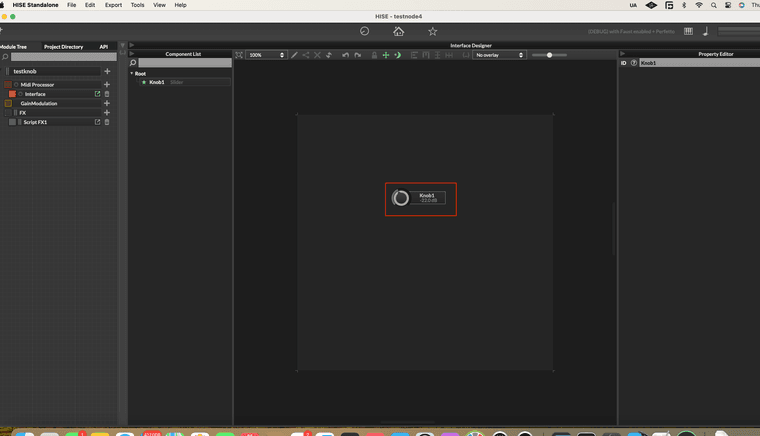
-
@jdurnil but the effect works as it should correct? It may be just a visual bug
-
@HISEnberg yes everything works correctly, so it’s not a big deal at all. Was just curious if there was something I was not getting.