Export Failing Due To Missing Knob Images
-
@weezycarter Are you sure you're using the develop branch of HISE?
That message about the path not being specified looks similar to an issue someone posted a week or so ago. Checkout this thread - https://forum.hise.audio/topic/1988/can-not-export-the-system-cannot-find-the-file-specified/67?_=1717947611475
-
@d-healey Thank you I looked at that link for quite a while and am still a little lost as to what to do in my specific situation. Am I supposed to compile hise all over again to make sure I did it correctly?
-
@weezycarter What happens when you type
msbuildinto the commandline and hit enter? -
@d-healey am I supposed to type that in command prompt?
This is what I get when I do so.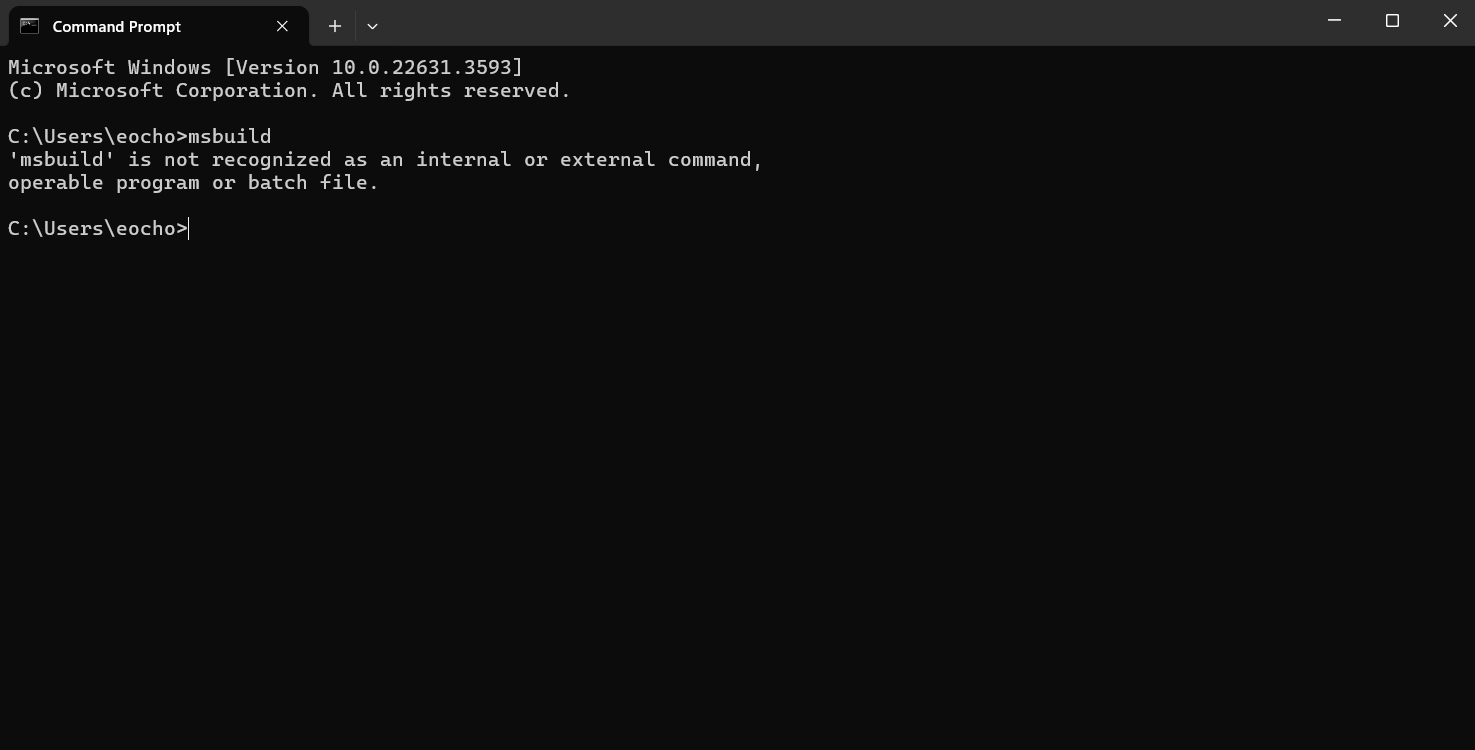
-
@weezycarter said in Export Failing Due To Missing Knob Images:
am I supposed to type that in command prompt?
Correct.
That indicates you have the same issue as the person in that thread I linked to. You need to rerun the Visual Studio installer and make sure msbuild is installed.
And are you certain you're using the develop branch of HISE and not the master branch?
-
@d-healey yes I downloaded from the develop branch
-
@d-healey ok so I recompiled Hise and it exported perfectly. Now my issue when trying to open the application is the sample archive. It is asking me for an hr1 file. I don’t know where that is.
-
@weezycarter said in Export Failing Due To Missing Knob Images:
It is asking me for an hr1 file.
Did you make one?
Export > Export samples as archiveYou only need this if you are planning to distribute your sample to others in this format.
-
@d-healey I would like for other users to use this plugin eventually when it is done so yes I am trying to create the hr1 file but I don't see the option you mentioned
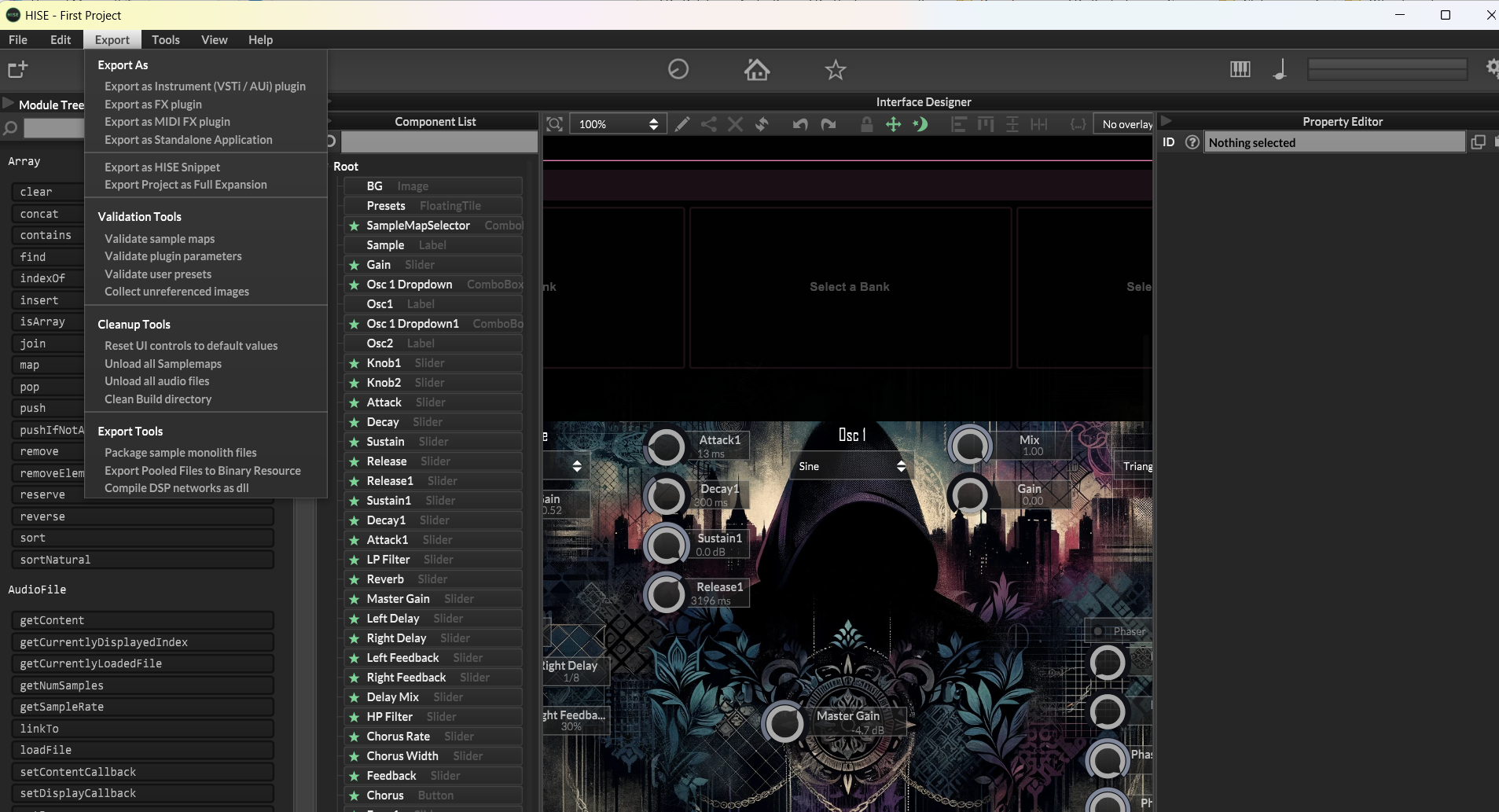
-
@weezycarter Looks like Christoph has changed that menu since I last built HISE. I guess it's the Package sample monolith files option. You need to have converted your sample maps to monoliths first.
Edit: I just compiled the latest version and now mine matches yours.
-
@d-healey Ok thank you so much! Everything is good now.