Link Slider
-
@d-healey so, what's the way to do it in this scenario?
-
Don't use magic numbers, use constants. You can get these from the auto complete menu.
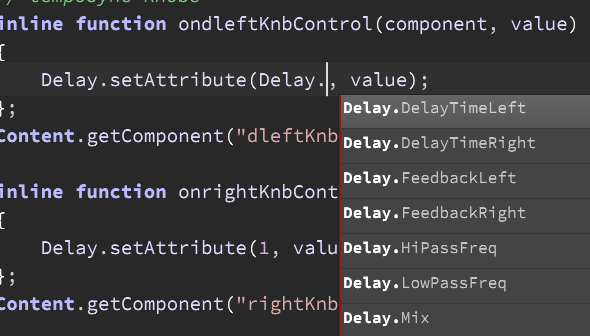
This won't make a different to the functionality of your code but makes it more readable and future proof.
For the linking you need to think about what you want the behaviour to be. Do you want when the link button is active and you move a knob that the other knob also moves? If so you are going to have to put something in the callbacks of both knobs to handle this.
Here's a video about linking knobs with a reverb. It's not quite the same as what you're doing but should help point you in the right direction.
-
@d-healey I just made a new slider, hide the other sliders, and use the new one to control both sides, the only thing I need is when I unlinked the slider I want them to go back to position they were, and I don't know how to, I have the press the sliders to get get back to their position.
I hope you understand what I'm trying to say
-
@Jay When the button is turned on you need to store the value of the knobs. When the button is turned off you set the knobs to the stored value.
-
@d-healey and how do I do that?
-
@Jay Do you know how to get the value of the knob and put it in a variable?
-
@d-healey do you have any videos about it?
-
-
@d-healey I watched the video but couldn't figure it out.
-
@Jay Did you watch the previous video I posted about linking knobs for reverb?
-
@d-healey Yes I watched it, but I didn't understand it. But it's ok I know you must be busy, thank you sir.
-
@Jay Do you know how to get the value of a control in your script?
-
@d-healey Yes
// I just did this one now
const var lfdBKnob2 = Content.getComponent("lfdBKnob2"); var a = lfdBKnob2.getValue(); Console.print(a);and it gave the value I don't know if there is a better solution
-
@d-healey I got this so far, but I don't how to recover them
// Referencing Knb Values const var dleftKnb = Content.getComponent("dleftKnb"); const var rightKnb = Content.getComponent("rightKnb"); const var linkValue = Content.getComponent("linkValue"); // Storing Knb Values var leftValue = dleftKnb.getValue(); var rightValue = rightKnb.getValue(); var lrValue = linkValue.getValue(); Console.print(leftValue); Console.print(rightValue); Console.print(lrValue)or better yet when I try it, it quit HISE
Delay.setAttribute(Delay.DelayTimeLeft, dleftKnb[value]); -
@Jay said in Link Slider:
dleftKnb[value]
whats this?
you want the value of the knb no? Didnt you just show us(and yourself) how to do this?
-
@Lindon the knob is changing but not the actual module (delay) itself, plus is quitting hise
-
@Jay said in Link Slider:
@Lindon the knob is changing but not the actual module (delay) itself, plus is quitting hise
you have the answer right in front of you - you've written it yourself:
Delay.setAttribute(Delay.DelayTimeLeft, dleftKn.getValue()); -
@Lindon maybe I’m not explaining myself clear, the knob is changing but it’s not changing in the module, I have to press the knob for it to update to the value that the knob is saying, plus it is quitting HISE
-
HiseSnippet 1356.3ocuXEtaaaCDlJwJs1coqEnO.ZACENXct1IYcCnXHpINY0nIoFwYACCXnfVhNlHxjdRzIwXn+eue8EXOB6MX6NIJKJGaGEitoeDXd28w6ij2c7XZGJ8XQQxPhU4yFOjQr9B6NiEp962mxEjVMIVO19XZjhE5jHZuwCoQQLehk0p+DJvpbIR72eu6dz.pvikIhPNWx8XGwGvUYRa69NdPvgTe1Y7AFVuiaKOoXeYfbDvmUsqSFR8tjdA6DJZ1J1Dq0NvmqjgcTTEKBrYOo+3N8kWKRr+bdDua.CGzfzAlnDwj86yC7amtViHDqRsyV4qlrxel8wbe9D4Y6.OIVgSFBy8.qUVDkZbOnjkAkJkPomZ2wKjOTkoA4yiraIfCjdTXq1jJI1RVgtl89RvBgp1.5krCCgASPTcm50egyV0qu4qq.VEICX07BXzvpffJv9ejx4JZnSSV.cryO5DGMT6Bl5fd8XdppaDqXCv3LaiXCogvxusH.Pj5a.y9xACkBXP0MLrIO3tRU+EATqGAU4kuzIf0SUgKB3BlSuQBOEWJbjBT76DcwoHTFT0KE+K.eDLhsYk+nhC7ES9ZQL0aTpPd2QJV0DQw+ECGOBlnTPutxGi2jlAqz9aiMwIS608oAAcgH1pSSGM0C4WzeVbOV9cP9xyf4MJ.OSm64Qzo7slo6oDNGwEWNCxBpPMKjqFm00hfTgTi+pT5VVenlS6ctVztddKk7LCWI2l8neu6vjx22vjhEZcJtWWfyLMIm25L+ZPehcJqGKjI73hKb.kNmiNIxHMSGQN2zrIAzl4loQGyEUV30zozKB0jEXB26.kOmh2oLNdHLOZ1gySrHrX0DBlZTJYtkUAgoln8bNKlTFbHvBU0L29MNanKChm138eBAKtPTdDFjHCR7g87wjRICe7xSMMG+LBbOQpXuWTMN8pxGq3Lspd8loNcPR.KblpwnxvEArpXzftrPyjazP3Bp725sVwt0yKIbvvPonkfqd+Pld7gx.e71L7229NRhNdBu.WyPvTU7ckOVeWYm.tOKjvgIorsNtgDS+rNM9ZWRAfWwNMhZZ7OuP3KaqC2lFds4CeuQJkTngqqnMMb36ma0jpnXSC5cDXWZHKTwwCCqlrqfttRZgnrcSVzkJ4PvUSRAgCrD2tdZCFTHrK1qqaaT8lbSlWeq63rAttWy8U8IV1VuxhP5yvMJbTaPo0JFNpRANctw7jwvK0cGPMzsk6.oOC6+4LFL+PmIdjgoQGsfY7A1woRDj+CXPCOnvuzNWQahOqGcTPR9poeAP.gMXd9cBRgVSFgLYD2k8YeQ8D672pLmU0yuOqpGLuPhj33EEN7aKJb3pzZAPyxVF96gEHw4FbR9UXRFi+3YvOtyMuBe9lsrL2EJUf7QiiVp41.wkb6d3gWOH8GEPU4eRA91IsBnhat93wd0EQb0Xy2VM86LJM+Jt0Mp3dG0SKHcepcatxq+r46JyfuXQf+i4q9Uaqam7vjLxVx9veYgOQqTwtrJiJ24y0dTBWRSUQVj9aShjuPjw0ASkLan4PFyG66y.g61a+ocSkaBHVwQxqaCN7vP1uOYd9yO49V9sjRZ5dL2HY5u1MKIxLva0OSOvkbpbjB5y6XJzeLlXexnAcfm56wzs8Dg43qf2xmLtNNFIQGlvOdv+.eZkMvwVZkMRU9+hOFP8BkevK4FbLT3gwRf0sH9eTQY6iwwNMRu311tds5jAbe9G77v.zusAgLaLasDX1dIvryRf46VBLuZIv78KAleXgXv++MuYjRNHo3EHn8AwMPYYcffBQuwomj+EPtI9lgIn this snippet I'm hope you understand what I'm trying to say.
The module (delay) in this case, is not updating to the position of the knob in the interface.Thanks in advance
-
@Jay said in Link Slider:
The module (delay) in this case, is not updating to the position of the knob in the interface.
if you need the module value, use getAttribute, and use it to set your knob
local leftval = Delay.getAttribute(Delay.DelayTimeLeft);