Default user preset setting- the path format?
-
To set the default user preset in the project settings, we need to specify a relative path to the preset.
Relative path from which location in the project: project folder or UserPresets folder?
-
@d-healey Do you happen to know the correct way to specify the path?
-
-
Will the below work for this? Do I need ' .preset ' at the end?
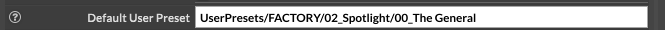
-
This post is deleted! -
@DanH right so just 'FACTORY/YourCoolPreset' works... no need for .preset at the end or 'UserPresets' before :)