Compiling for various processors on MAX
-
Hello,
I have a problem with making plugins from my mac (M2 processor) usable for intel macs. When I send my .component file to a colleague it doesn't work for him, which is probably due to the processors.is there an easy way to make the plugin work on different processor macs (without coding the universal macOS binary which is too complicated for me)?
(I have activated Legacy CPUSuppport and Support23 Bit Mac OS in the preferences and nothing has changed)
-
@elemen8t said in Compiling for various processors on MAX:
(without coding the universal macOS binary which is too complicated for me)
A universal binary is the way to do it. You don't have to do anything special, just export from HISE and you should get a universal binary by default.
-
@d-healey ist this what you mean? The normal HISE export/compile is smooth but it doesn't work on his side and this error below occurs.
We think because he is on intel and I am on M2.
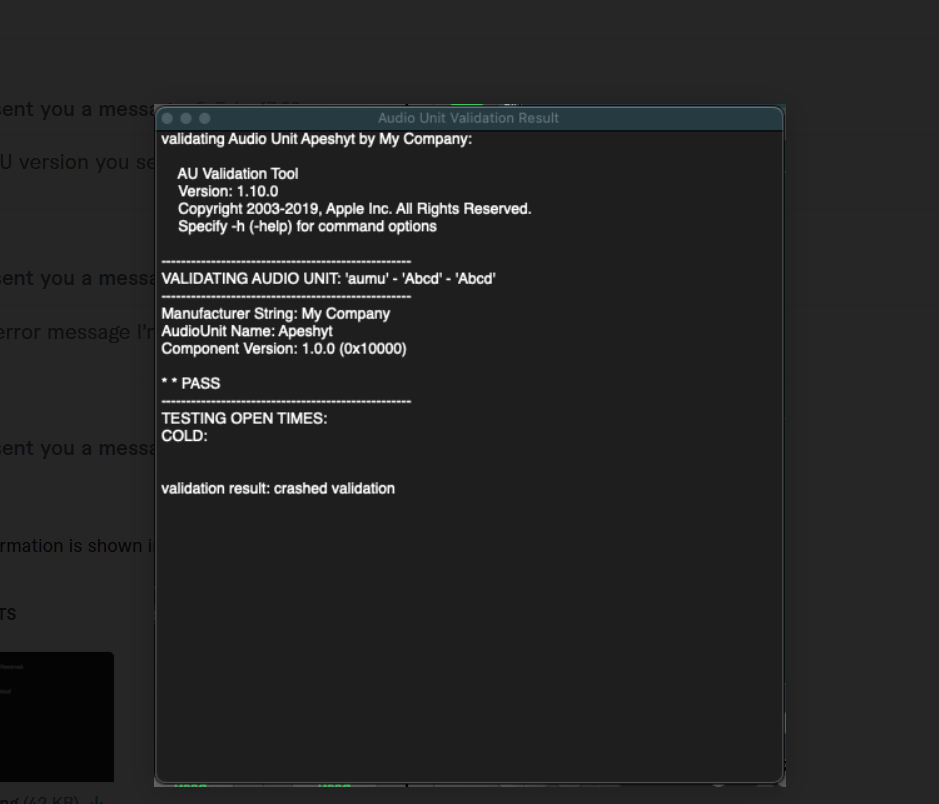
-
@elemen8t no the default export options on macOS create a universal binary that should work on both Intel and ARM machines.
There's probably something else messing with your stuff. Definitely remove all those custom flags about legacy CPU support (that's for really ancient CPUs that don't have SSE instruction set, like <2009 CPUs).
-
@Christoph-Hart Ah okay thanks a lot for the info and advice.
Does anyone have an idea what could be the problem for this error? Maybe a file with the same name, or the compiling process or could it be legit everything?

-
@elemen8t said in Compiling for various processors on MAX:
ist this what you mean?
Yeah but you shouldn't have to do anything. Just export and it should be a universal binary. Make a simple test project with just a sinewave generator and see if it works. If it does then the problem is with your project and not the export process.
You can use the
filecommand to check if you've created a universal binary - https://apple.stackexchange.com/questions/429197/how-can-i-distinguish-arm-binaries-from-x86-binaries-on-macos -
@d-healey oh great, thanks I will test it :)