Edit shortcuts window is missing close button
-
Clicking in the top right corner does close the window, but there is no visible button.
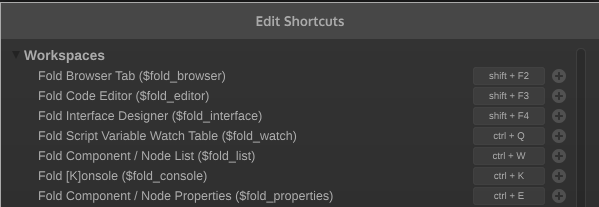
-
I've seen this happen at least as far back as early september, but forgot to report it.
This often results in having to restart HISE to get rid of the window on Win11.
-
Yeah the problem with that is that I changed the way how icon path data is handled (I tried to reduce the binary size of HISE by putting all path data into one translation unit), however I need to update all places where I use the icons and if I forgot something, it will be an empty icon like here.
I get an assertion if I try to render a path like that in my debug builds, however it appears that I haven't opened that particular window for quite some time :)